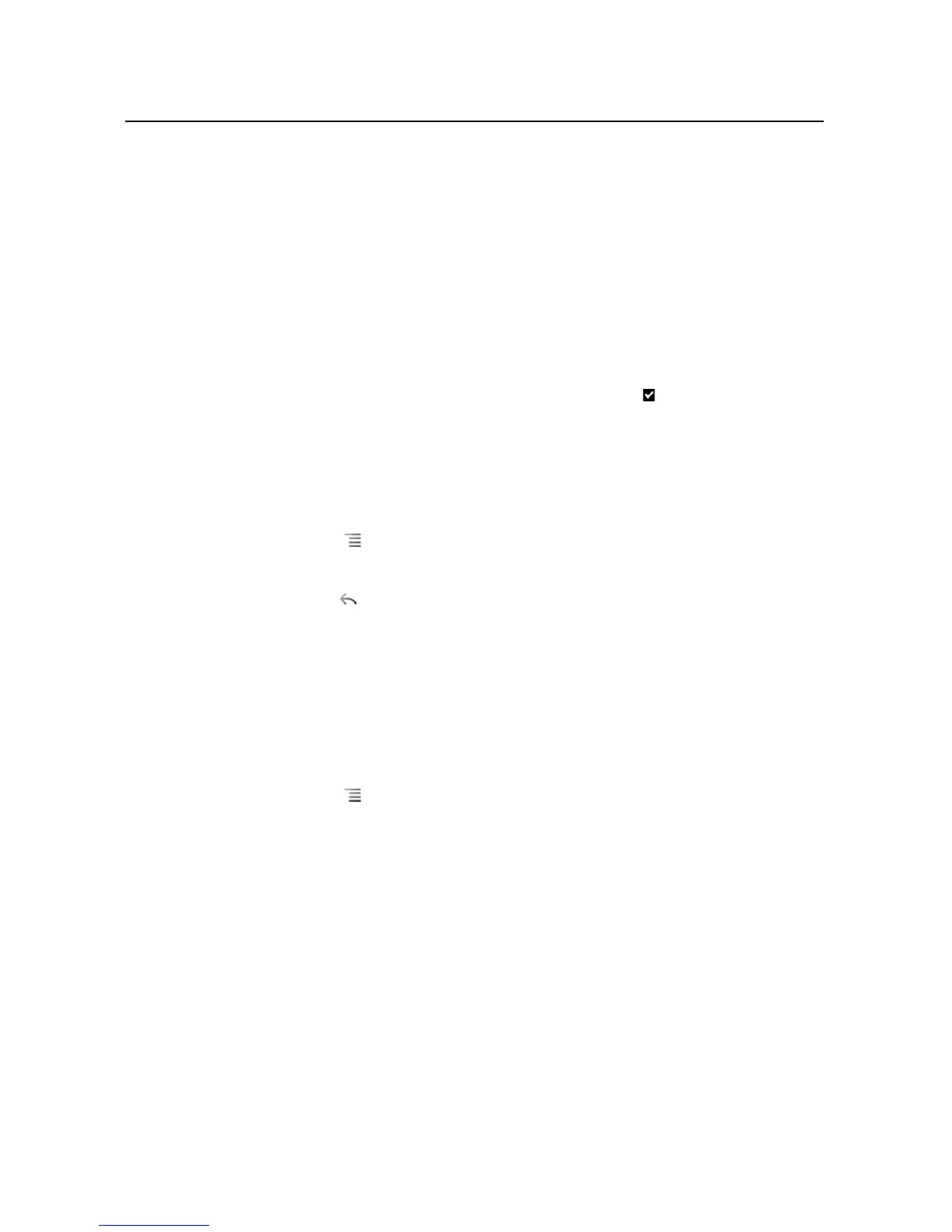Contacts 102
NOUG-2.1-update1-105 Nexus One User’s Guide
To change a contact’s default phone number
A default phone number appears below the contact’s name in the Contacts list. The
default phone number is used when you initiate a call or send a text message from the
list by touching & holding a contact.
1 Open your contacts or favorites.
2 Touch the name of a contact in the list to view its details.
3 Touch & hold the phone number to use as the contact’s default phone number.
4 Touch Make default number in the menu that opens.
The default phone number is marked with a checkmark .
To divert all of a contact’s calls to your voicemail
1 Open your contacts or favorites.
2 Touch the name of a contact in the list to view its details.
3 Press Menu and touch Options.
4 Check Incoming calls.
5 Press Back .
When this contact calls you, your phone doesn’t ring and the caller is sent directly
to your voicemail.
To set a ringtone for a contact
1 Open your contacts or favorites.
2 Touch the name of a contact in the list to view its details.
3 Press Menu and touch Options.
4 In the scrolling list of ringtones that opens, touch the one to play when the contact
calls.
The ringtone plays a sample.
5 Touch OK.