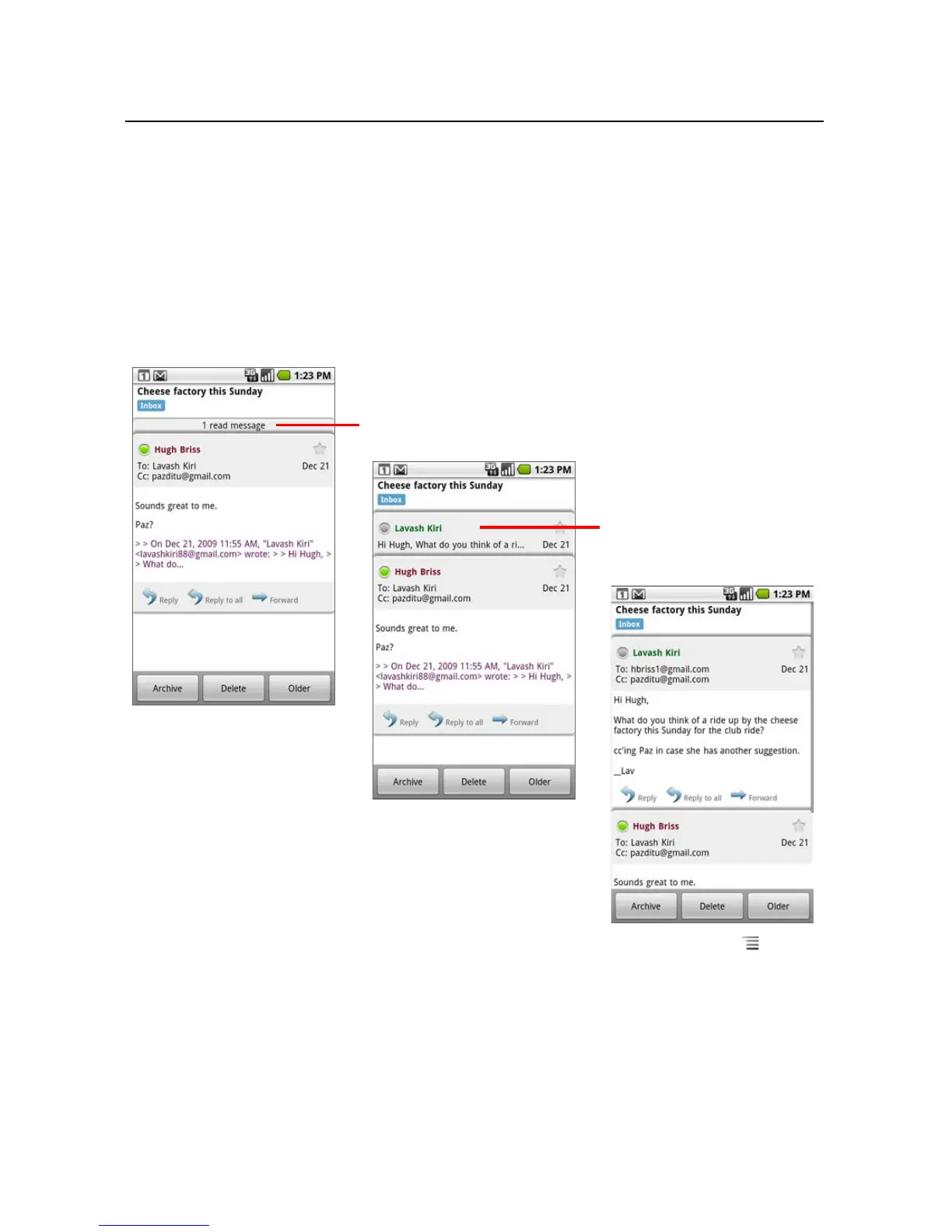Gmail 124
NOUG-2.1-update1-105 Nexus One User’s Guide
To reread a message
When you open a conversation, messages that you’ve already read are hidden, in a tab
that indicates the number of hidden messages.
1 Touch the tab that indicates the number of previously read messages.
The tab expands into tabs that list the sender and the first line of each read
message.
2 Touch an expanded tab to reread the message.
When reading a message or when its tab is selected, you can press Menu and
touch Mark unread to return a read message to the unread state—for example, to
remind yourself to read it again later.
Touch the tab of a message
you’ve already read to open it,
so you can read it again.
Touch the tab that indicates the number
of unread messages to view their
summary tabs.