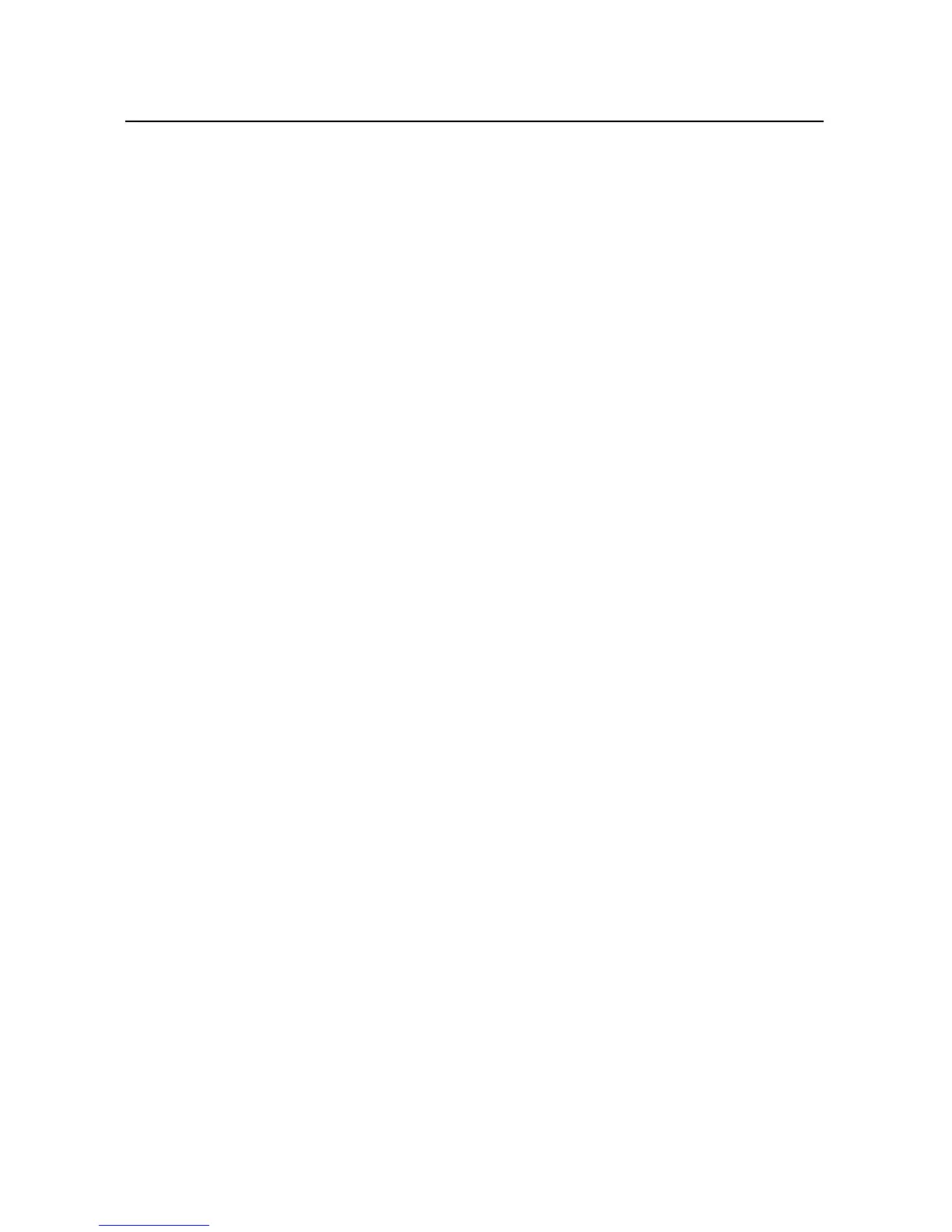Android basics 45
NOUG-2.1-update1-105 Nexus One User’s Guide
To cut or copy text
1 Select the text to cut or copy.
2 Press & hold the Trackball, or touch & hold the selected text.
3 Touch Cut or Copy in the menu that opens.
If you touch Cut, the selected text is removed from the text field. In either case, the
text is stored in a temporary area on the phone, so that you can paste it into
another text field.
To paste text
1 Copy the text to paste.
2 Touch the text field where you want to paste the text.
You can paste text that you copied from one application into a text field in any
application.
3 Use the trackball to move the cursor to the location where you want to paste the
text.
4 Press & hold the Trackball, or touch & hold the text field.
5 Touch Paste in the menu that opens.
The text is inserted at the cursor. The text that you pasted also remains in a
temporary area on the phone, so you can paste that same text in another location.