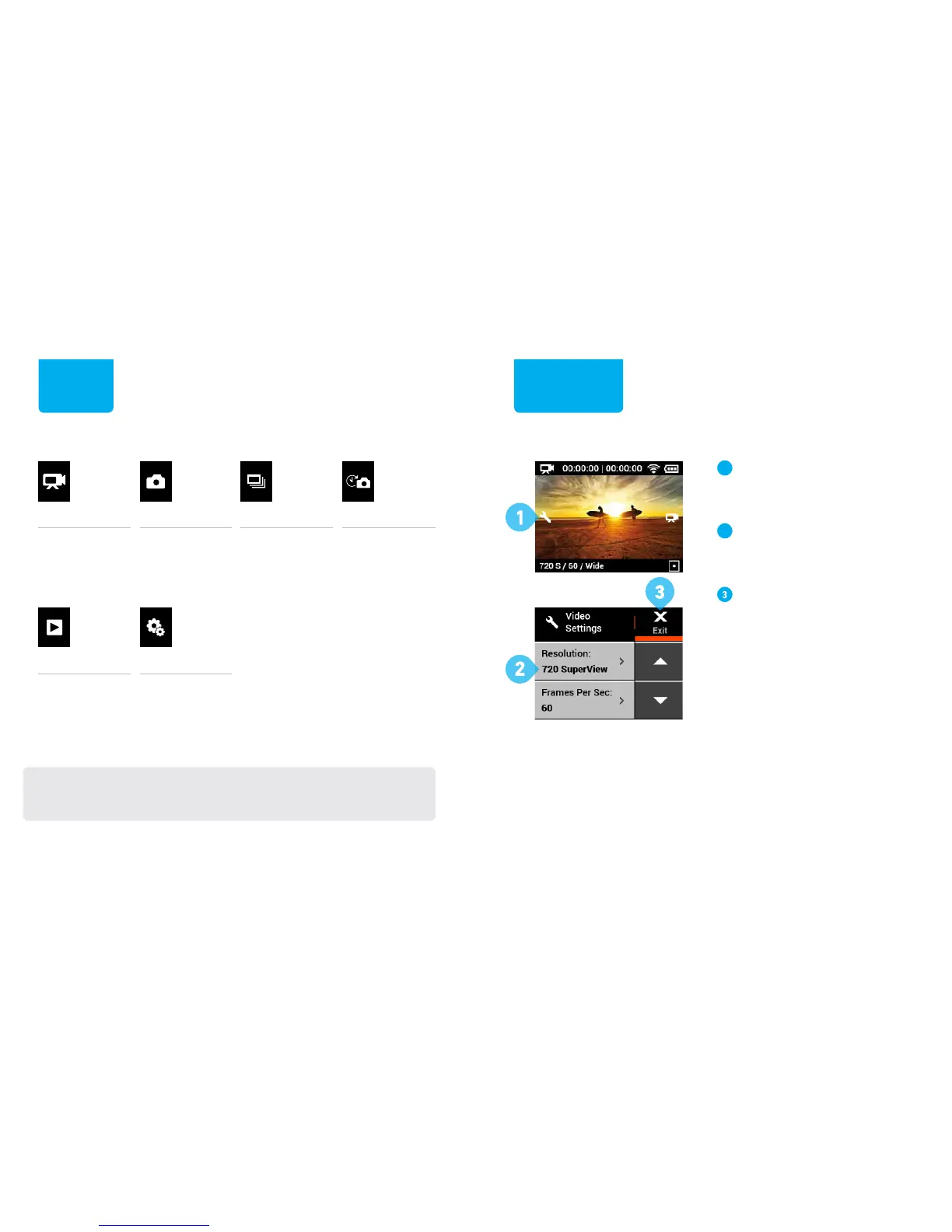VIDEO
Capture video.
PHOTO
Capture a
single photo.
TIME LAPSE
Capture a
series of
photos at set
time intervals.
SETUP
Adjust general
camera
settings.
PL AYBACK
Play back
videos and
photos.
BURST
Capture photo
bursts.
For full details about all modes, resolutions and settings,
download the User Manual at gopro.com/getstarted
MODES
ADJUSTING
SETTINGS
On the touch display, tap the
settings icon to open the
settings for the current mode.
Tap the setting you want to
change, then select an option
for that setting.
Tap Exit to close the settings
menu.