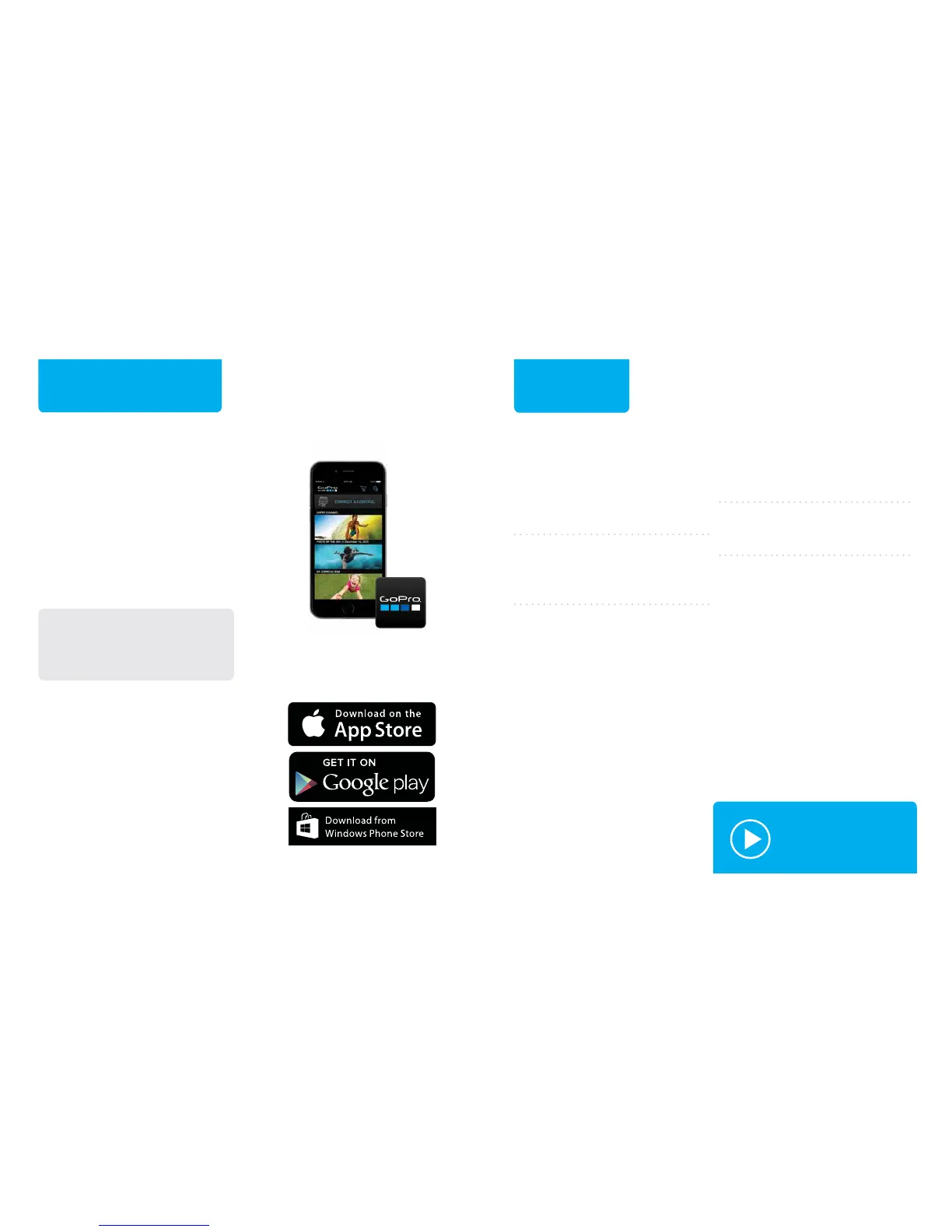CONNECTING TO THE
GOPRO APP
1. Download the GoPro App and
open it on your smartphone
or tablet.
2. Follow the app’s on-screen
instructions to connect your
camera.
(If needed, the default password for your
camera is goprohero.)
For complete pairing
instructions, visit
gopro.com/support.
UPDATE YOUR CAMERA
Get the most out of your GoPro
with updated features and
performance.
CREATE A GOPRO ACCOUNT
Receive updates, enter
contests and more.
DOWNLOAD THE USER
MANUAL
Find detailed info on settings,
modes and more.
HELP AND
RESOURCES
VISIT
GOPRO.COM/
GETSTARTED
CONTROL. VIEW. SHARE
Learn more about the GoPro App.
WATCH TUTORIAL VIDEOS
Learn tips + tricks from the pros.
CONTACT CUSTOMER SUPPORT
Get help and find answers to
frequently asked questions.