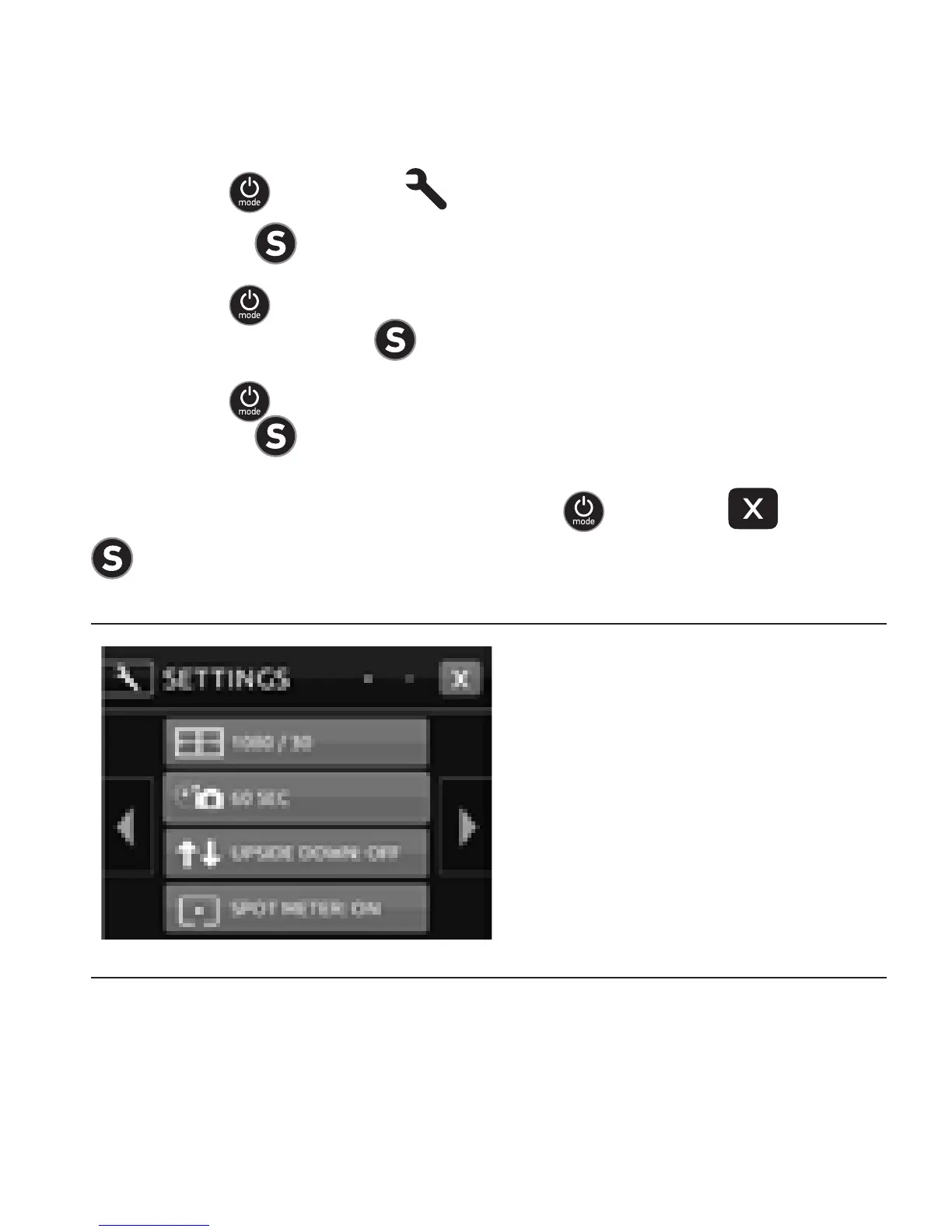SETTINGS MENU CONTINUED
Via Button Controls
1. Use to locate .
2. Press
to enter the Settings menu.
3. Use
to cycle through the Settings menu
options. Press
to select a desired Setting.
4. Use
to cycle through the Settings sub-menus.
Press
to select desired selection.
To exit aer making a selection, use
to select . Press
to exit.
1. Back arrow navigates
to previous menu
page
2. Forward arrow
navigates to next
menu page
3. Exit menu
13
