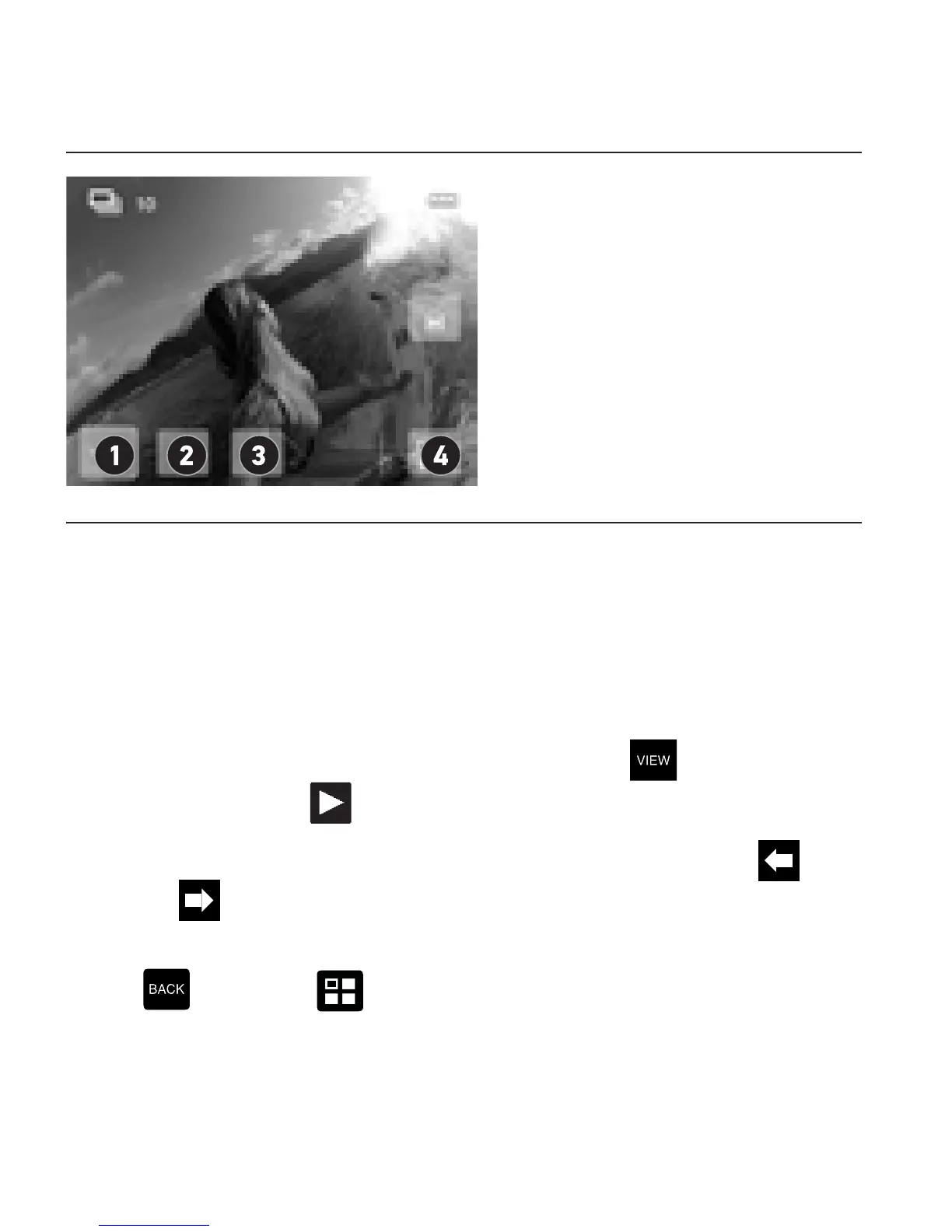VIEWING PHOTO BURST, TIME LAPSE, CONTINUOUS
PHOTO
1. View Button/Playback
2. View previous photo
3. View next file
4. Return to thumbnails
When viewing Burst, Time Lapse or Continuous Photos,
the first saved Photo in the series will be displayed in the
thumbnail profile.
Via Touch Screen
1. To view all Photos automatically, tap
on your LCD
screen, then
.
2. To view Photos one at a time, tap PAUSE then
or
.
3. To exit and return to the thumbnail preview screen, tap
, then tap .
20
