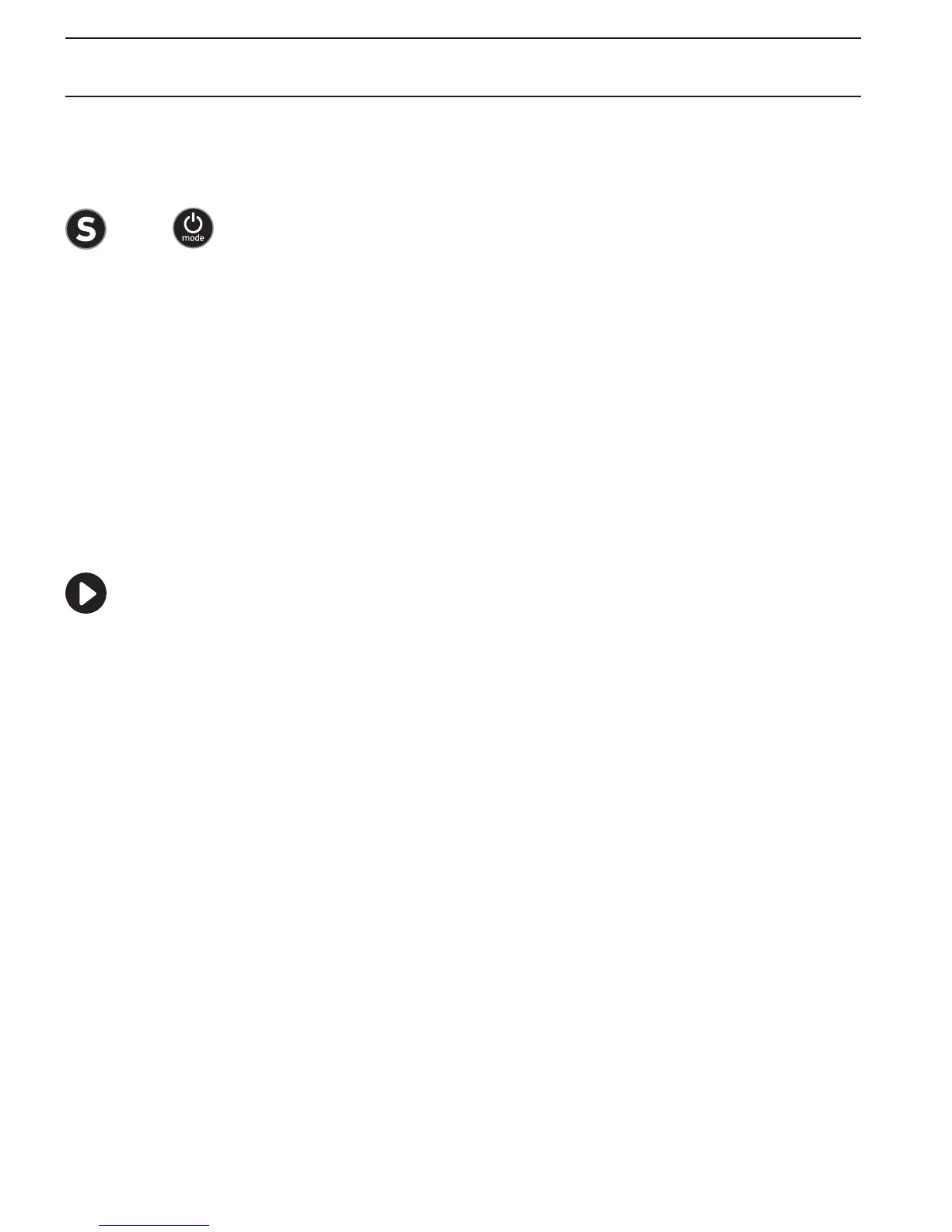UsInG THe lCD TOUCH BaCPaC
You can operate your GoPro camera via touch using
the LCD Touch BacPac screen, via control button using
and buttons on your GoPro camera or using a
combination of both methods. When touch functionality
is not available, for example when using the camera
underwater, follow the button control instructions.
TURNING LCD TOUCH BACPAC SCREEN ON/OFF:
The LCD Touch BacPac screen will automatically turn ON
when the camera is powered ON. The LCD Touch BacPac
screen may also be turned ON/OFF by holding down the
button on the side of the camera.
Note: Remember to turn your LCD Touch BacPac screen
OFF when it’s not in use to conserve battery power.
8
