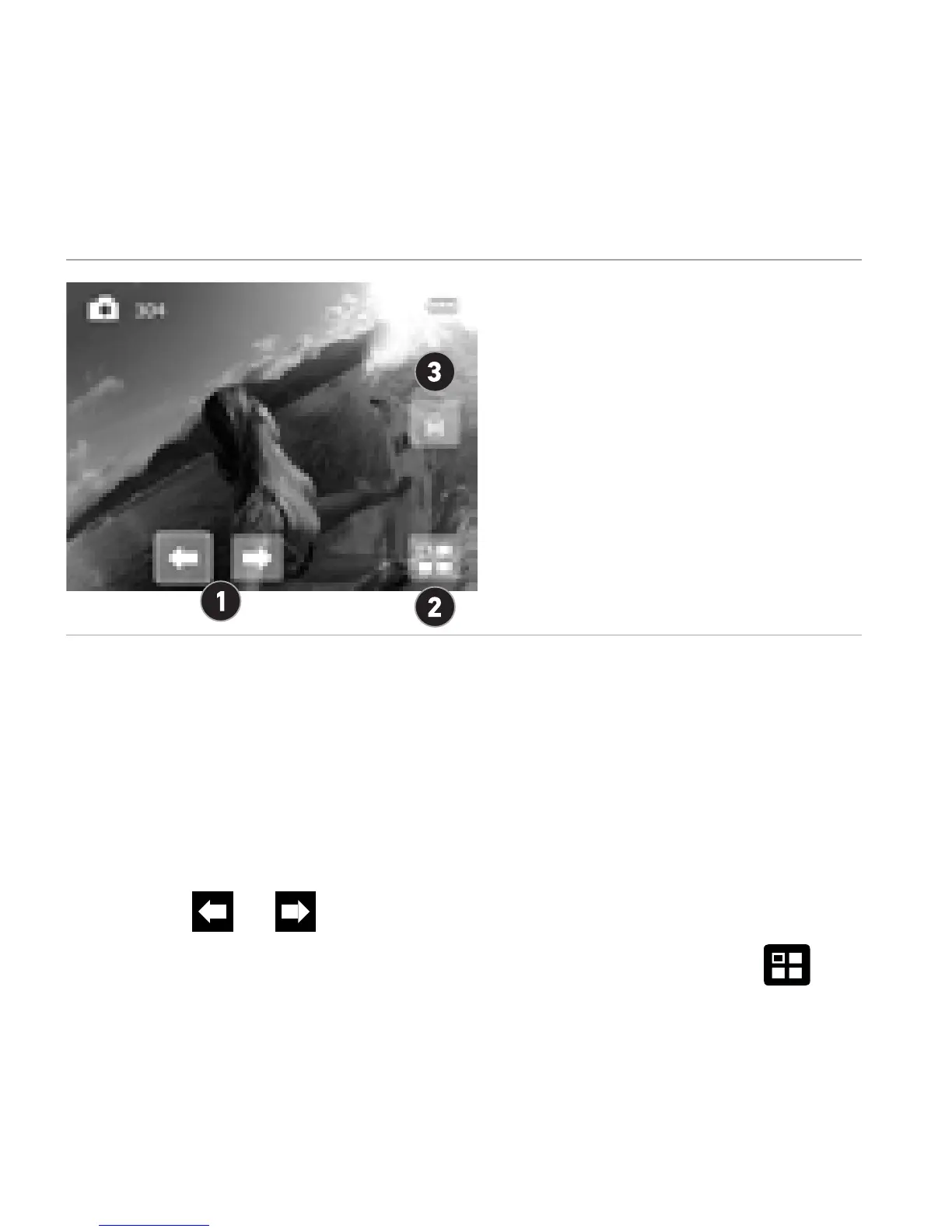PLAYBACK PHOTO
Using the LCD Touch BacPac screen, you can view and
delete (touch screen only) your Photo, Photo Burst, Time
Lapse and Continuous Photo files.
1. Previous file/Next file
2. Return to thumbnails
3. Delete file
Via Touch Screen
1. From the thumbnails view on your LCD screen, tap a
Photo file to select it.
2. The file will display in a full screen view.
3. To view additional files when in the full screen view,
tap
or .
4. To exit and return to the thumbnails screen, tap
.
18