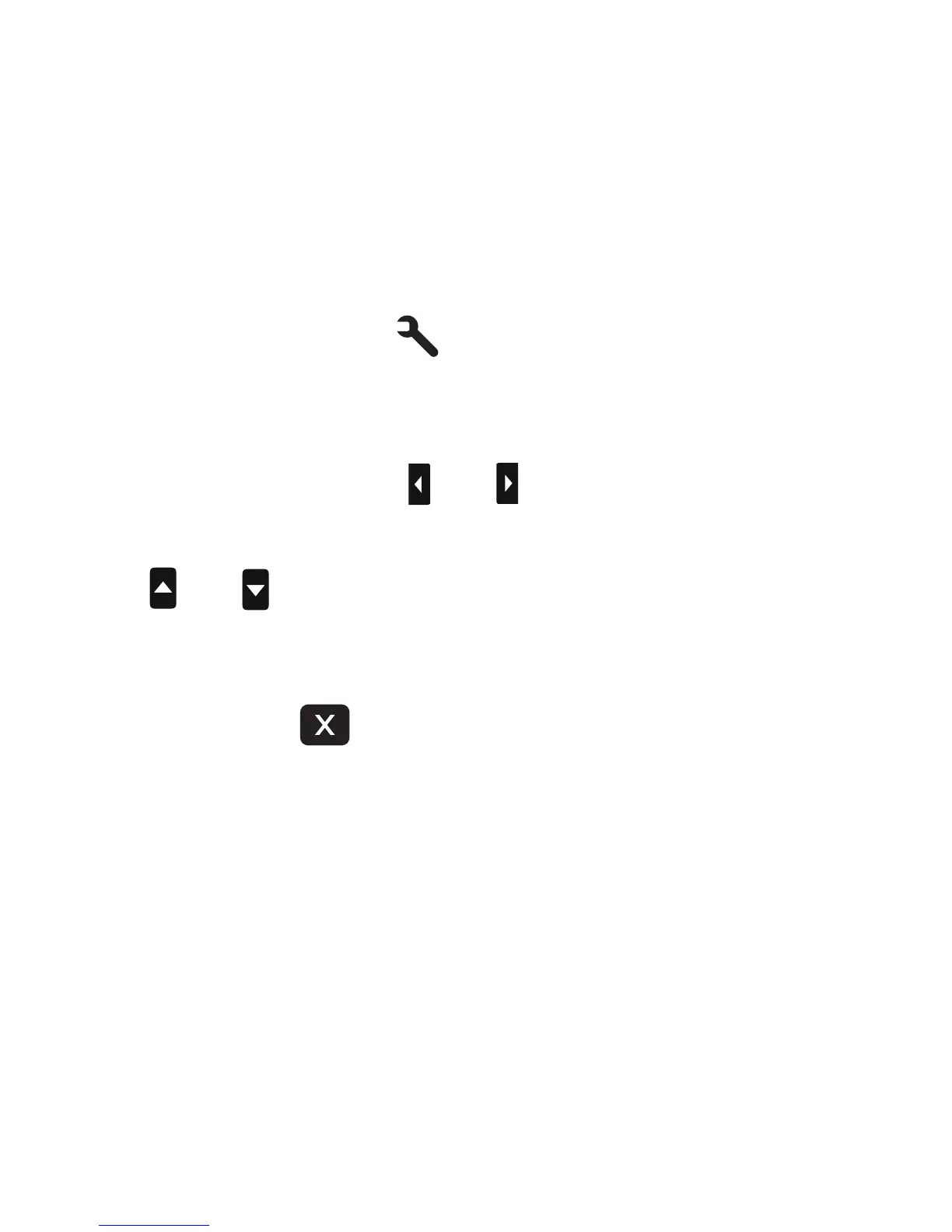SETTINGS MENU
Customize your camera’s Video and Photo capture
options using the Settings menu.
Via Touch Screen
1. Tap the camera mode icon in the upper le hand
corner and select
to enter the Settings menu.
Tap the screen to select a Settings option.
2. To navigate through previous and next Settings
menu options, tap
and .
3. To navigate through each Settings sub-menu, tap
and .
4. Tap a menu item to make selection.
5. To exit tap .
12
