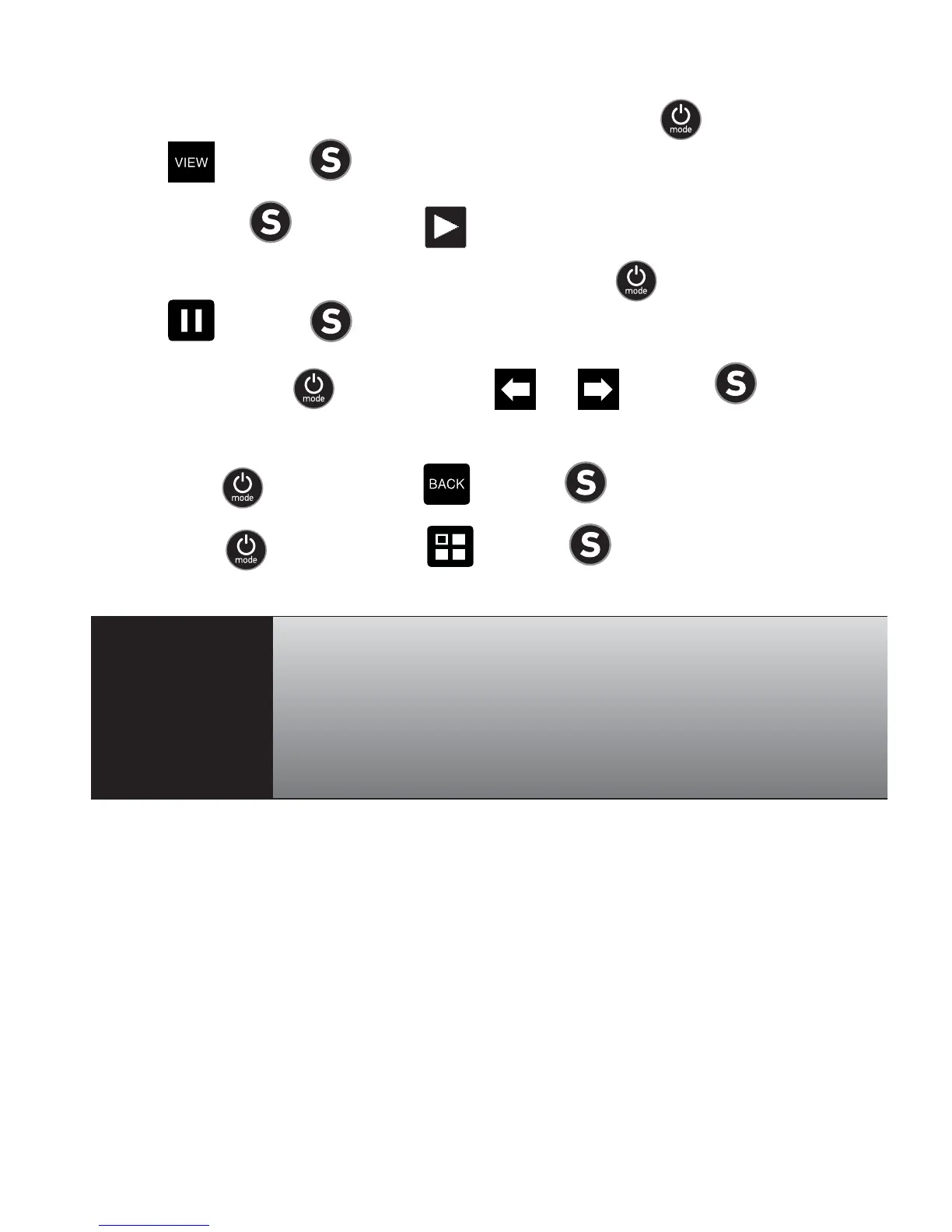Via Button Controls
1. To view all Photos automatically, use
to highlight
. Press to select.
2. Press
to select .
1. To view Photos one at a time, use
to highlight
. Press select.
2. Then use
to highlight or . Press .
3. To exit and return to the thumbnail preview screen,
use
to highlight . Press to select.
4. Use
to highlight . Press .
PRO
TIP:
When viewing Videos and Photos in the
image library, sets taken in Photo Burst,
Time Lapse and Continuous display first
photo in the series.
21
