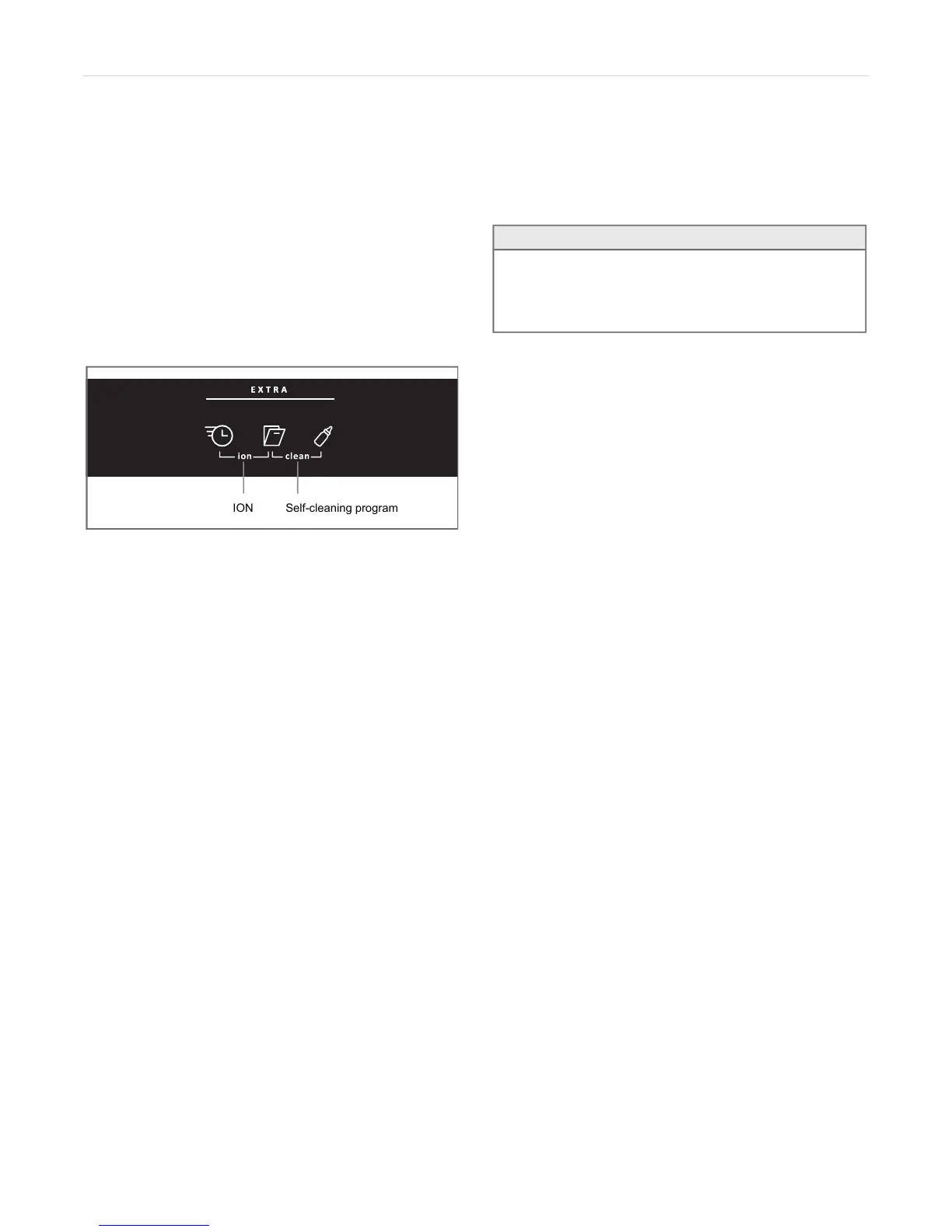The dishwasher switches off automatically after the program
ends.
To minimize the risk of leaks, we recommend that you turn
off the water supply valve if away from home for an extended
period of time.
Unloading the dishwasher
Hot porcelain is more fragile. Leave the dishes to cool in
the dishwasher before unloading them.
Unload the lower basket first to avoid any water drops from
the upper basket falling onto the dishes in the lower basket.
Special programs
Press and hold the appropriate option buttons to activate a
special program. The program starts when the door is
closed.
ION
This program prevents bad odors from dirty dishes left in
the dishwasher. Activate the program until a dishwashing
program is run. The fan and ionizer are activated at intervals
for 72 hours. (Do not use this program in confined spaces
with insufficient ventilation).
TIP!
If you want to deactivate the ION program to start a dish-
washing program, open the door then press and hold the
main power switch until the display turns off. Restart the
dishwasher.
Self-cleaning program
Self-cleaning program for sanitizing the dishwasher tub,
spray arms, and spray pipes.
This program can be run (with no dishes in the machine)
using regular dishwasher detergent or citric acid. Special
dishwasher cleaners are also available in stores. For the
removal of limescale deposits, see The dishwasher tub in
the chapter Care and maintenance instructions.
10
