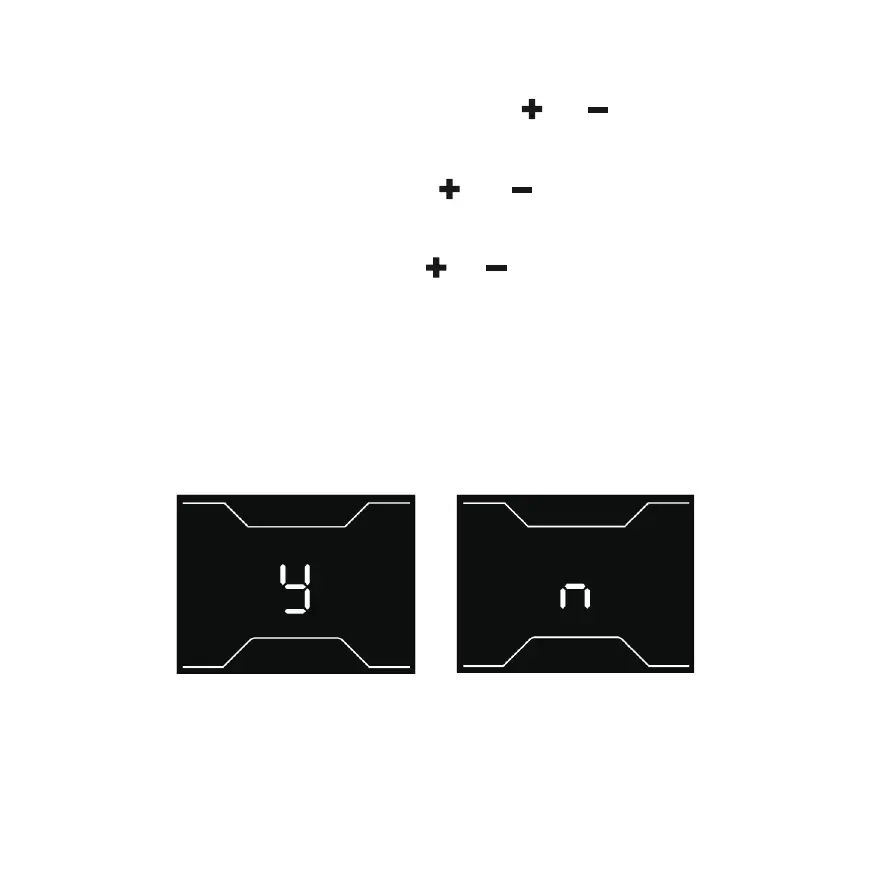33
Password enable/disable setting: Press and hold and at the same time for 2
seconds to enter the setting interface when the speed is zero. After entering the
general settings interface, press and hold and at the same time for 2 seconds
to select whether to use the power-on password or not. Initial password: 0000. After
entering the password use setting, press and to switch between options "y" and
"n", "y" means power-on password is enabled, "n" means power-on password is
disabled. After selecting "y" to enable the power-on password, it will enter the inter-
face of modifying the power-on password. If you select "n", it will return to the general
setting interface.
