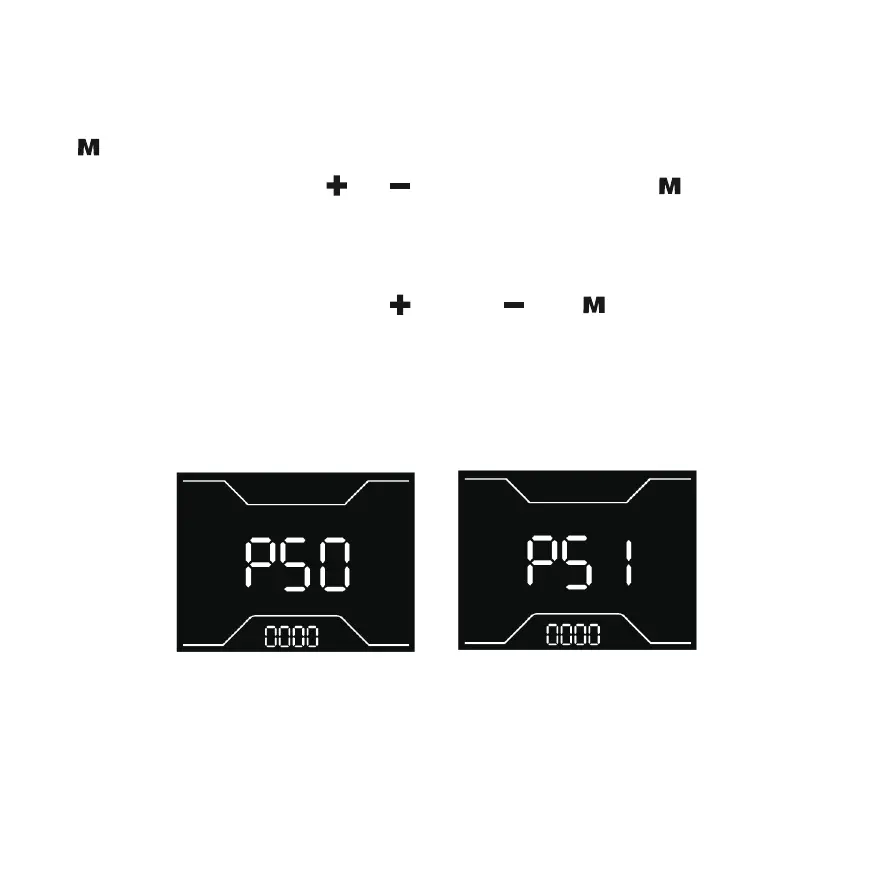34
Modify password settings: After selecting whether to use power-on password, press
to enter the interface for modifying the power-on password, firstly, input the existing
4-digit password (PS0), press and to switch the number, press to confirm, and
enter the modification interface after the 4-digit password input is correct. Enter the
new password (PS1), if the input is wrong, return to the first digit and re-enter. If you
forget the password, you can press and hold , and at the same time in the
password interface to restore the default initial password (0000). After restoring the
initial password, it will automatically jump back to the general setting interface.
