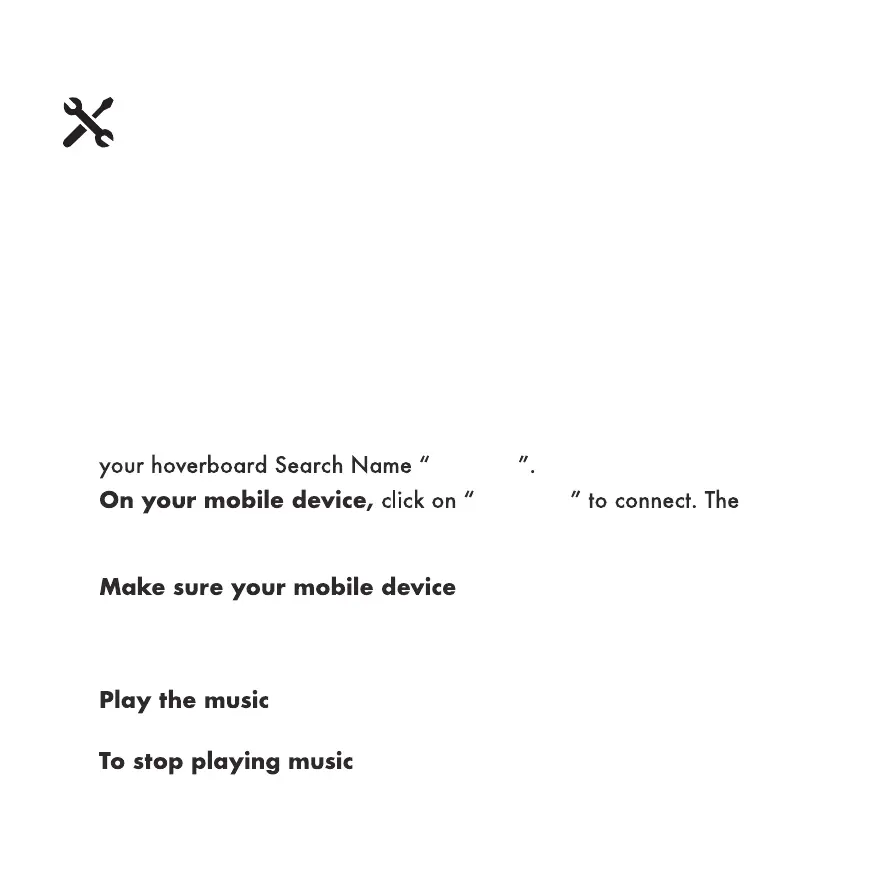The hoverboard features a Bluetooth speaker that can be paired with
any mobile device to play audio. The Bluetooth speaker is automatically
enabled when the hoverboard is turned on and will remain enabled
and discoverable as long as the hoverboard is powered on. Read the
instructions below to learn how to operate the hoverboard Bluetooth
speaker.
1. To turn on the Bluetooth speaker, power on the hoverboard as
normal.
2. Turn on the Bluetooth on the mobile device you wish to pair with
Bluetooth
Bluetooth
3.
Bluetooth speaker on the hoverboard will voice that a connection has
been made and the devices are successfully paired.
4.
and the hoverboard remain within
a reasonable distance in order to maintain a connection. The Bluetooth
speaker will not operate properly or will turn off if the hoverboard and
the mobile device are too far apart.
5.
or audio you wish to hear on your mobile device, and
it will broadcast through the hoverboard Bluetooth speaker.
6.
or audio through the hoverboard speaker,
disable Bluetooth on your mobile device.
Bluetooth Setup