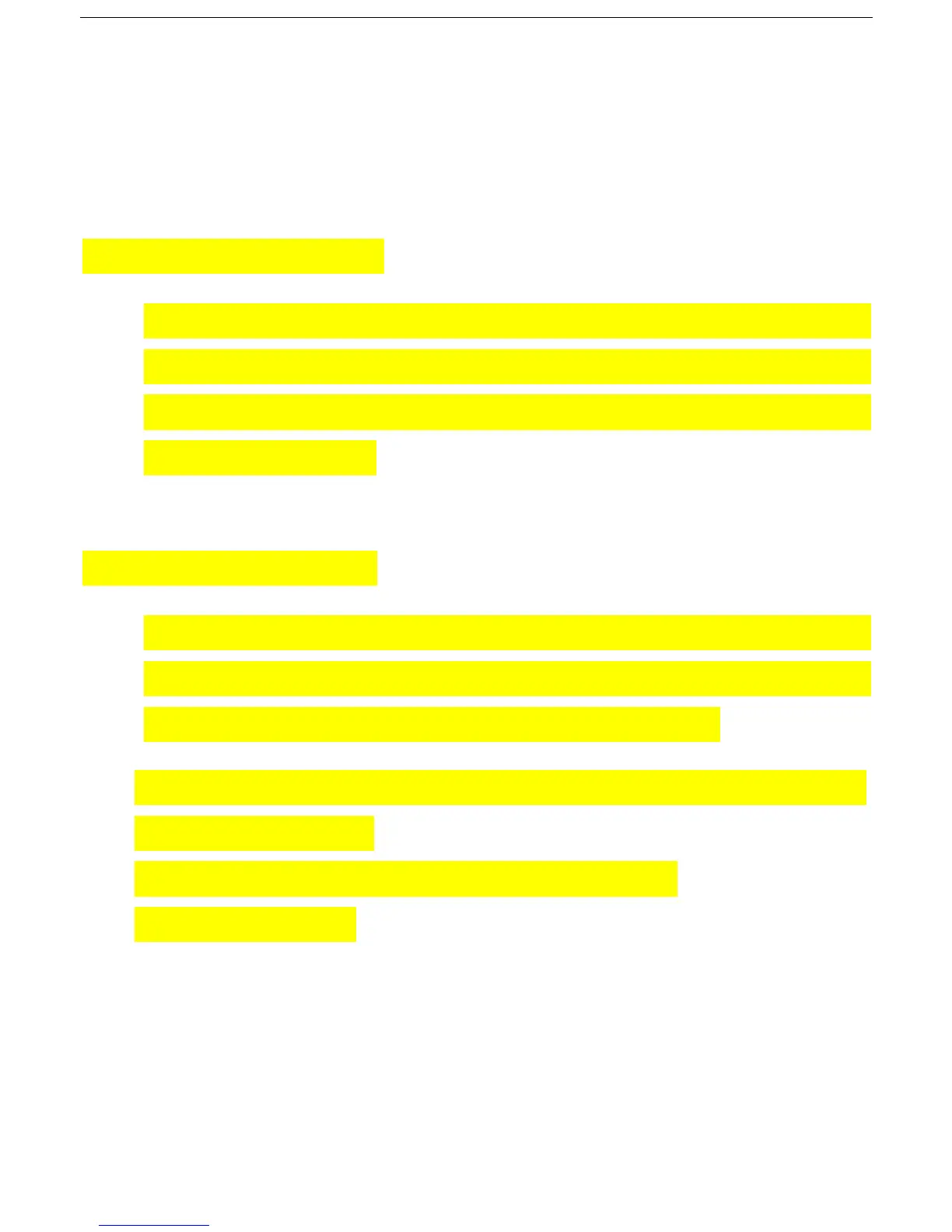14
5.22.2. Sleep by shock sensor
Send "sleep+password+space+shock", tracker will reply "sleep shock ok", it will enter
sleep mode if doesn’t detect any vibration, GPS module shut off, and LED will be off
too. Vibration or any operations can awake it.
5.22.3 Deep Sleep by Shock Sensor
Send "sleep+password+space+deepshock", tracker will reply "sleep deepshock ok" it
will enter sleep mode if no vibration detecting, GSM & GPS module shut off, and LED
will be off too. Only vibration can awake it, and tracker will send awake message
automatically after wake up.
5.22.4 Start Work on specific time
Send "schedule+password+space+days interval+space+time+comma+time", tracker will
reply "schedule ok" and enter sleep mode, GSM & GPS module shut off, LED will be
off too. Tracker will awake to start working according to the schedule.
E.g: send “schedule123456 1 08:00, 12:00” to awake the tracker at 8:00 and 12:00 every
day and works for 5 mintues.
Note: 5 specific times can be configured in this command at most.
Cancel: noschedule123456
5.22.3 No sleep mode
Send SMS “sleep+password+space+off”, it will reply “sleep off ok”. Tracker won’t
sleep and GSM, GPS, LED always work. No sleep mode is the default mode.