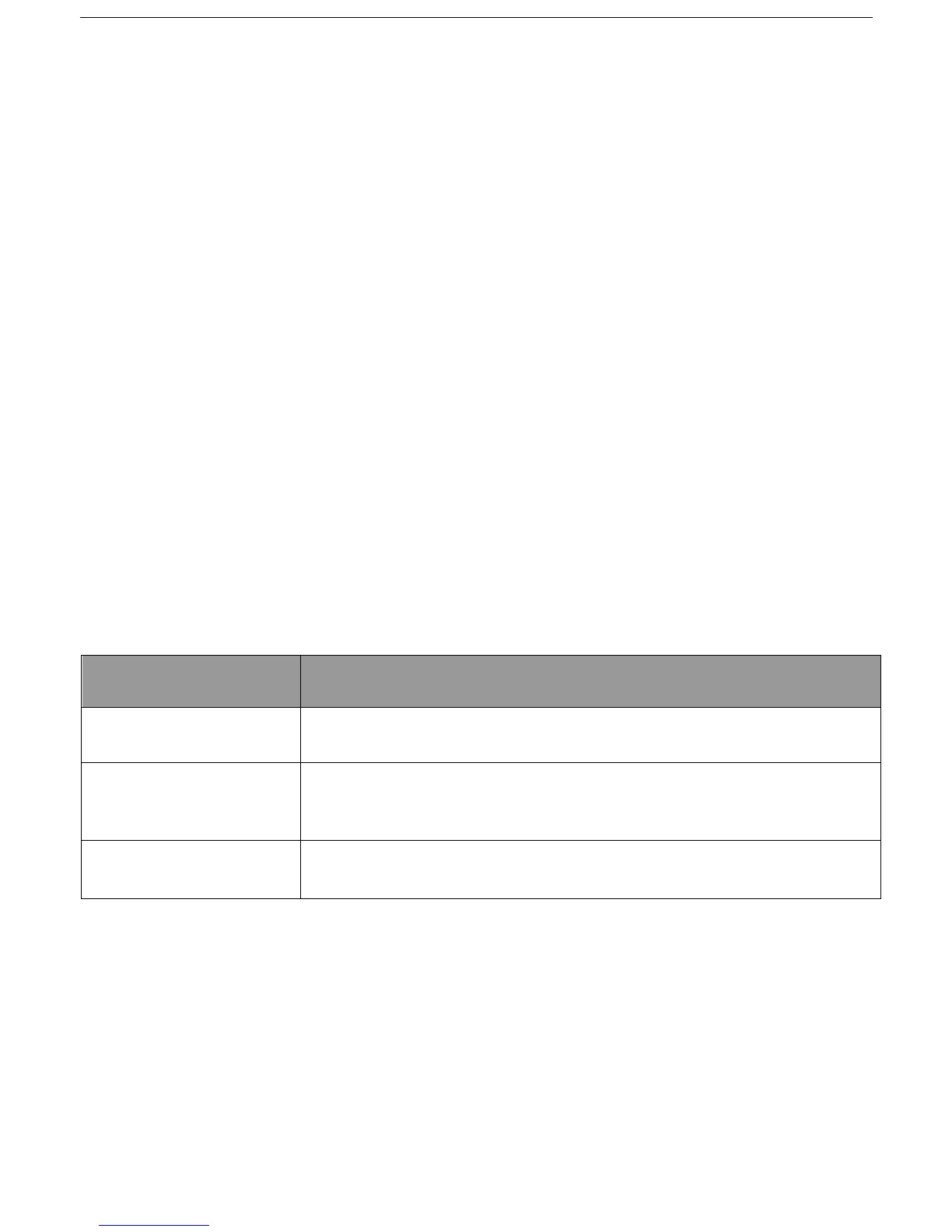19
5.35.2 PC based installation tracking software included in the CD in package.
6 .Cautions
Please comply with the instructions to extend the unit life:
6.1 Keep the unit dry. Any liquid, i.e. rain, moisture, may destroy or damage the inside circuitry.
6.2 Don’t use & store the unit in dusty places.
6.3 Don’t put the unit in overheated or overcooled places.
6.4 Handle carefully. Don’t vibrate or shake it violently.
6.5 Clear the unit with a piece of dry cloth. Don’t clean in chemicals, detergent.
6.6 Don’t paint the unit, this may cause some foreign materials left in between the parts.
6.7 Don’t disassemble or refit the unit.
6.8 Please use the battery and charger provided by manufacturer. Using other batteries and
chargers will cause unwanted situation.
7 Faults & The solutions
In existence of an authorized number, an unauthorized
number dials up the unit. Please initialize the unit and re-set up
the authorized numbers.
Please make sure SIM Card is GSM Net and installed correctly;
also call display should be on; but no call transfer and PIN code off.