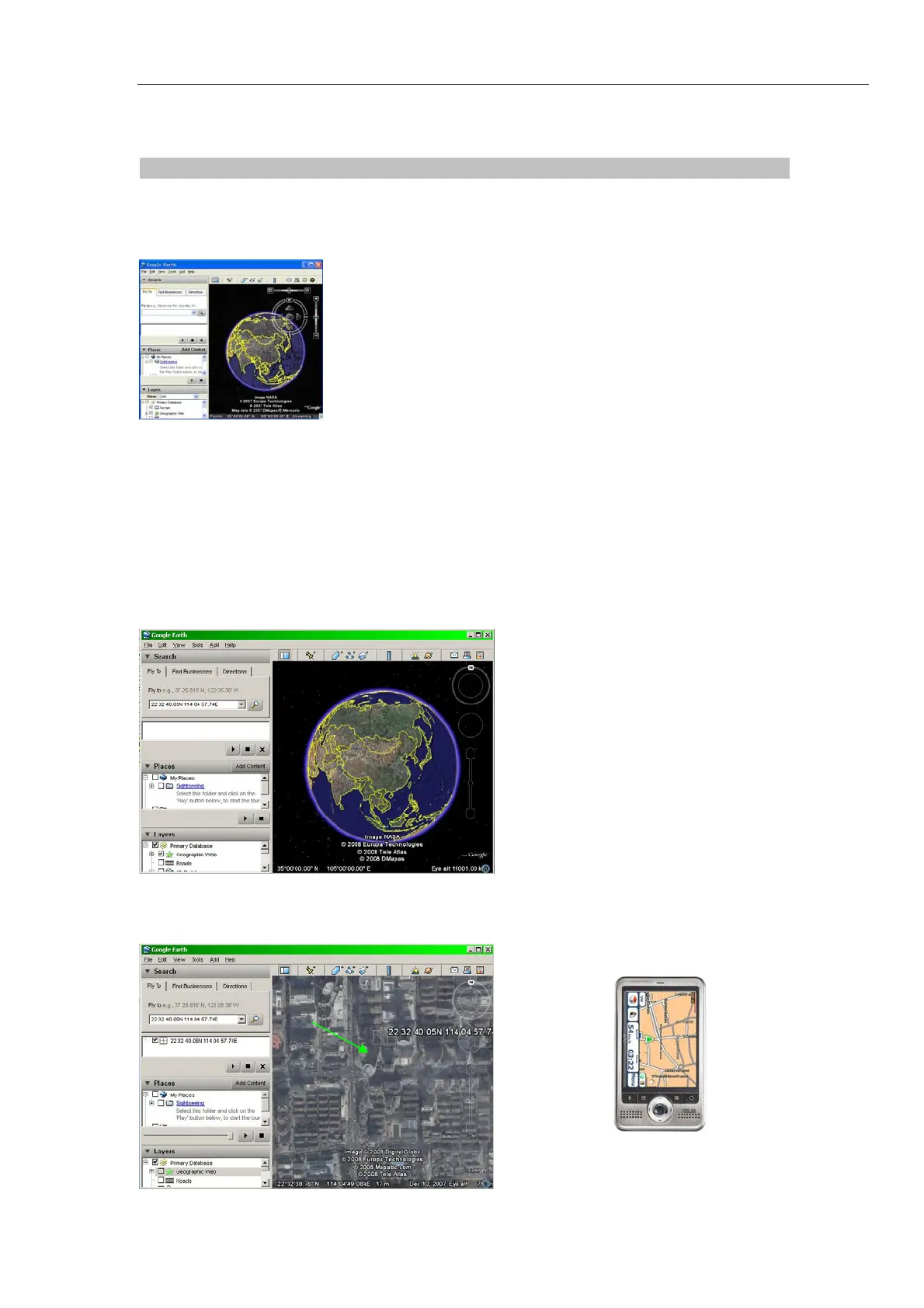8 Tracking on Map
Download Google Earth from http://earth.google.com/
Start the Google Earth (For more information about Google Earth please refer to http://earth.google.com/) as the
following picture shows:
Input the latitude and longitude that you receive from the tracker by SMS and click the search button. Google Earth will
display the location for you.
Example:
When you receive:
Latitude = 22 32 40.05N
Longitude = 114 04 57.74E
Type as the following picture shows:
(Note: you should input the latitude and longitude as: 22 32 40.05N 114 04 57.74E)
Now you can find the location of your tracker:
- 9 -