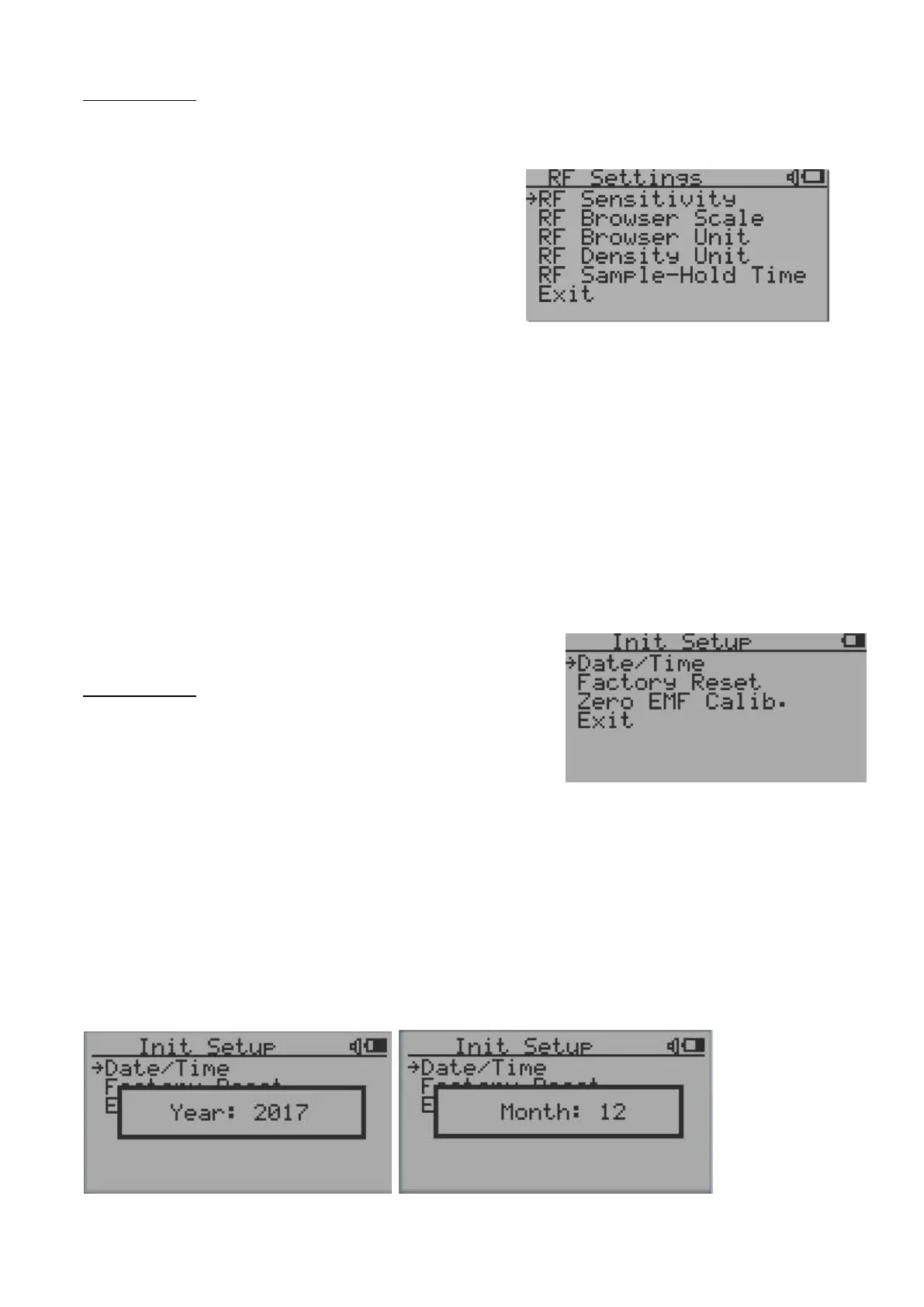14
RF Setting
Navigation keys:
S1: Back S2: Up S3: Down S4: Select/Enter
1. RF sensitivity selection. The RF standard mode provides a
standard average reading. The RF sensitivity mode provides
a aggressive high sensitivity reading. The reading may be
higher than standard mode.
2. Set the RF browser graph scale.
3. Select a preferred RF browser unit between V/m or
mW/m²
4. Preferred unit for power density (mW/m², µw/cm², auto)
5. RF Sample and hold: the time duration (in seconds) for RF graph to hold the maximum sampled value
line on the graph. The maximum graph line will be cleared and start a new session after this duration.
Initial Setup
Date and Time setting (Not available on EMF-360)
Navigation keys:
S1: Back/Exit
S2: Increase value by 1 (or hold the key down)
S3: Decrease value by 1 (or hold the key down)
S4: Select setting mode between Year, Month, Date, Hour, Minute and Second.
Each key press will change the mode to be set.
NOTE: Setting of Date and Time is important, all history data use Date and Time as a timestamp reference.
NOTE: You can also synchronize the time with your PC with the use of the companion software.