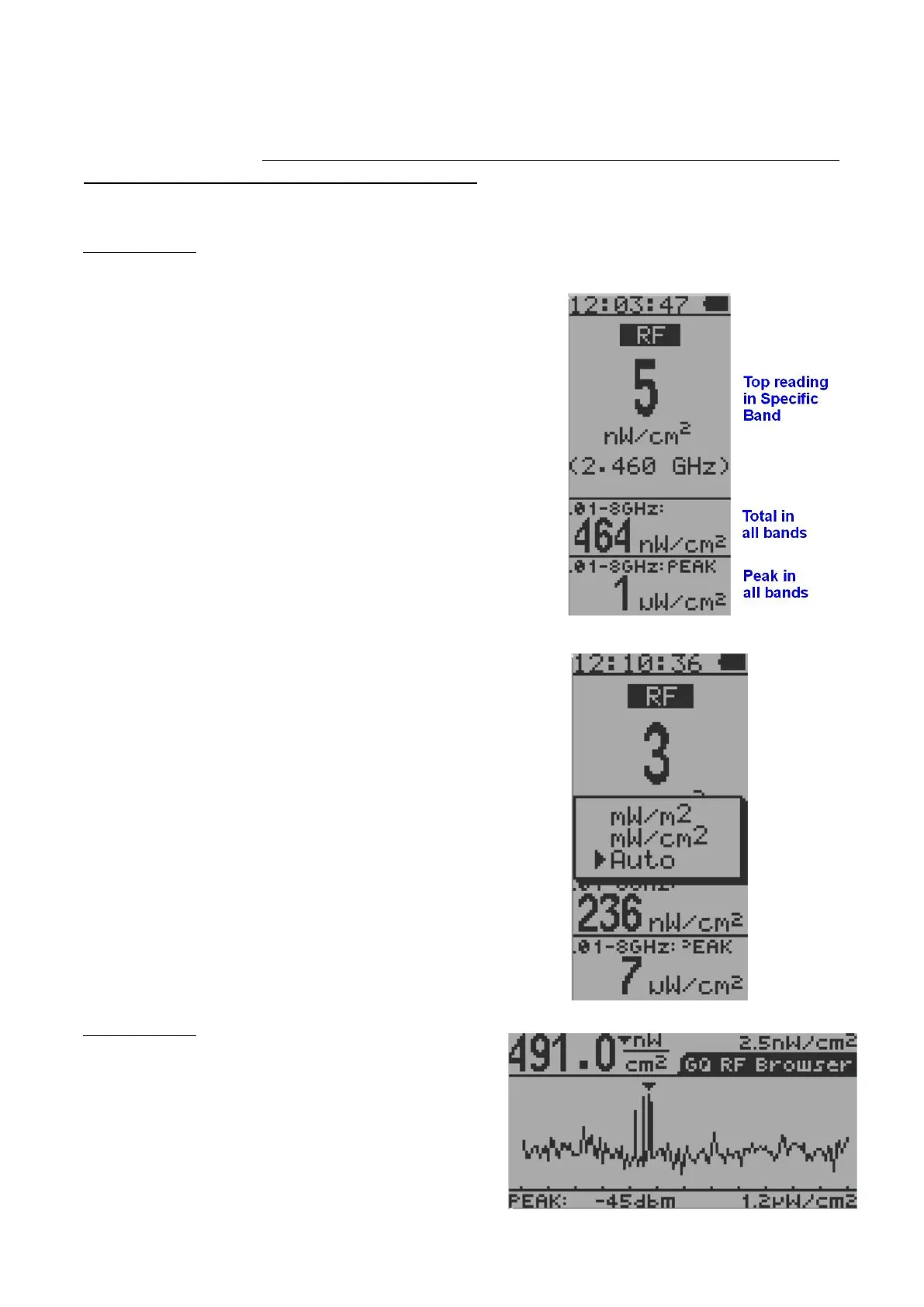19
If more than one kind of source are identified at same time, then the device will display the possible source as
“Mixed”.
When there are 4 dashes (“----”) in the possible source field, it means the measured data is not sufficient to
identify a specific source. To get more accurate source information, you may rotate or change the location of
device in order to let the sensors pick up a clearer signal.
Vertical Large Font Mode (RF) (EMF-380/EMF-390 only)
Navigation keys:
S1: Display mode selector
S2: Display the unit between mW/cm
2
, mW/m
2
and auto unit.
S3: Toggle between EMF/EF and RF mode
S4: Main Menu
Unit selection in Vertical Large Font Mode (RF)
S2: to select different unit from a unit list.
We recommend you use Auto unit for most large-
scale reading measurements.
GQ RF Browser
GQ RF Browser provides an instant RF reading in graph. It includes three
different way to graph the RF signal: General RF, Digital RF, Power Histogram.
It is used to detect the RF signal changing event.
Such as cell phone transmission RF signal.
General RF
Navigation keys:
S1: Display mode selector
S2: Buffer length selection. From 1-12 seconds.
S3: Toggle between General RF/Digital RF/Power
Histogram mode.