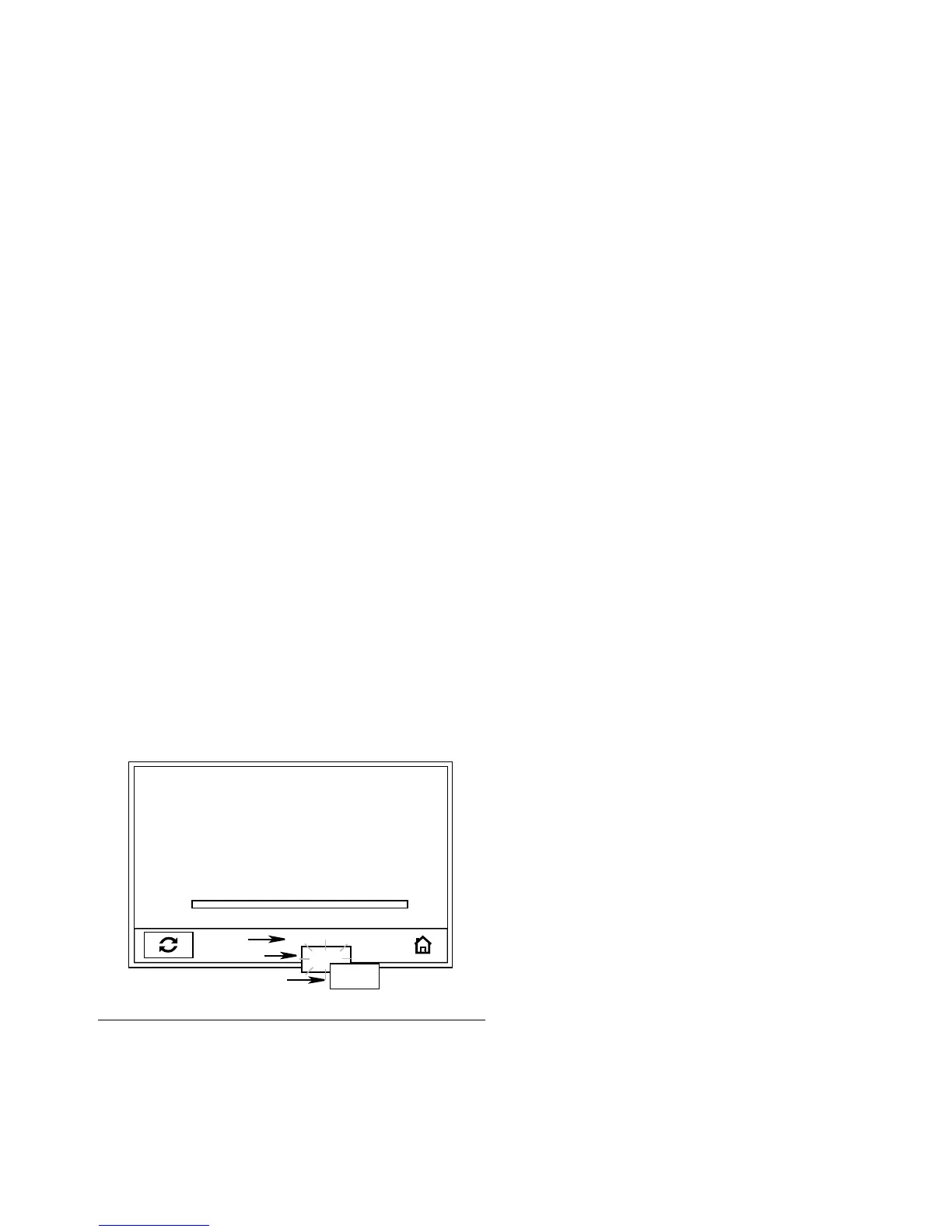Dispensing Fluid and Operation Mode Screens
312865H 21
To modify the amount selected:
a. Use the UP or DOWN ARROW to scroll up or
down to increase or decrease the amount
shown in field L. Each time you press the UP or
DOWN ARROW the amount will increase or
decrease in increments of 0.1 units.
To speed up the scrolling progression, press
and hold the UP or DOWN ARROW.
b. IMPORTANT!!! When the new dispense
amount is shown in field L, the number
flashes, indicating a change has been made
that requires confirmation.
To confirm new amount you MUST PRESS
the center, ENTER button on the key pad
within 15 seconds. If you begin a dispense
without confirming the new amount, the Preset
Amount will return to the previous confirmed
amount shown in field L.
For example, in F
IG. 23 (below) the original, confirmed
Preset Dispense amount (A) was 4.0 qts. The amount
was increased to 8.0 quarts and because it has not
been confirmed, is flashing on the screen (B). After the
user confirmed this change by pressing the center
ENTER button on the key pad, the new dispense
amount no longer flashes and is now set to dispense 8.0
quarts (C).
To permanently modify the default Preset Quantities,
see To set Preset amounts: on page 16.
F
IG. 23
MOBIL
1
5W-20
2.50
QTS
4.0
XXXXXXXXXXXXXXXX
8.0
8.0
A
B
C