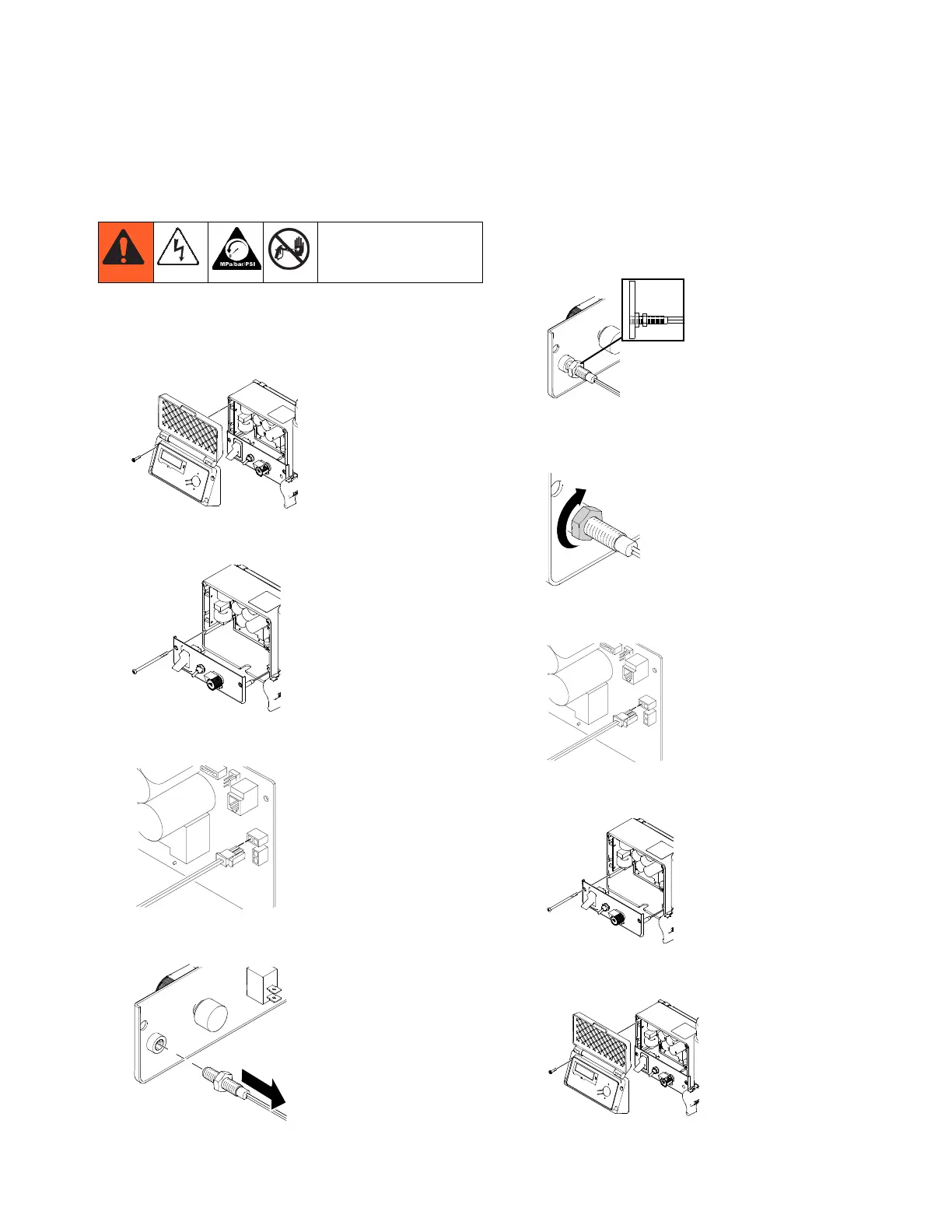Fast Flush Switch Replacement
3A2333B 35
Fast Flush Switch Replacement
Removal
1. Perform Pressure Relief Procedure; page 9. Wait
5 minutes before servicing.
2. Remove four screws and remove display cover.
3. Remove two screws and remove control panel.
4. Unplug Fast Flush switch from control board.
5. Unscrew Fast Flush switch from control panel.
Installation
1. Apply thread sealant to end of Fast Flush switch.
Hand tighten Fast Flush switch until it is tight
against control panel.
2. Add thread sealant and tighten jam nut against
threaded bus.
3. Connect Fast Flush switch to control board.
4. Replace control panel and tighten two screws.
5. Replace display cover and tighten four screws.
ti13568a
ti13571a
ti13572a
ti13573a
ti13574a
ti13576a
ti13572a
ti13571a
ti13568a
