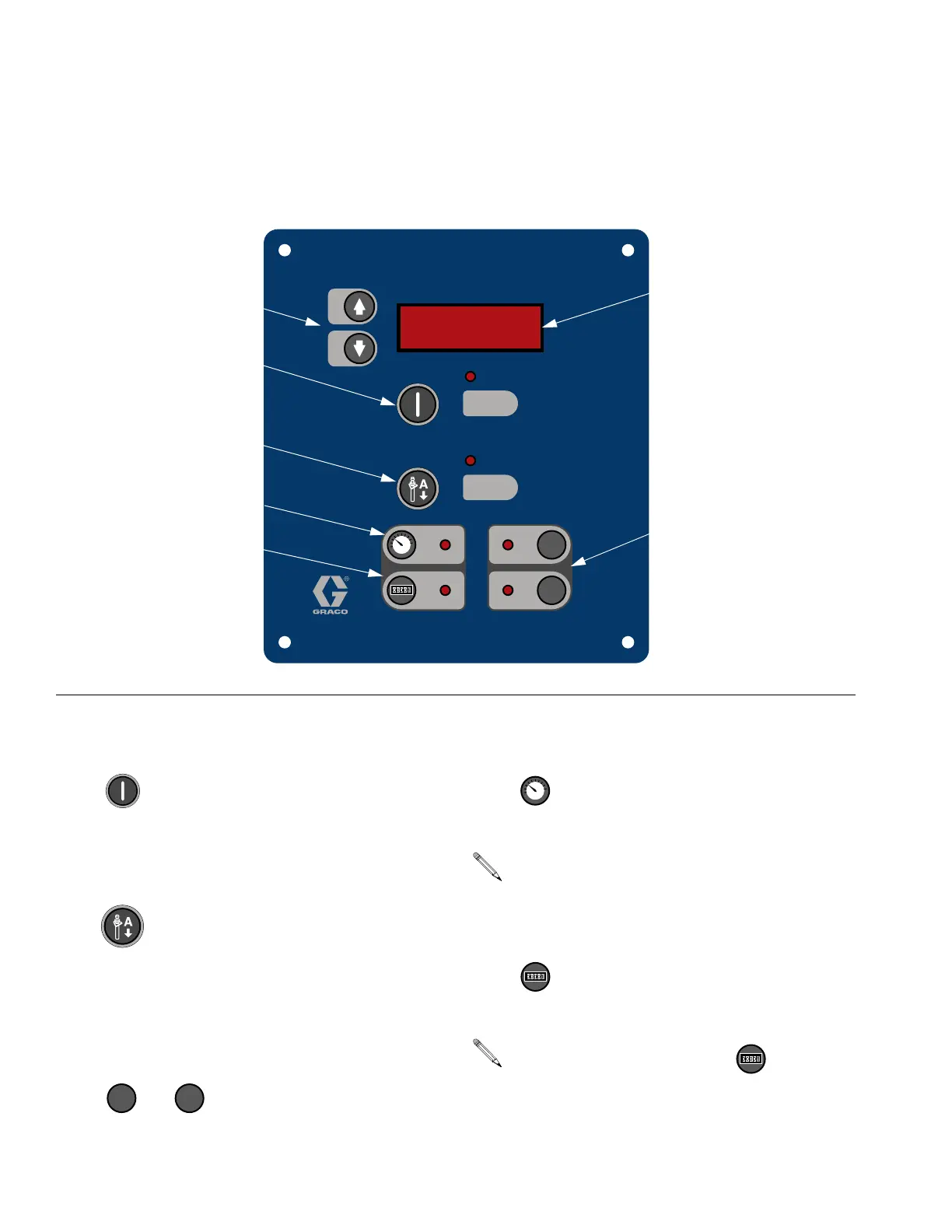Motor Controls and Indicators
14 312062A
Motor Controls and Indicators
Motor ON/OFF Key/LED
Press to turn motor ON and OFF. Also clears
some motor control diagnostic codes, see page 31.
PARK Key/LED
Press at end of day to cycle component A pump
to home position, submerging displacement rod. Trigger
gun until pump stops. Once parked, motor will automati-
cally shut off.
PSI/BAR Keys/LEDs
Press or to change pressure scale.
Pressure Key/LED
Press to display fluid pressure.
Cycle Count Key/LED
Press to display cycle count.
F
IG. 5. Motor Controls and Indicators
PSI
BAR
ON / OFF
PARK
PSI/BAR Keys
Cycle Count Key
Pressure/Cycle Display
Pressure Key
Motor ON/OFF Key
PARK Key
Arrow Keys
PSI
BAR
If pressures are imbalanced, display shows higher
of two pressures.
To clear counter, press and hold for 3 sec.
