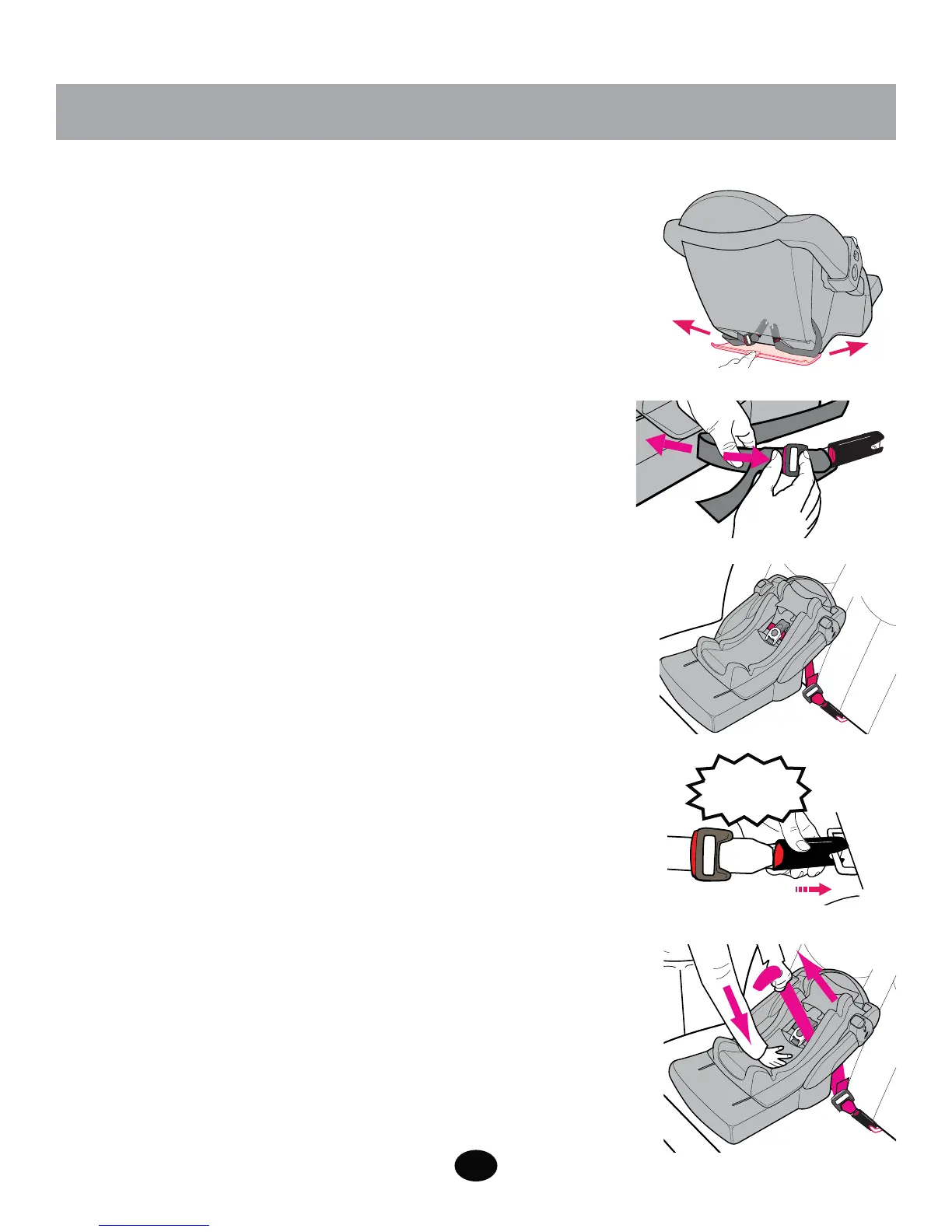30
1. MAKE SURE vehicle is on level ground. Make sure to check your
vehicle owner's manual for LATCH seating
positions.
2. To access LATCH, open door on rear of base
and remove LATCH belts
. Close door.
3. For ease of installation, press button to extend
LATCH
to its MAXIMUM LENGTH
.
4. Position base in vehicle seat as shown.
5. Make sure LATCH is through vehicle/LATCH
belt path normally used for vehicle seat belt.
.
Belt must lie flat and not be twisted.
6. Attach connectors to vehicle lower anchors.
Pull firmly on connectors to be sure they
are attached .
7. Tighten LATCH by pushing down hard on
base and pulling the adjustment belt back
through belt path .
6.3 Using LATCH to Install Base
CLICK!