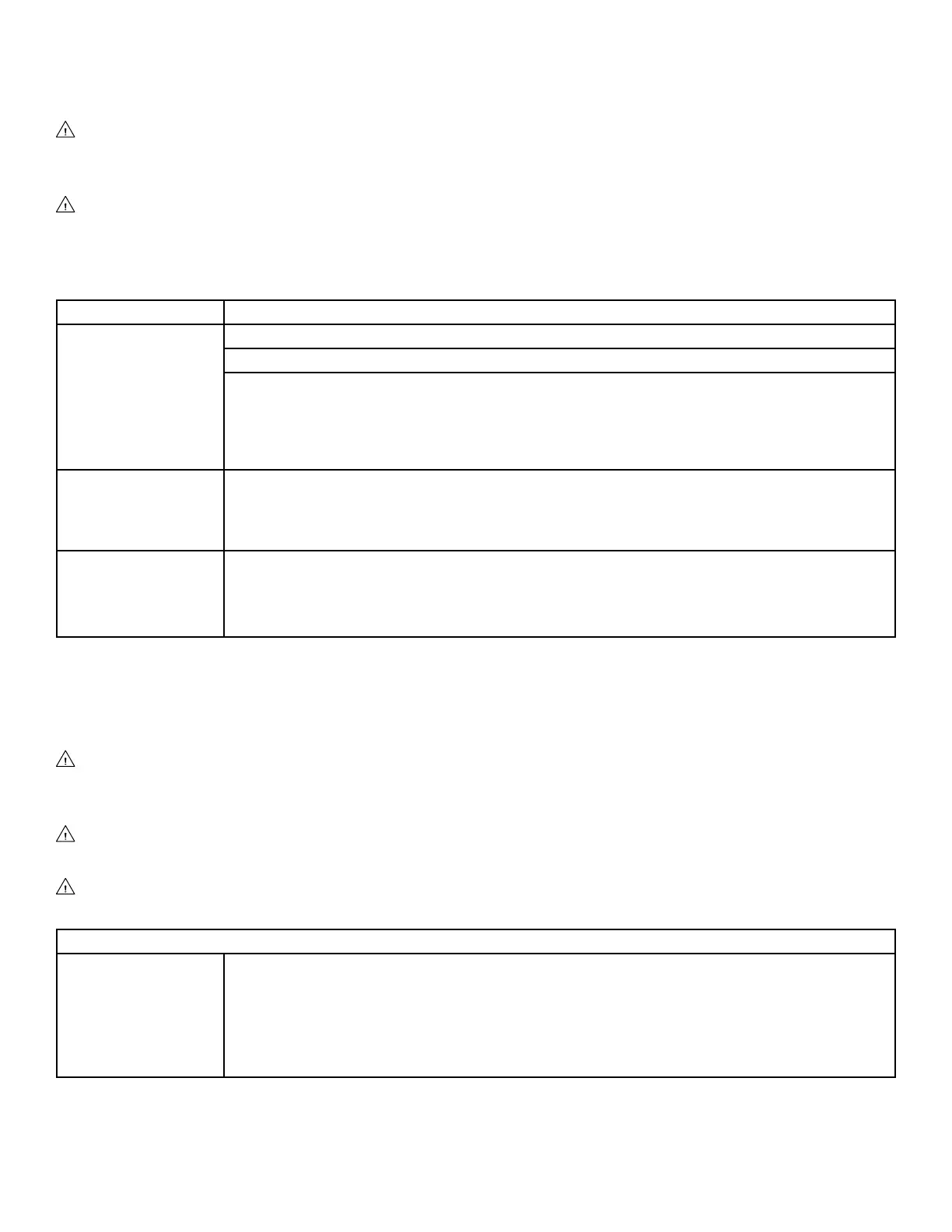APC-US-INS-LAB-RevC18 21
4 TROUBLESHOOTING GUIDE
4.1 ELECTRIC POWERED CHAIRS TROUBLESHOOTING
DANGER: SHOCK HAZARD — To reduce the risk of electric shock, do not remove the
cover. Unit is to be serviced by qualied service personnel (minimum 1 year medical
equipment service and repair experience) only.
DANGER: SHOCK HAZARD — Always disconnect the power source whenever
troubleshooting or servicing any electric powered chair.
The following list of problems and their solutions will assist you in determining what may be
causing your chair not to function as designed.
If Then
One motor or one
column does not
move but all others
are operating
correctly
Step 1: Check all motor and column plug connections at the controller box.
Step 2: If a column does not move, check the connection at the column.
Step 3: Plug a connector from the faulty component into a different socket:
If the component does not run, replace that component.
If the component runs, test the pendant by plugging a functioning component into the
non-functioning controller socket. If this component does not run, replace the pendant. If
replacing the pendant does not x the problem, then replace the controller.
Nothing moves Step 1: Plug unit into a mains supply wall receptacle and observe the pilot light on the
controller:
If the pilot light is off, replace the controller.
If the pilot light is on, check the pendant control plug connection at the controller.
The unit runs when
plugged into wall
receptacle, but does
not run on battery
backup
Step 1: Plug unit into a wall receptacle overnight.
If the batteries do not hold a charge, replace the batteries (section 4.2).
GF Health Products, Inc. may be contacted at 1.770.368.4700 for additional information required to
service or repair the equipment.
4.2 ELECTRIC POWERED CHAIRS BATTERY REPLACEMENT
DANGER: SHOCK HAZARD — To reduce the risk of electric shock, do not remove the
cover. Unit is to be serviced by qualied service personnel (minimum 1 year medical
equipment service and repair experience) only.
DANGER: SHOCK HAZARD — Always disconnect the power source whenever
troubleshooting or servicing any electric powered chair.
WARNING: PERSONAL INJURY HAZARD — The batteries are wired in series; failure to
connect the same way can cause batteries to explode.
The batteries are the only eld serviceable components — do not attempt to repair the circuit boards.
Battery replacement Step 1: Remove the controller.
Step 2: Remove the 4 screws from the right half, located on top of controller.
Step 3: (After 4/11/00) replace (2) batteries with VISION CP1213, 12V 1.3 Ah
(Hausted P/N 075759 – 2 required, for CB-12 controllers).
Step 4: Ensure battery connector is in place on left side of batteries.
Step 5: Replace cover.
