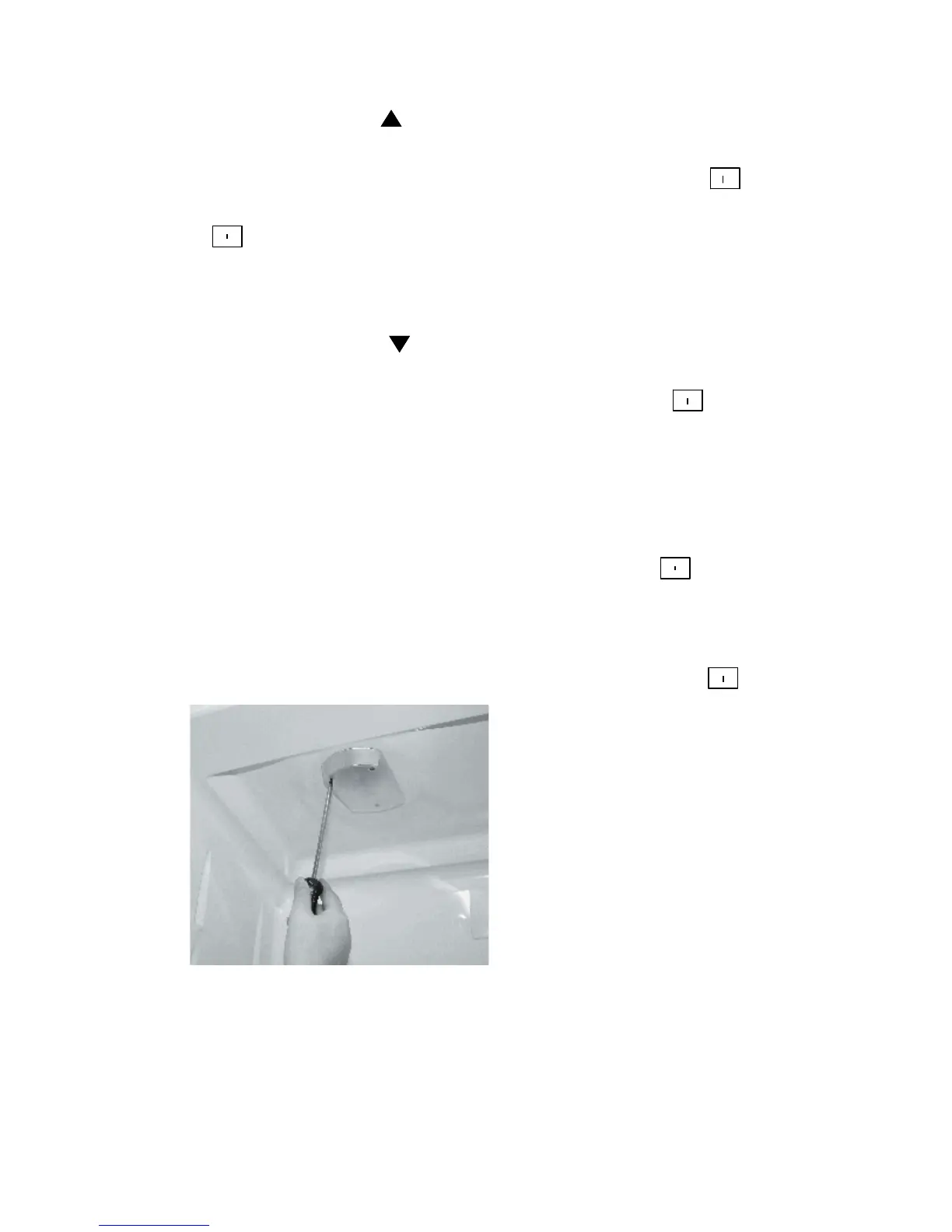17
- By pressing button (9) the actual temperature in the
refrigeration compartment will be displayed.
- To turn the refrigerator off, press and hold the button o (2).
- Start the freezer compartment by pressing the lower on/off
button
o (1). After approx. 5 seconds, the blue light-emitting
LED (4) lights to indicate that the freezing compartment is switched
on. The actual temperature in the freezer’s compartment is shown
on the display (7).
- By pressing button (8) the actual temperature in the
freezing compartment will be displayed.
- To turn the freezer off, press and hold the button
o (1).
The refrigerator and freezer can be switched ON and OFF
independently.
Replacing the bulb
Switch off the fridge/freezer by pressing buttons o (1 & 2) and
unplug the mains lead from the wall socket.
Remove the cover. Replace the bulb with a new one (max. 10watt,
12Volt, halogen base G4). Refit the cover, re-connect the power
supply and restart the fridge/freezer by pressing button
o (1 & 2).
(27)
27
