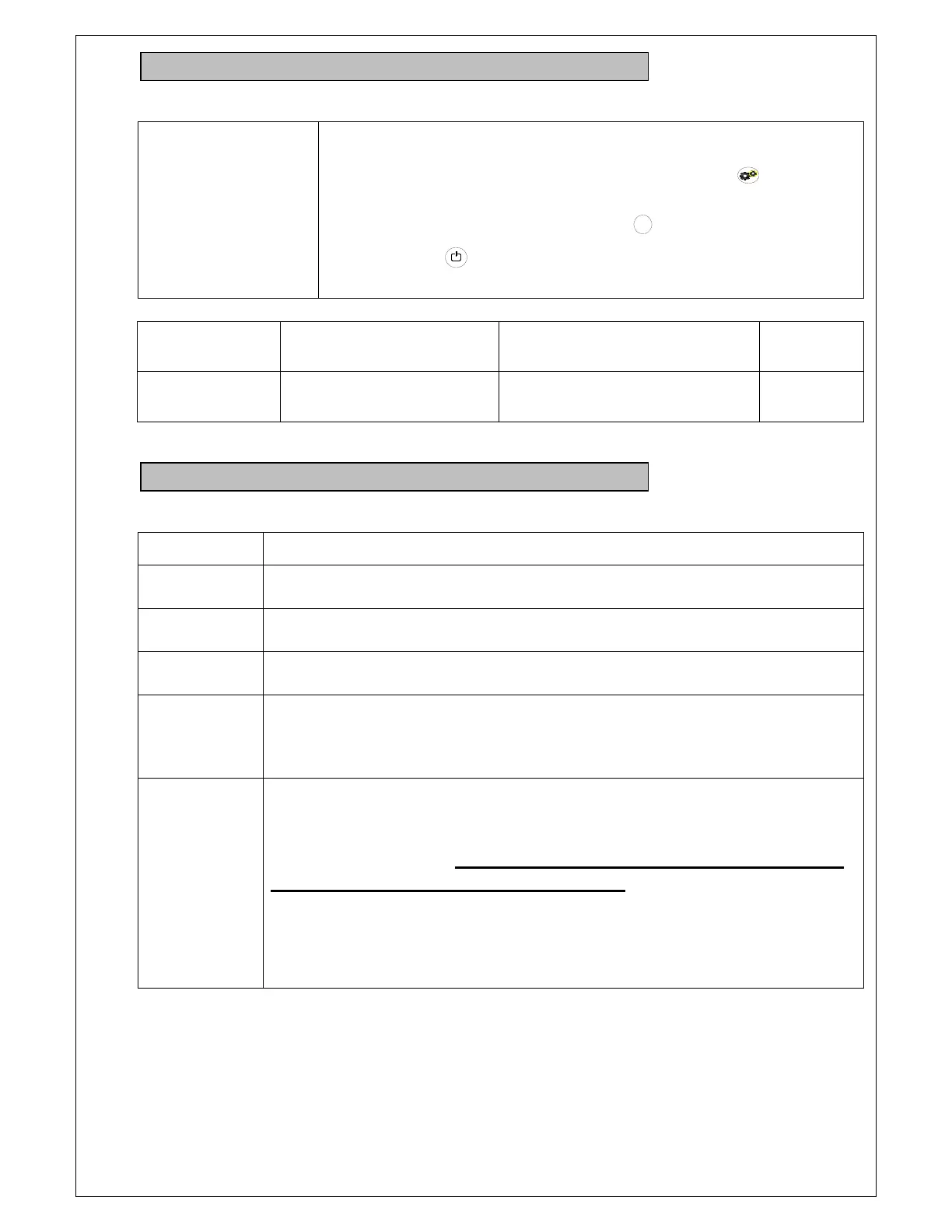765041982 Rev. 000 23
Dry cooling
DRY
Dry cooling function may only be selected via the user menu.
The user menu is opened by pressing the button
for
approx. 3 seconds. The function can now be switched in or out
under the DC menu item, saved with
P
, after which the menu
is exited with
.
Menu item Description Settings range Factory
setting
DC
Dry cooling function *
Activation : ”ON”
Deactivation: "OFF"
OFF
Alarm and error messages on the display
Display Explanation
OP
The door is open (or the door switch is closed in another manner).
A1
Door alarm ”dA” was activated.
A2
Local alarm, maximum value was activated (LHL)
F1
Room temperature sensor is defective. The sensor must be replaced by
the service department. The cabinet will still approximately maintain the
preset temperature with the use of an emergency program.
F2
If ”F2” is shown, the evaporator sensor is defective, or there is extreme
icing up of the evaporator. Initially, the unit must be completely defrosted
one single time (disconnected, after which the cabinet must stand with an
open door for 24 hours), Important - condensation container under the
unit may run over in connection with this!). If the fault subsequently
continues to be displayed, then the service department must replace the
sensor a quickly as possible. The preset temperature will continue to be
maintained, and the defrosting phase will occur gradually without
temperature restrictions.