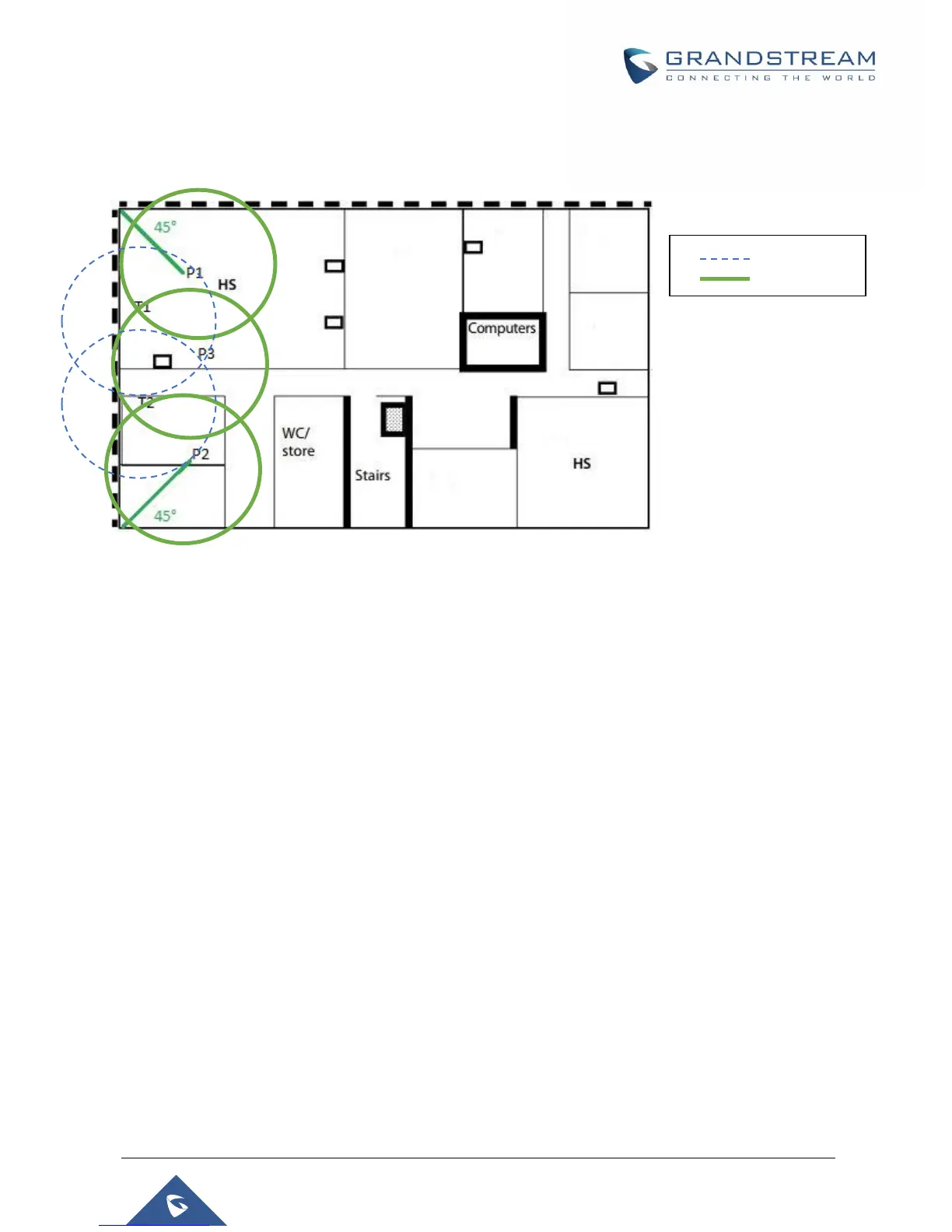Figure 4: Wide Area Deployment
Multi Floor Buildings
For multi-floor buildings, users could deploy base stations on different floors while taking into consideration
and measuring the horizontal coverage of base stations that spans through ceilings. But usually this is not
the case since most ceiling material is composed on metal and reinforced concrete and studies shows that
this kind of material introduces up to 90% loss of the radio signal in comparison to free wireless field.
Knowing this, users could consider treating each floor separately and follow the instructions described on
single floor deployment section.
Using DECT Repeater
The DP760 is a powerful DECT Repeater that auto associates to Grandstream DP750 Base Station to offer
extended coverage to business and residential users. It extends an additional range of 300 meters outdoors
and 50 meters indoors to give users the freedom to move around while delivering efficient flexibility.
Pairing DP760 with DP750 Base Station
Step 1: Enabling Repeater Mode on DP750
Before associating the DP760 DECT Repeater to your DP750 Base Station, you should firstly enable the
repeater mode on your base station. Please refer following steps to enable the repeater mode on the DP750
base station:
