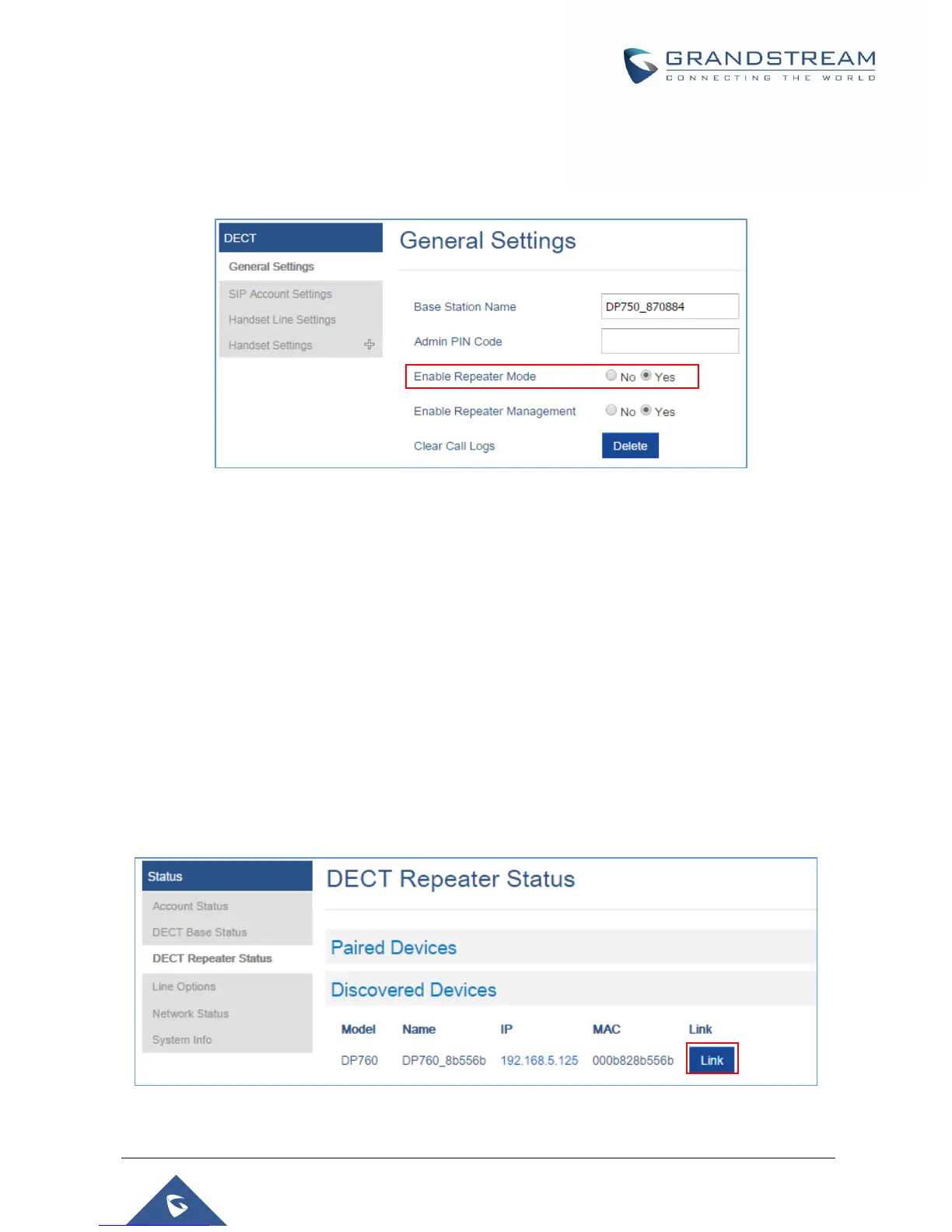1. Access DP750 Web GUI using the admin’s username and password. (Default username and password
is: admin/admin).
2. Navigate to DECT General Settings and set Enable Repeater Mode to Yes then save and reboot.
Figure 5: Enable Repeater Mode
Step 2: Open the Subscription Process
1. Open the subscription on DP750 and DP760 either using the web GUI or via the Subscribe button.
2. Make sure to install the DP760 next to DP750 to be discovered.
Step 3: DP760 DECT Repeater Association
After enabling the repeater mode on DP750 Base Station, you can easily associate it with your DP760
DECT Repeater using one of the following methods:
• Auto Association
• Manual Association (Using DP760 web GUI to manually specify the address of the base).
• Repeater Management Mode (Using DP750 web GUI to manage discovered repeaters).
Figure 6: DECT Repeater Status on DP750
