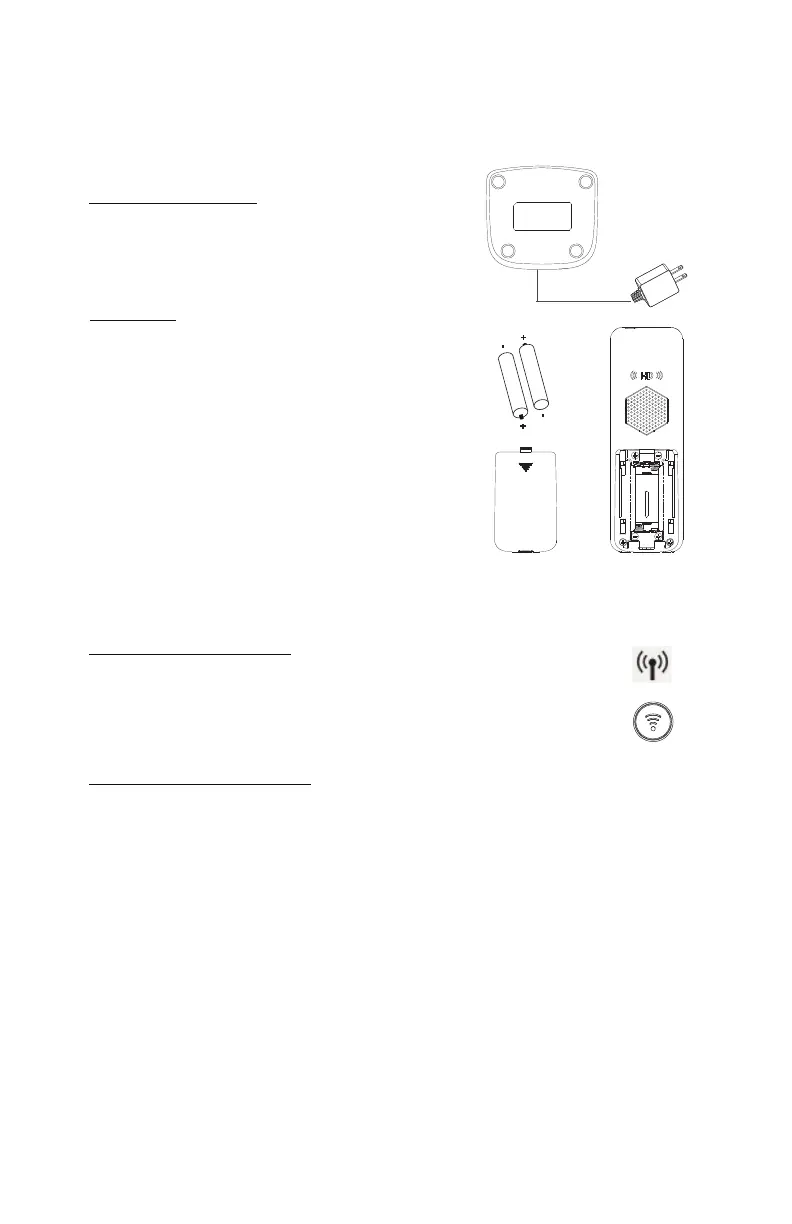Charging Station:
Plug the power supply plug into a
power source socket to start using the
charging station.
• Open the battery compartment.
• Insert the batteries with correct
polarity (+ and -).
• Close the battery compartment.
Handset:
SETTING UP DP720
+
-
+
-
5V
Note: Please charge the battery
fully before using the handset for
the first time.
SUBSCRIBE DP720 HANDSET TO DP750/DP752
BASE STATION
1. Open Subscription
• Access DP750/DP752 Web GUI and press subscribe
button.
• Or, Press Subscribe/Page button on DP750/DP752
base station.
2. Handset Registration
1. Access to DP720 menu → Registration → Register.
2. Select “Base 1” and press “Subscribe” softkey.
3. DP720 will search for nearby base stations and will display
RFPI code and base station name of the discovered
DP750/DP752.
4. Press “Subscribe” to pair with displayed DP750/DP752.
4
