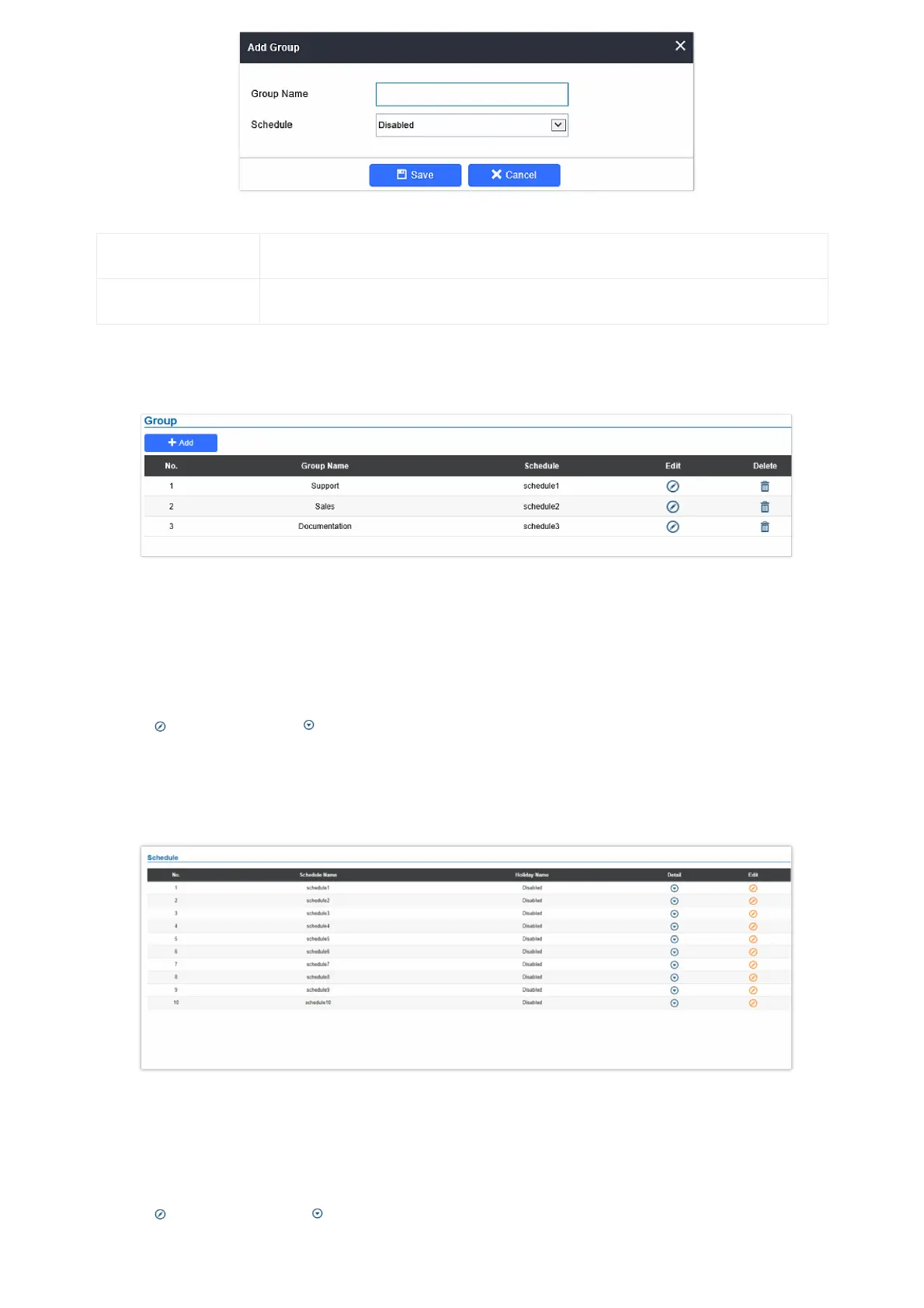Group Name Configures the name to identify the group.
Schedule Specifies the schedule that will be used by the group.
Table 9: Add Group
The following screenshots display the list of the created groups.
Figure 52: Groups List
Schedule
The Schedule page allows to manage schedule time frames which will be assigned to the users for door system usage. Out of
the configured time intervals, GDS3705 will not allow users to access.
Click on to edit a schedule or for schedule details.
Figure 53: Edit Schedule Time
Holiday
The Holiday page allows to manage holidays which will be assigned to the users for door system usage.
Click on to edit the holidays or for holiday details.
Note
The GDS3705 supports up to 10 schedules.
