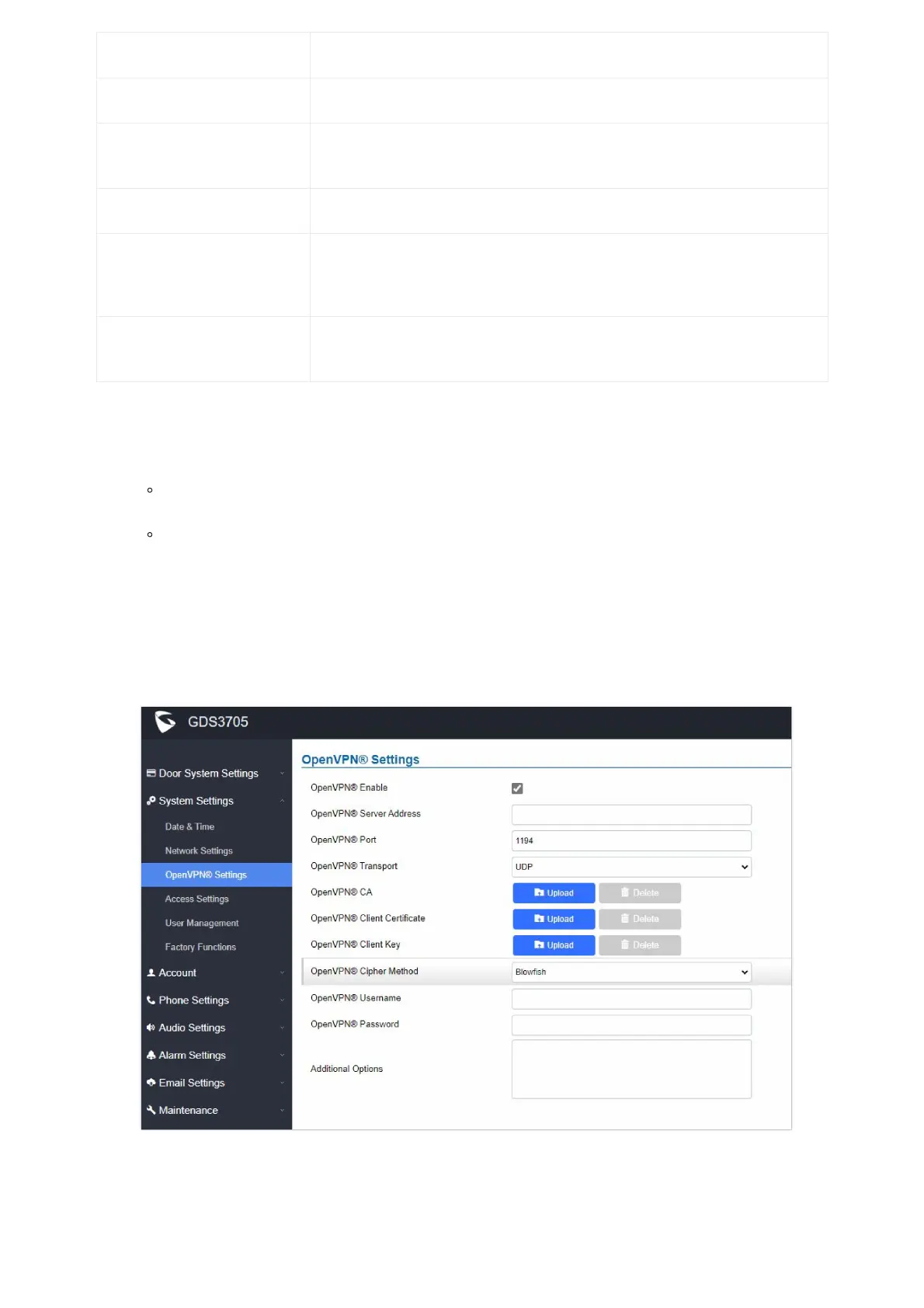DNS Server 1 Configures DNS Server 1 IP address.
DNS Server 2 Configures DNS Server 2 IP address.
Enable LLDP
Controls the LLDP (Link Layer Discovery Protocol) service. The default setting is
“Enabled”.
Enable VLAN Controls the VLAN. Default setting is “Disabled”
Layer 2 QoS 802.1Q/VLAN Tag
Assigns the VLAN Tag of the Layer 2 QoS packets.
Valid range: 0-4096. Default value is 0.
Layer 2 QoS 802.1p Priority
Value
Assigns the priority value of the Layer2 QoS packets. Default value is 0.
Table 11: Network Settings
OpenVPN® Settings
This page allows users to configure OpenVPN settings.
Figure 57: OpenVPN Settings page
Notes
If the GDS370x is behind SOHO (Small Office Home Office) router with port forwarding configured for remote access, static
IP should be used to avoid IP address changes after router reboot.
TCP port above 5000 is suggested to Port forward HTTP for remote access, due to some ISP would block port 80 for
inbound traffic. For example, change the default HTTP port from 80 to 8088, to make sure the TCP port will not be blocked.
