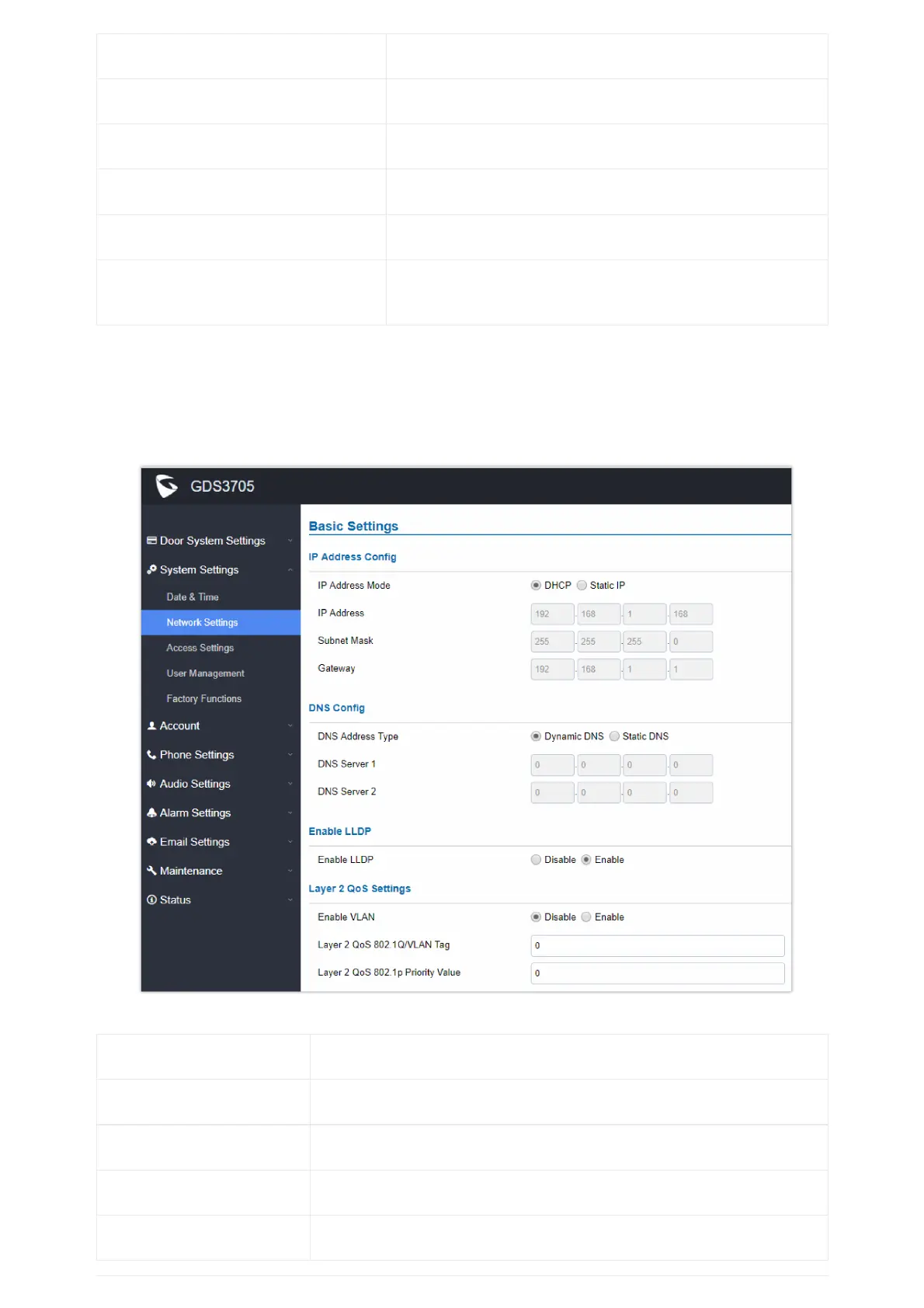Enable Daylight Saving Time Enables Daylight Saving Time.
Start time Selects the Start time of DST.
End Time Selects DST end time.
Enable NTP Enables NTP to synchronize device time.
NTP Server Configures the domain name of NTP server.
Update Interval
Configures the Interval (in minutes) to retrieve updates from the NTP
server.
Table 10: Date & Time
Network Settings
This page allows users to set either a static or DHCP IP address to access the GDS370x.
Figure 56: Network Settings Page
IP Address Mode Selects DHCP or Static IP. Default DHCP. (Static recommended)
IP Address Configures the Static IP of the GDS370x.
Subnet Mask Configures the Associated Subnet Mask.
Gateway Configures the Gateway IP address.
DNS Address Type Specifies the DNS type used: Dynamic DNS or Static DNS.
