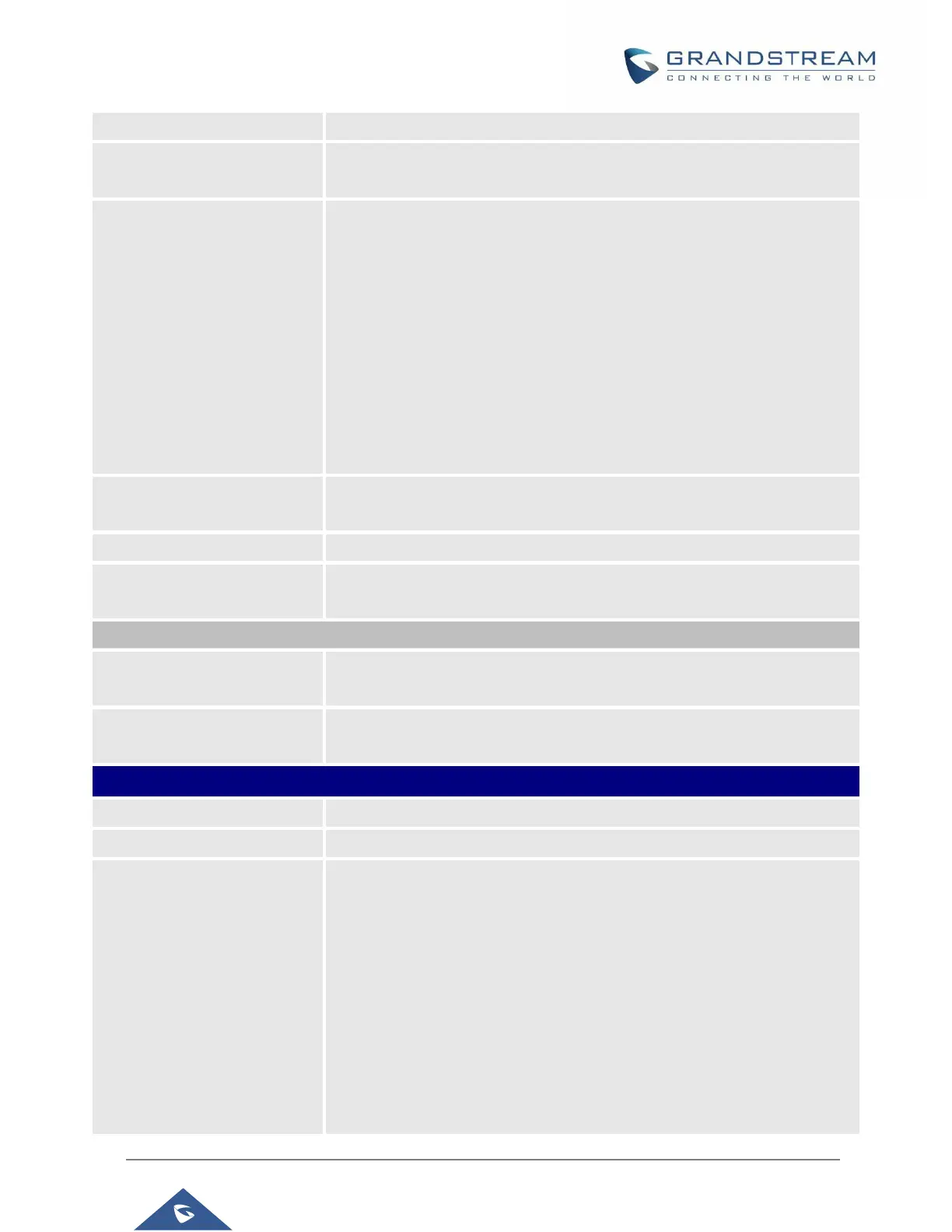GRP260x Administration Guide
Version 1.0.3.42
Select the type of Eventlist to get automatically provisioned onto available
MPKs. Whether its BLF Eventlist or Presence Eventilist.
Configures BLF Call-pickup method:
• Auto:
The phone will do either Prefix or barge in code for BLF pickup
depend on which on is set.
• Force BLF Call-pickup by prefix:
The phone will only use Prefix as BLF pickup method.
• Disabled:
The phone will ignore both BLF pickup method, now the monitored VPK will
only dial the extension if pressed
Configures the prefix prepended to the BLF extension when the phone picks
up a call with BLF key. The default setting is **.
Call Pickup Barge-In Code
Configures feature access code of Call Pickup with Barge-in feature.
Enables presence feature on the phone.
The default setting is “No”.
Enable SCA (Shared Call
Appearance)
If set to "Yes", the Shared Call Appearance (BroadSoft Standard) will be
used for the registered account.
Configures the interval (in seconds) when the line-seize is considered timed
out when Shared Call Appearance feature is used. Valid range is 15 to 60.
Enter the name for the configured rules.
Enter the rule settings (number pattern, prefix to add …etc.).
Choose the type of the rule:
• Pattern: The phone will dial the number matching the entered
pattern.
• Block: The phone will block the number/pattern matching the rule.
• Dial now: The phone will dial immediately the number once the
DTMF matches the dial plan.
• Prefix: Specify the “Replaced” field to replace by the “Used” field
to dial.
• Second tone: The phone plays the second dial tone when the
entered “Trigger” digit is dialed.
