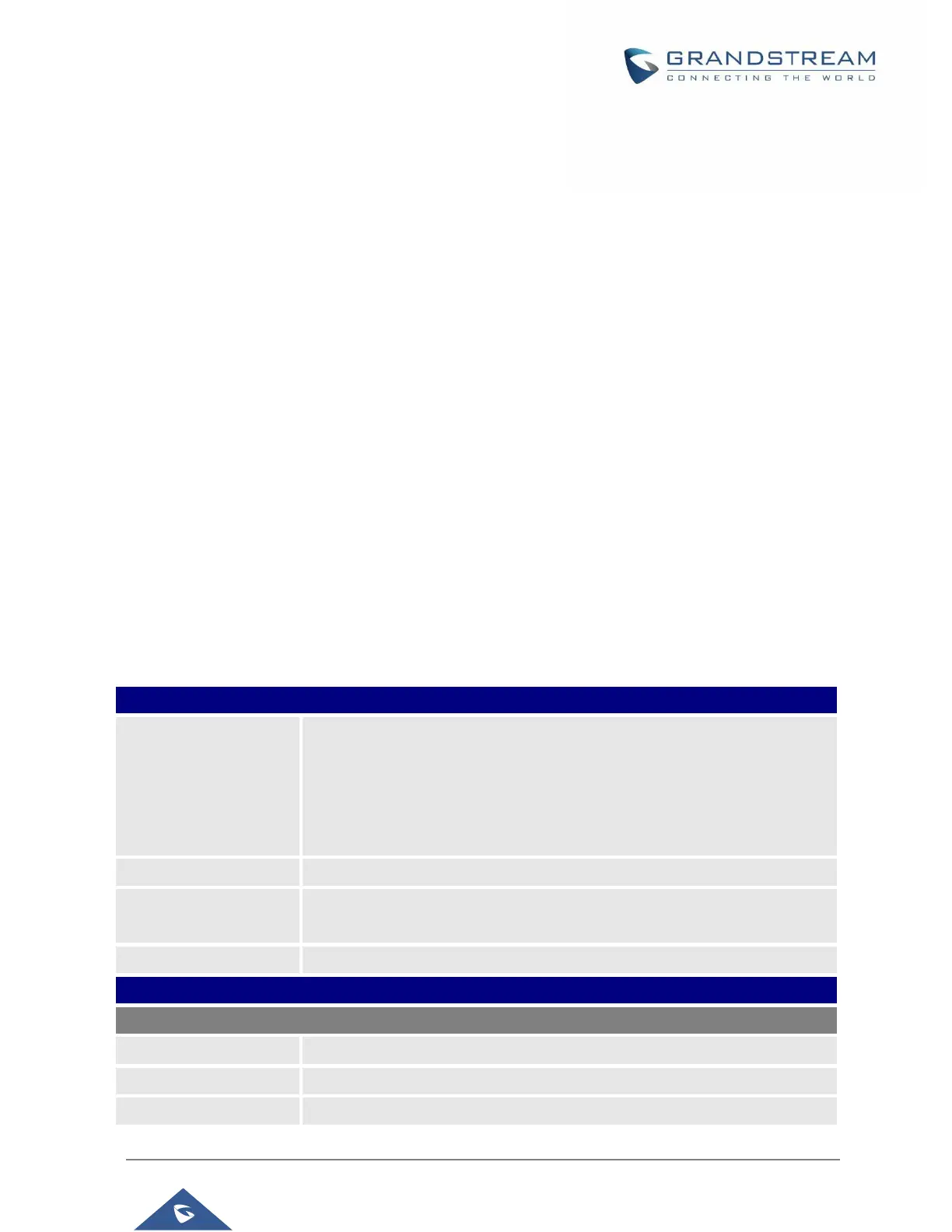CONFIGURATION GUIDE
This section describes the options in the phone’s Web GUI. As mentioned, you can log in as an
administrator or an end user.
• Status: Displays the Account status, Network status, and System Info of the phone.
• Account: To configure the SIP account.
• Phone Settings: To configure phone general settings, Call Settings, Ringtone, Multicast Paging.
• Network Settings: To configure network settings.
• Programmable keys: Configures idle and call screen softkeys, And the Multi-purpose keys settings
for the GRP2604 only.
• System Settings: Configures Time and Language settings, Security Settings, Preferences, TR-069.
• Maintenance: To configure upgrading and provisioning, System Diagnostics, Outbound Notifications,
Voice monitoring.
• Application: Configures Web Service settings, Contacts, LDAP , Call History.
• External Service: Configures GDS Settings, Call Center, BroadSoft XSI.
Status Page Definitions
Table 8: Status Page Definitions
Account index.
• For GRP2601/GRP2601P: 2 SIP accounts
• For GRP2602/GRP2602P/GRP2602W: 4 SIP accounts
• For GRP2603/GRP2603P: 6 SIP accounts
• For GRP2604/GRP2604P: 6 SIP accounts
