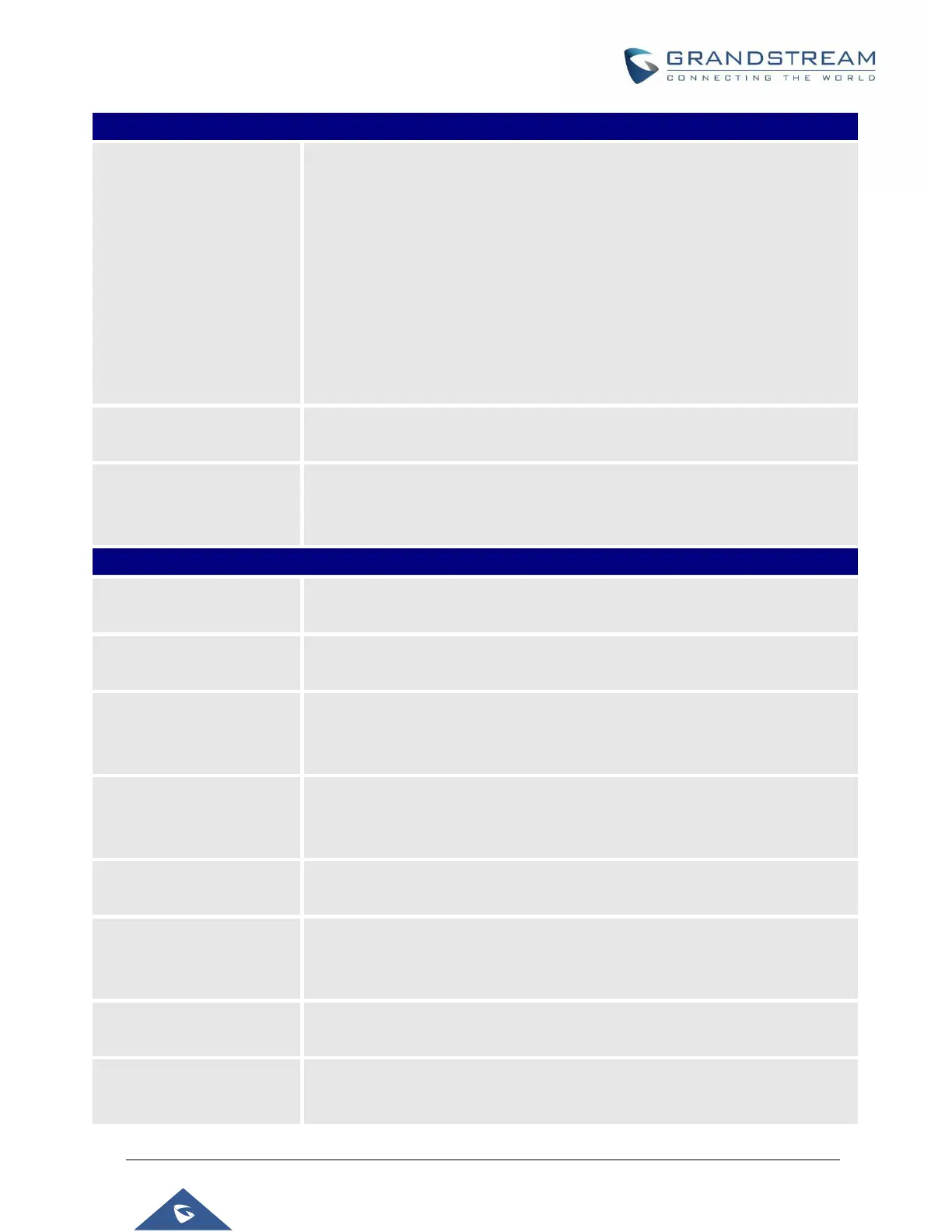GRP260x Administration Guide
Version 1.0.3.42
Call Progresses Tones:
• System Ring Tone
• Dial Tone
• Second Dial Tone
• Message Waiting
• Ring Back Tone
• Call Waiting Tone
• Busy Tone
• Reorder Tone
Configures ring or tone frequencies based on parameters from local telecom.
The default value is North American standard. Frequencies should be
configured with known values to avoid uncomfortable high pitch sounds.
Syntax: f1=val,f2=val[,c=on1/off1[-on2/off2[-on3/off3]]];
(Frequencies are in Hz and cadence on and off are in 10ms)
ON is the period of ringing (“On time” in ‘ms’) while OFF is the period of silence.
To set a continuous ring, OFF should be zero. Otherwise, it will ring ON ms and
a pause of OFF ms and then repeat the pattern. Up to three cadences are
supported.
Configures the call waiting tone gain to adjust call waiting tone volume (Low,
Medium, or High). The default setting is “Low”.
Lock volume adjustment when the option is enabled so it cannot be changed
from phone LCD. The option can be set to: “No”, “Ring”, “Talk” or “Both”.
Default setting is “No”.
Phone setting → Multicast Paging
Multicast Paging
Function
Enable or disable multicast paging
Allow Multicast Paging when DND mode is enabled.
Default Setting is “No”.
During active call, if incoming multicast page is higher priority (1 being the
highest) than this value, the call will be held, and multicast page will be played.
The default setting is “Disabled”.
If enabled, during a multicast page if another multicast is received with higher
priority (1 being the highest) that one will be played instead. The default setting
is “Enabled”.
Multicast Channel Number (0-50). 0 for normal RTP packets, 1-50 for Polycom
multicast format packets.
The codec for sending multicast pages, there are 5 codecs could be used:
G.731.1 PCMU, PCMA, G.726-32, G.729A/B, G.722 (wide band). Default
setting is “PCMU”.
Outgoing caller ID that displays to your page group recipients (for multicast
channel 1 – 50).
Defines multicast listening addresses and labels. For example:
• “Listening Address” should match the sender’s Value such as
