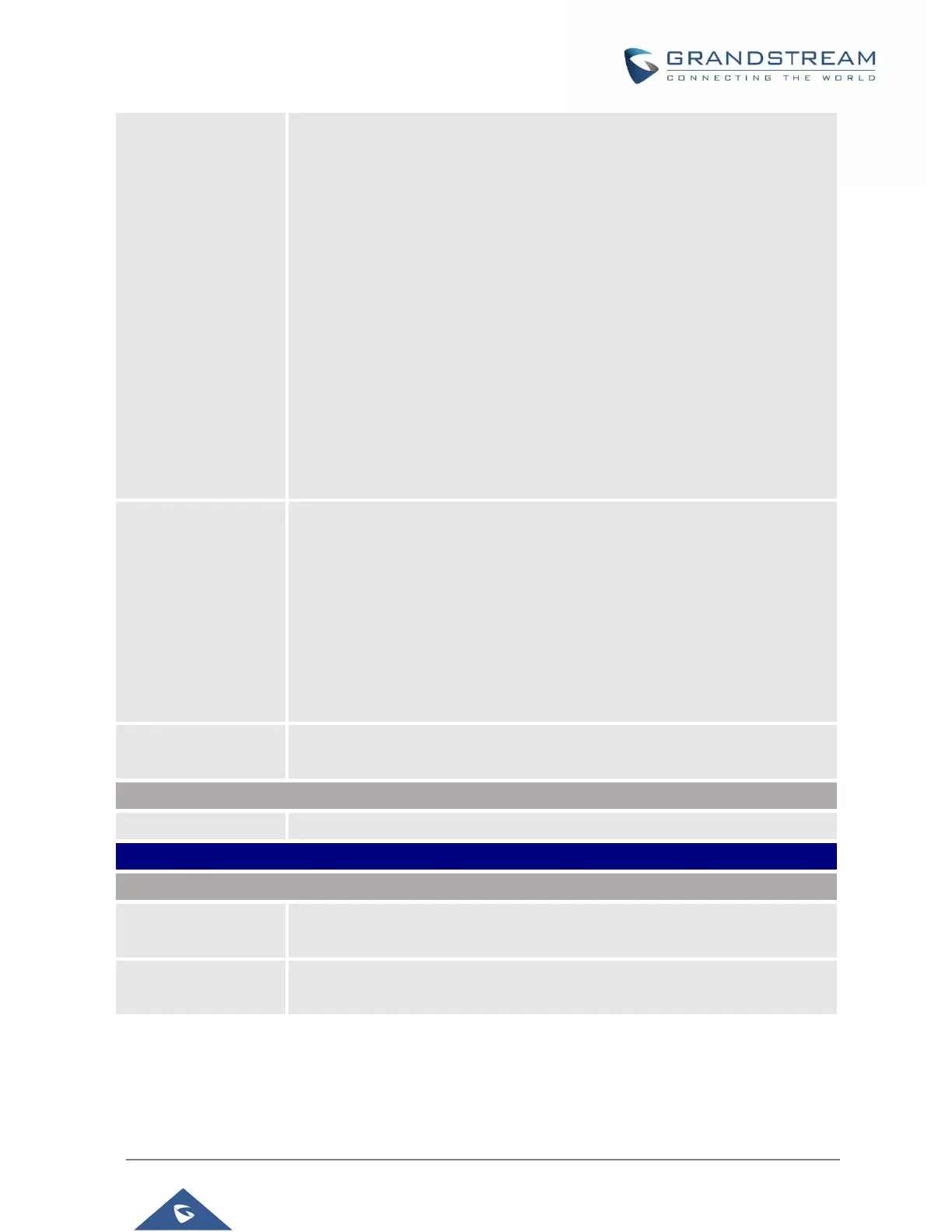The syntax is: std offset dst [offset], start [/time], end [/time]
Default is set to: MTZ+6MDT+5,M4.1.0,M11.1.0
MTZ+6MDT+5
This indicates a time zone with 6 hours offset with 1 hour ahead (when daylight
saving) which is U.S central time. If it is positive (+) if the local time zone is
west of the Prime Meridian (A.K.A: International or Greenwich Meridian) and
negative (-) if it is east.
M4.1.0,M11.1.0
The 1
st
number indicates Month: 1,2,3.., 12 (for Jan, Feb, .., Dec)
The 2
nd
number indicates the nth iteration of the weekday: (1
st
Sunday, 3
rd
Tuesday…)
The 3
rd
number indicates weekday: 0,1,2,..,6( for Sun, Mon, Tues, … ,Sat)
Therefore, this example is the DST which starts from the First Sunday of April
to the 1
st
Sunday of November.
Configures the date display format on the LCD. The following formats are
supported.
• yyyy-mm-dd: 2019-03-02
• mm-dd-yyyy: 03-02-2019
• dd-mm-yyyy: 02-03-2019
• dddd, MMMM dd: Saturday, March 02
• MMMM dd, dddd: March 02, Saturday
The default setting is yyyy-mm-dd.
Configures the time display in 12-hour or 24-hour format on the LCD. The
default setting is in 12-hour format.
