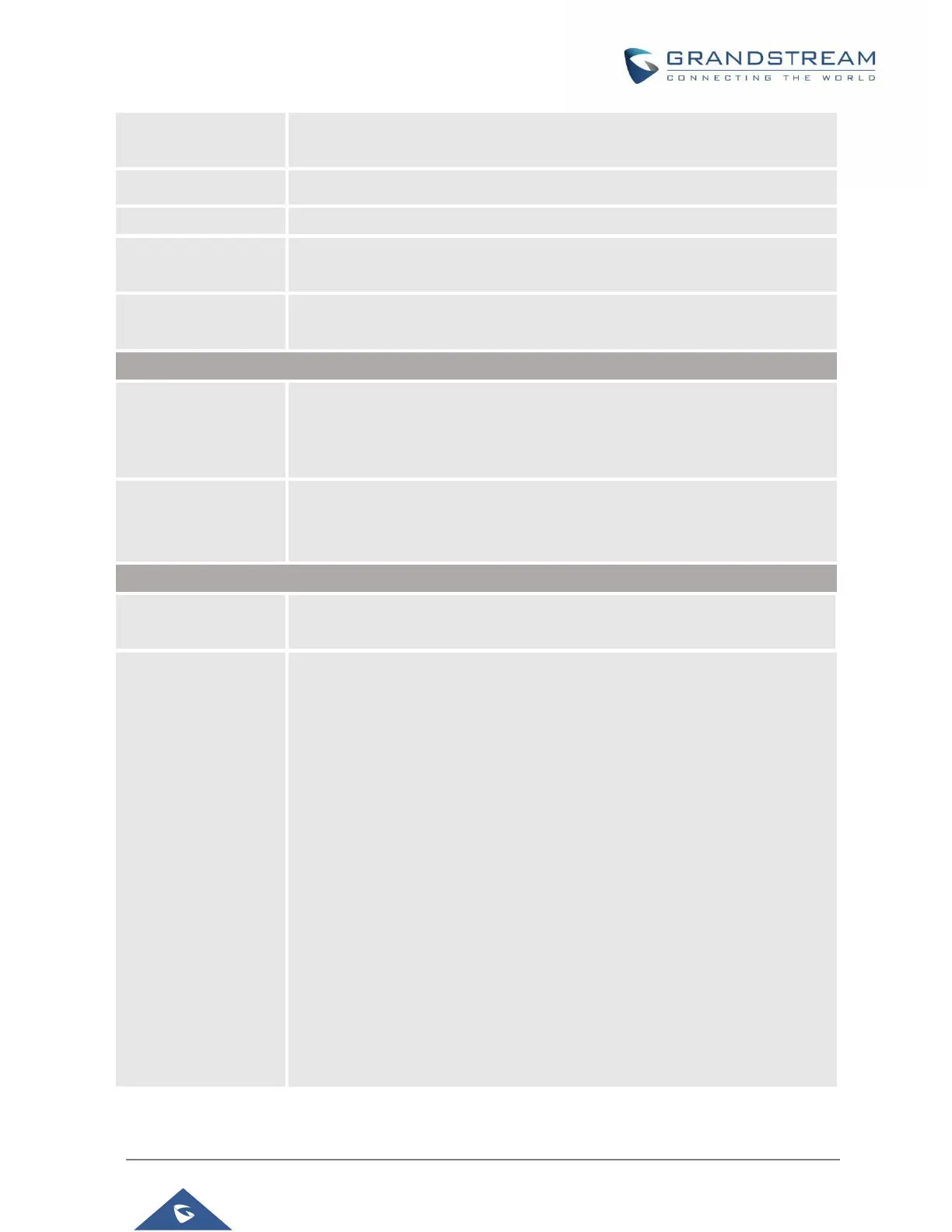GRP260x Administration Guide
Version 1.0.3.42
Configures the maximum TLS version supported by the phone. Maximum TLS
version must be greater than or equal to minimum TLS version.
SSL Certificate used for SIP Transport in TLS/TCP.
SSL Private key used for SIP Transport in TLS/TCP.
SIP TLS Private Key
Password
SSL Private key password used for SIP Transport in TLS/TCP.
The uploaded custom certificate will be used for SSL/TLS communication
instead of the phone default certificate.
Trusted CA
Certificates
(1 – 6)
Allows to upload and delete the CA Certificate file to phone.
Note: Users can either upload the file directly from web or they can choose to
provision it from their cfg.xml file.
Phone will verify the server certificate based on the built-in, custom or both
trusted certificates list.
The default setting is “Default Certificates”.
If set to "Yes", the keypad can be locked by pressing and holding the STAR *
key for about 4 seconds. And will also allow automatic locking.
If set to “All Keys”, all keys will be locked, and no emergency calls can be
made.
If set to “Customized”, only “Functional Keys” will be locked but you are still
allowed to make emergency calls. The keys will be locked based on the user
configuration. These are the options available for customization:
•
Keys to Lock When Idle: Customize the keys you want to lock when the
phone is idle.
•
Keys to Lock When in Call: Customize the keys you want to unlock
when the phone is on a call.
•
Password to Lock/Unlock: Configure the password to lock/unlock the
keypad
•
Keypad Lock Timer: Configure the timeout (in seconds) of idle screen
for locking the keypad. Valid range is 0 to 3600.
•
Emergency: Defines the emergency call numbers. If multiple emergency
numbers are entered, they should be separated by a comma ‘,’.
