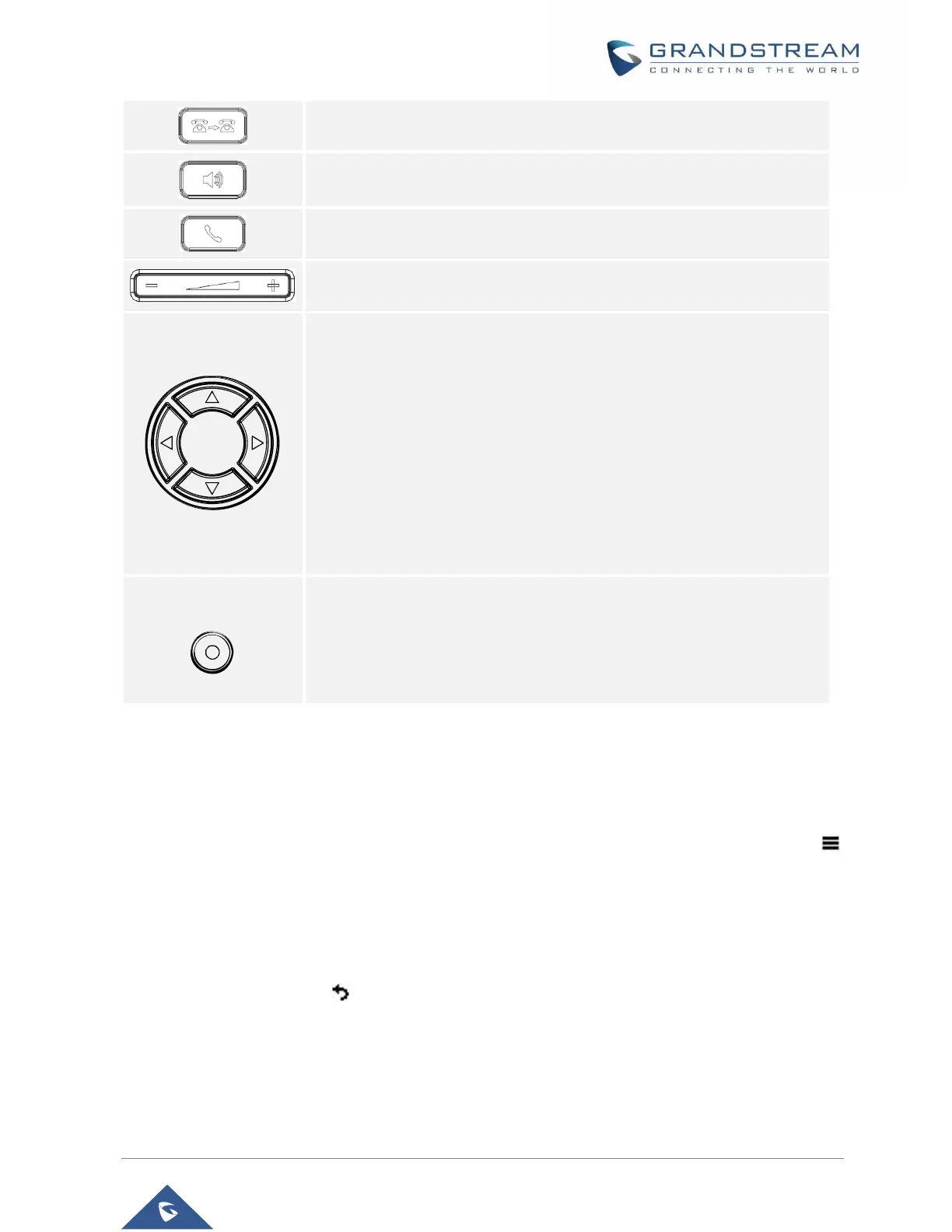GRP260x User Guide
Version 1.0.1.41
Transfer. Press to transfer an active call to another number.
Speaker. Press to switch between speaker and handset mode in an active
call.
Navigation keys.
• In idle screen, press up key to display the IP.
• When entered the menu, Press the UP/DOWN keys to scroll
through menu options.
• Use RIGHT/LEFT keys to switch between Tabs or to toggle
between enabling and disabling some options. for example: switch
between “All” and “Missed” Calls Tabs in call history
MENU button.
• In idle screen, press to enter the main menu.
• Confirm the current selection or the inputted info.
Configuration via Keypad
To configure the LCD menu using the phone’s keypad, follow the instructions below:
• Enter MENU options. When the phone is in idle, press the round MENU button or Menu Softkey
to enter the configuration menu.
• Navigate in the menu options. Press the arrow keys UP/DOWN keys to navigate in the menu options.
• Enter/Confirm selection. Press the round MENU to enter the selected option.
• Exit. Press Return Softkey to exit to the previous menu.
• Return to Home page.
The MENU options are listed in the following table.
