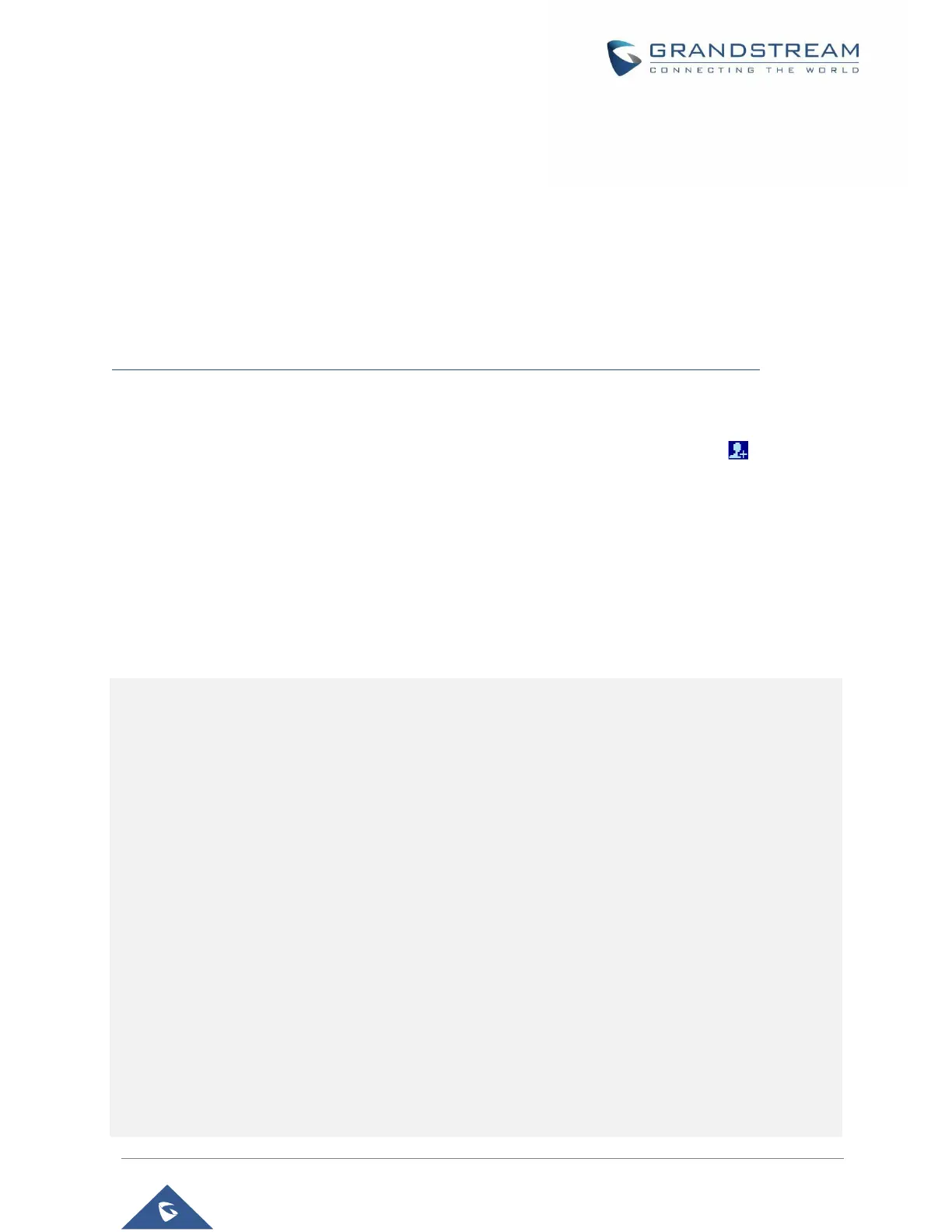CONTACTS
Local Contacts
The local contacts can save up to 2000 entries. Users can manage contacts by adding, deleting, and
modifying single contacts, downloading contacts from HTTP/TFTP server, importing contacts from external
storage, and exporting contacts to external storage.
For more details, please refer to the admin Guide:
http://www.grandstream.com/sites/default/files/Resources/GRP260X_administration_guide.pdf
Add a single Contact
On the Local Contacts menu, select Local Phonebook then press on Add contact softkey and input
contact details such as First and last name, company/home/mobile numbers, distinctive Ringtone … and
then press “Save” soft key. The new contact will be added to your local phonebook.
Phonebook
XML Phonebook syntax
User can add contacts using the below syntax in phonebook.xml file:
<AddressBook>
<Contact>
<id>3</id>
<FirstName>SAUL</FirstName>
<LastName>GOODMAN</LastName>
<Frequent>0</Frequent>
<Phone type="Work">
<phonenumber>45426</phonenumber>
<accountindex>0</accountindex>
</Phone>
<Phone type="Home">
<phonenumber>54786</phonenumber>
