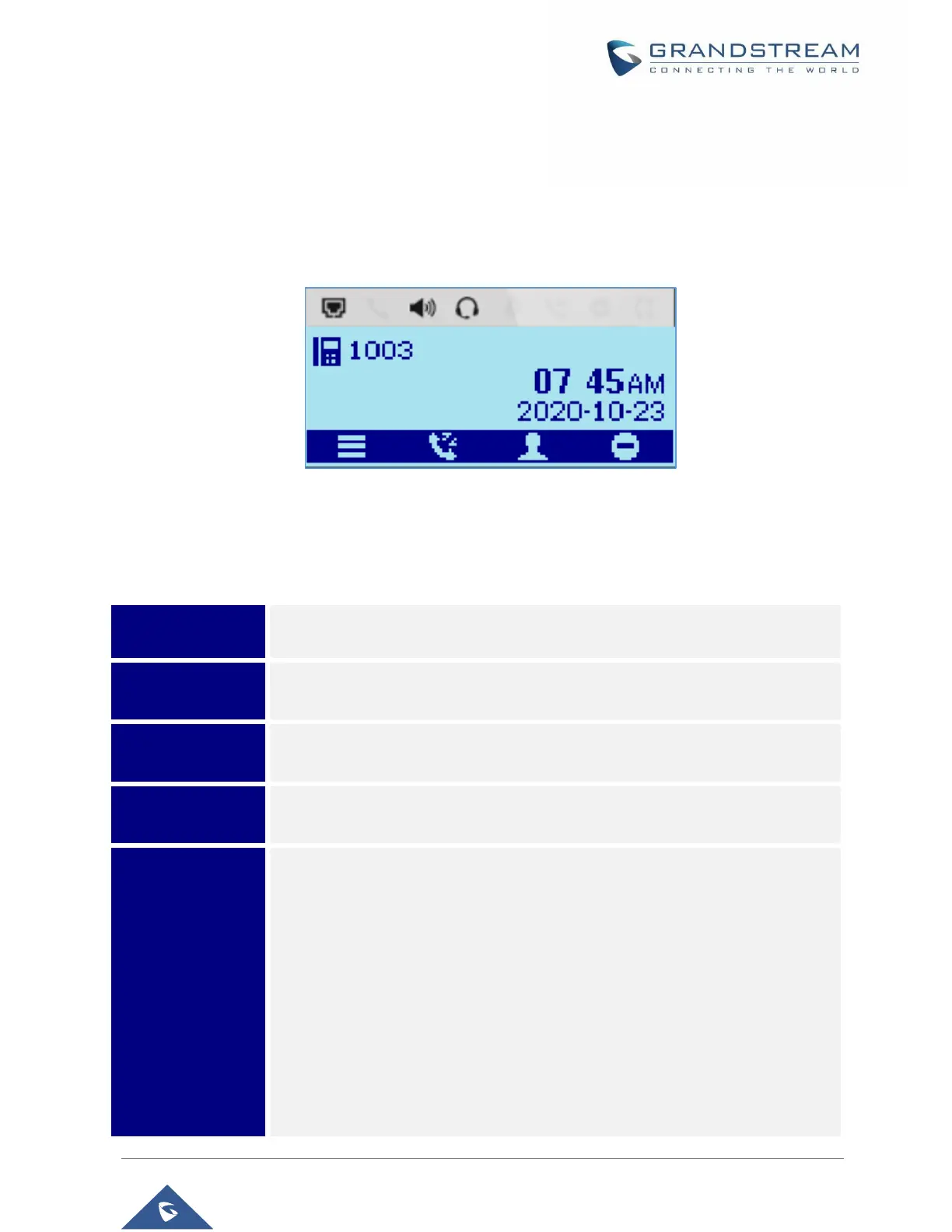GRP260x User Guide
Version 1.0.1.41
GETTING TO KNOW GRP260X
Idle Screen
GRP260x screen displays differently depending on whether the phone is idle or in use (active). The
following figures show the idle screen of GRP260x.
Figure 5: GRP260x Idle Screen
The following table describes the items displayed on the GRP260x idle screen:
Table 7: LCD Display Definitions
Displays the current date and time. It can be synchronized with Internet time
servers.
Shows the status of network. It will indicate whether the network is down or
starting.
Shows the status of the phone for registration status, call features etc., using icons
as shown in the next table.
Displays the name of the account that is in use.
The softkeys are context sensitive and will change depending on the status of
the phone. Default functions assigned to softkeys are:
• Menu
Brings up the phone’s main menu.
• History
Shows up the phone’s call history.
• Contacts
Access local phonebook and groups.
• DND
Enable/Disable DND.
Note: The Idle Screen Softkey can be customized under web UI >
