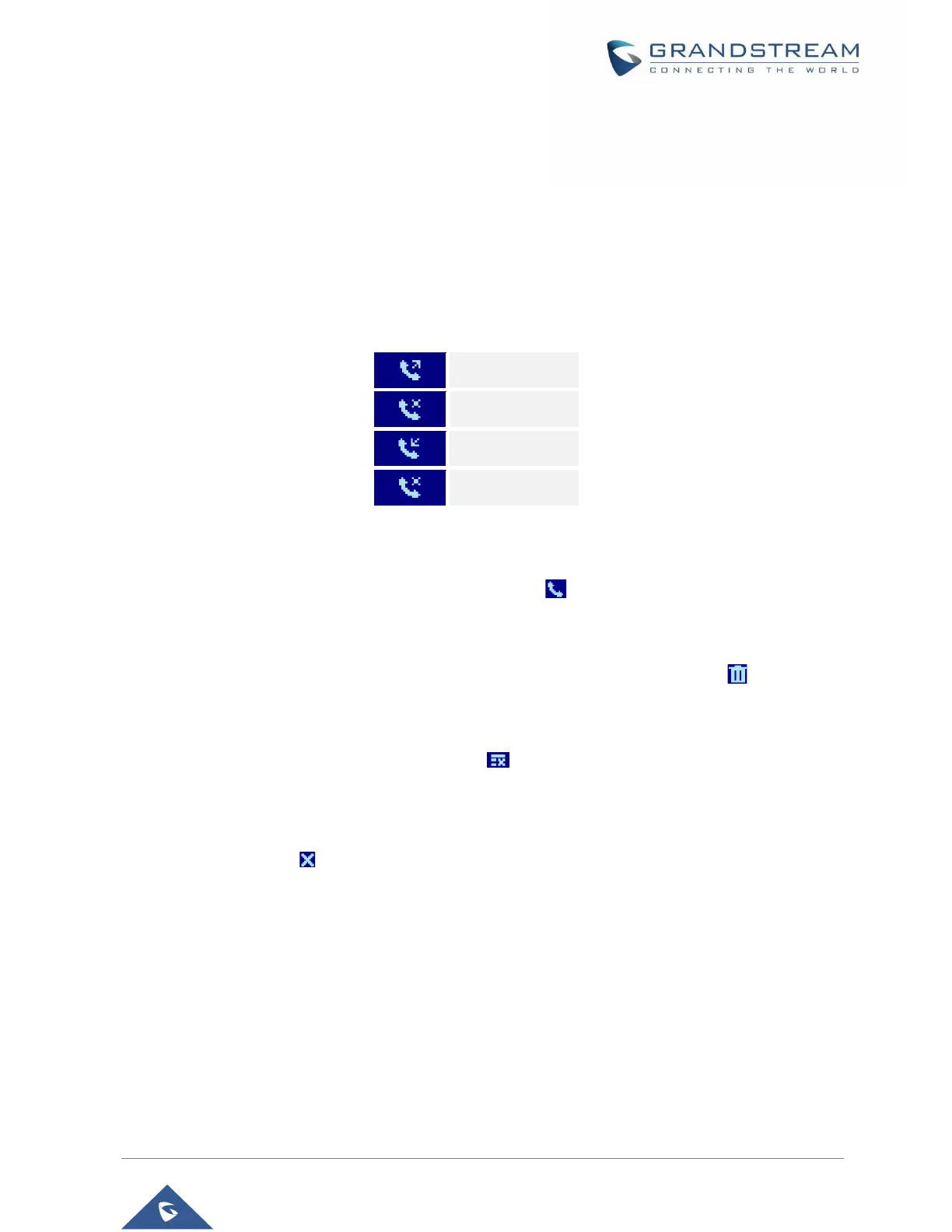CALL HISTORY
Local Call History
There are two categories in the local call history. Users could use LEFT/RIGHT navigation keys to switch
between All calls Tab; Missed Calls Tab; Dialed Calls Tab; Answered Calls Tab and Blocked calls Tab.
Below is the LCD icons indication for each type of calls:
Table 16: Call History icons
Call History Operations
• Dial number from call history: Press on dial softkey to or Send key to dial the number. The
phone will use the same account as the call log when dialing out.
• Delete a number from call history: Select an entry then press “Delete” soft key to delete the
call log.
• Clear call history: Press on Clear All softkey to clear the call history
Note: When users miss a call, the GRP260x will show a notification on the LCD idle screen indicating that
a call was missed, user can check the call history then by pressing on History softkey or ignore the
notification by pressing on softkey.
