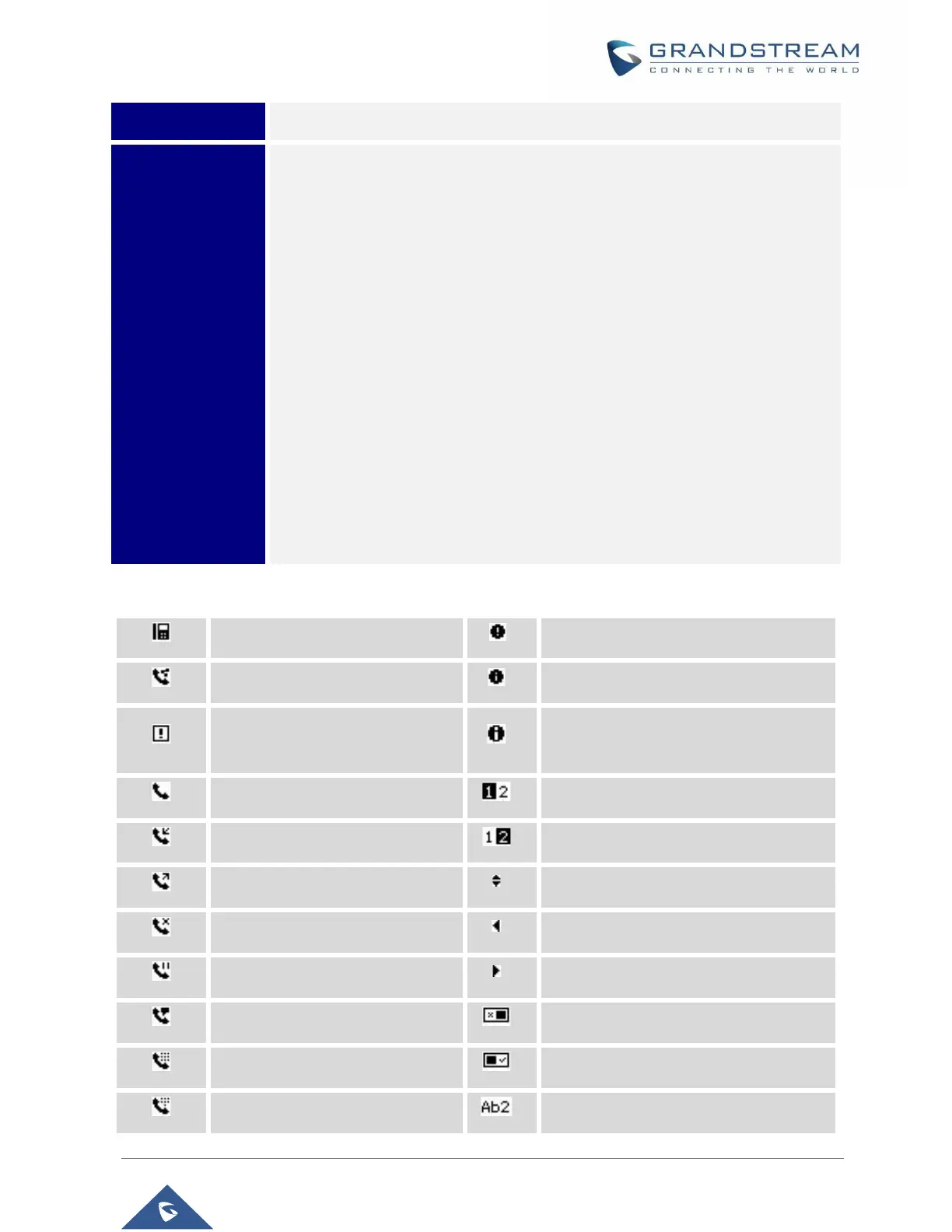The softkeys are context sensitive and will change depending on the call status
of the phone. Here are the main softkeys in call screen.
• Dial
Dials the call out after off hook and entering the number.
• Answer Call softkey
Answers the incoming call when the phone is ringing.
• Reject Call softkey
Rejects the incoming call when the phone is ringing.
• End Call softkey
Ends the active call.
• Transfer softkey
Transfer softkey will show up after pressing TRAN button and entering transfer
target number. Press Transfer softkey to do blind transfer.
• Switch softkey
In attended transfer mode, after establishing the second call, press on Switch
softkey to switch between the two calls.
