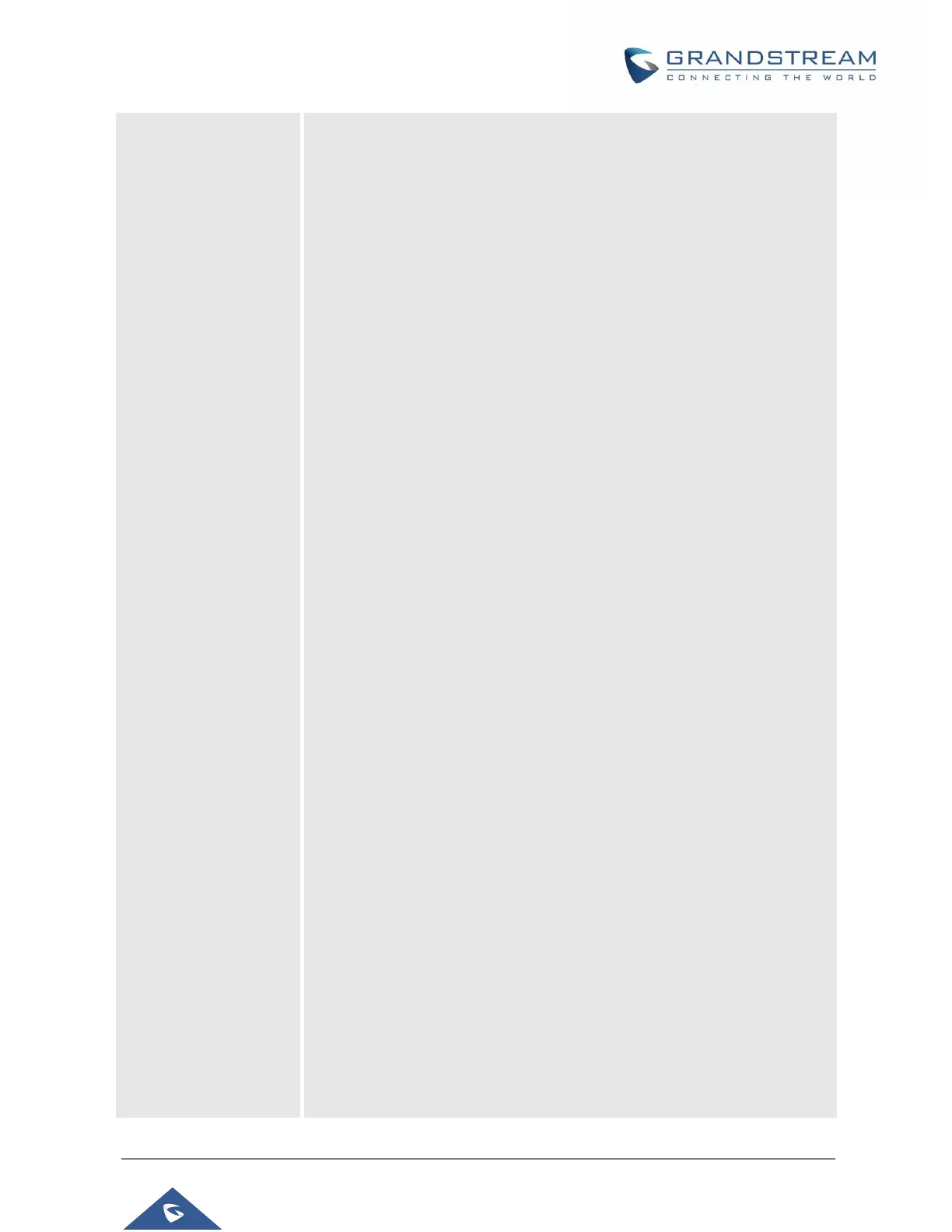By setting the extension number in the value box, the users will be able
to activate a 3-way conference by simply press the assigned MPK
button.
Multicast Paging
This option is for multicast sending. Enter Line key description in
Description field and multicast sending address in Value field.
Record
This option is for Recording calls. Enter Line key description in
Description filed and the recorded extension number in Value field.
Please make sure whether your VOIP provider supports this feature
before using it.
Call Log
Select Account and enter account number in the Value field to allow
configuration of call log for other extension.
Menu
Select this feature in order to display the Menu from the MPK buttons,
no field dis required for configuration.
XML Application
Select this feature in order to start the XML Application from the MPK
buttons, no field dis required for configuration.
Information
Select this feature in order to display the Information popup to show the
firmware version, MAC address, IP address and IP Settings from the
MPK buttons, no field dis required for configuration.
Message
Select this feature in order to display the Message menu from the MPK
buttons, no field dis required for configuration
Forward
Set the MPK Button to perform call forwarding to the destination number
configured on the “Value Field”. During ringing press the button to
perform the call forward.
DND
Press the configured key to enabled/Disable DND.
Redial
