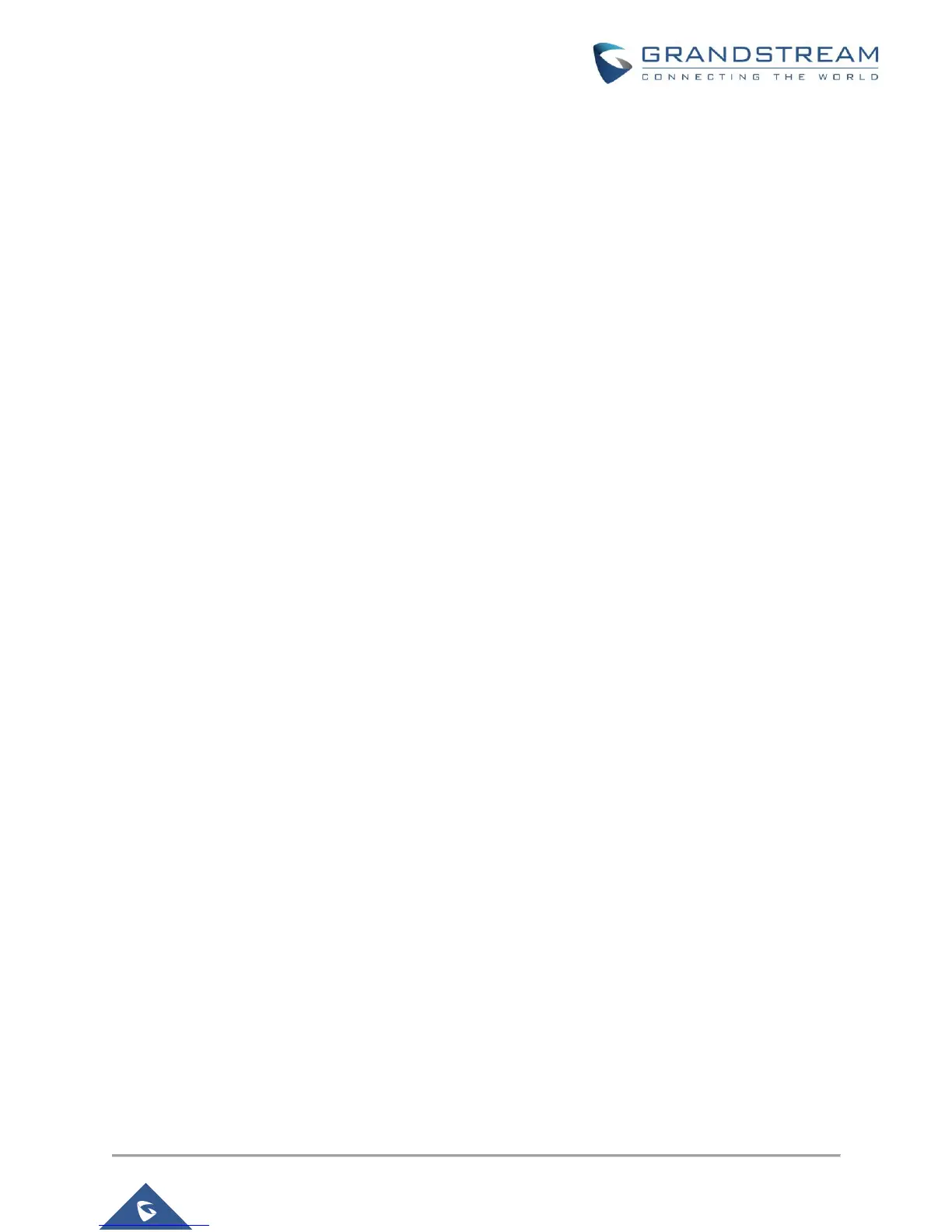6. Adjacent APs need to have a certain coverage overlap, which is usually 10%-20% distance. It is for
client roaming and precise positioning. But we still need to strictly control the transmission power.
7. Prioritize the SSID and limit the speed of the unimportant client;
8. Dual-frequency SSID usually gives configuration convenience, but in some circumstance, 2.4G and
5G with different SSIDs a better option.
9. Deployment goals of 802.11ac networks:
Usually, we need to keep the effective coverage ratio is above 95%, the overall channel utilization rate
is <40%; the coverage edge SNR is >25dB; the packet loss rate is <1%, and the jitter is <100ms.
Which should also be noted is that, since many factors of unpredictable client devices could greatly
reduce the total performance within an AP coverage (many has been mention previously as far
distance client, legacy client, and etc.), it is recommend to keep less than 50 5G users under a single
AP.
For GWN network deployment, you can use the local master mode (Master+ N Slave) or GWN Cloud
management mode. It should be noted that the local master mode is only applicable to small size
WLAN deployments. If the number of Wi-Fi clients exceeds 80, the operation experience of the WebUI
will be affected due to the resource consumption on Master AP by process large amount of client
status (Slave AP performance is not affected).
10. Selection of 5G 20MHz primary channel:
The selection of the 20MHz primary channel needs to be considered to minimize same-channel
adjacent APs. In addition to this, try to avoid 20MHz secondary channel.
As shown in Figure 18 below, the channels with X mark are 20MHz secondary channels. For example,
a user AP1 (channel bandwidth 80MHz) selects the 20MHz primary channel as CH36, and another
neighbor AP2 (channel bandwidth 80MHz) 20M primary selects CH40. At this time, according to the
802.11ac available bandwidth detection rule, two APs cannot exclusively use the 40MHz channel
bandwidth.
Of course, if everyone uses only 20MHz bandwidth, there is no such limitation, and all 5G channels in
the GWN webUI list can be selected. Therefore, when in high-density deployment, sometimes using
a 20MHz channel bandwidth may be better options for increasing the efficient channel multiplexing
and reducing co-channel interference.
