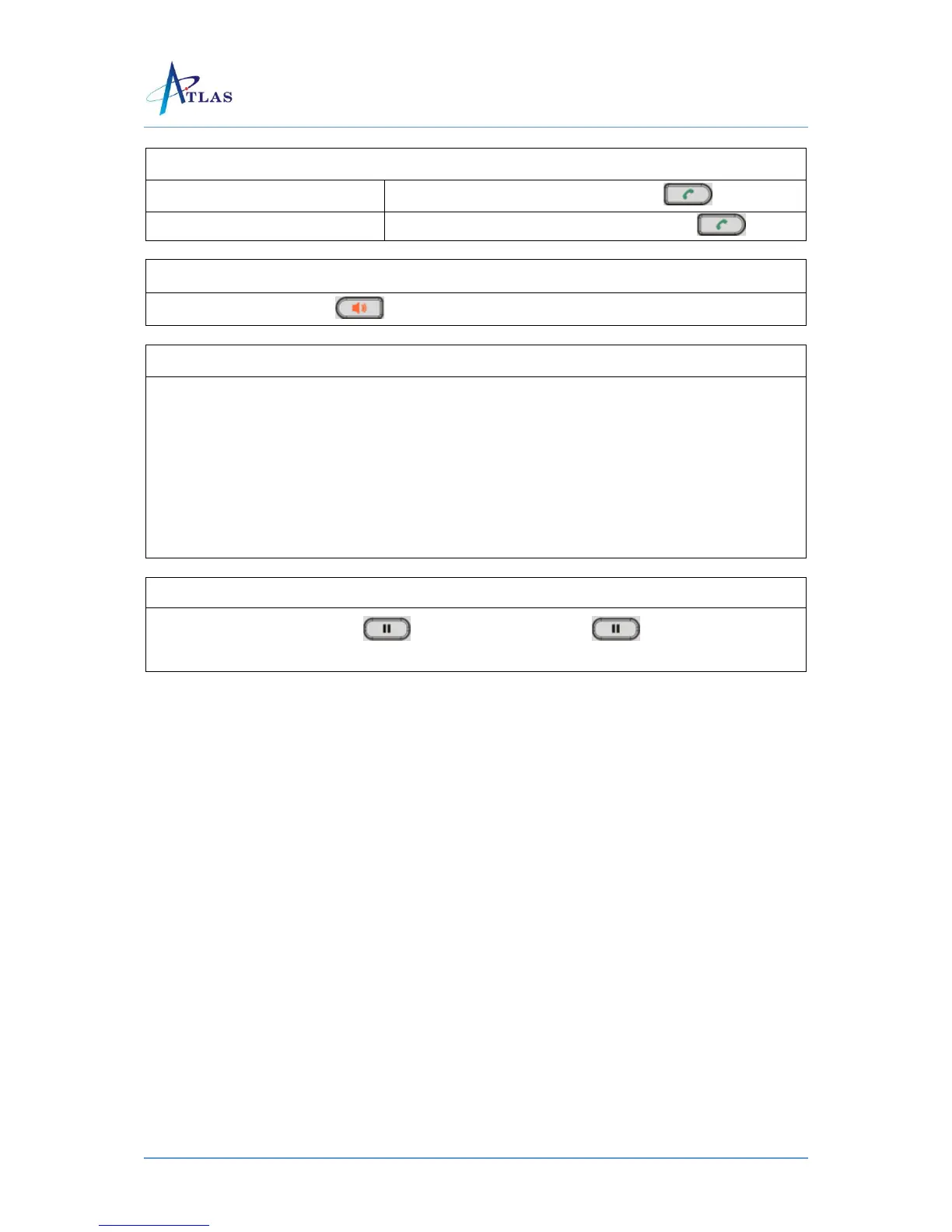Q u i c k R e f e r e n c e G u i d e
Dial the required extension and press or #.
Dial 9, followed by the number, then press or #.
Lift the handset, or press , or press the flashing line button.
If you are on a call and receive a second call, a second line key on your phone will start
flashing. To answer the call you may press the flashing line key or press the Answer soft-
key - your first call will be placed on hold and you will be connected to the call that is
waiting.
You can toggle between calls by pressing the flashing line key.
If you wish to end a call, press the relevant line key to connect to that caller and press the
End Call soft key.
To place a call on hold press . To un-hold a call, press again or press the
flashing line key.
