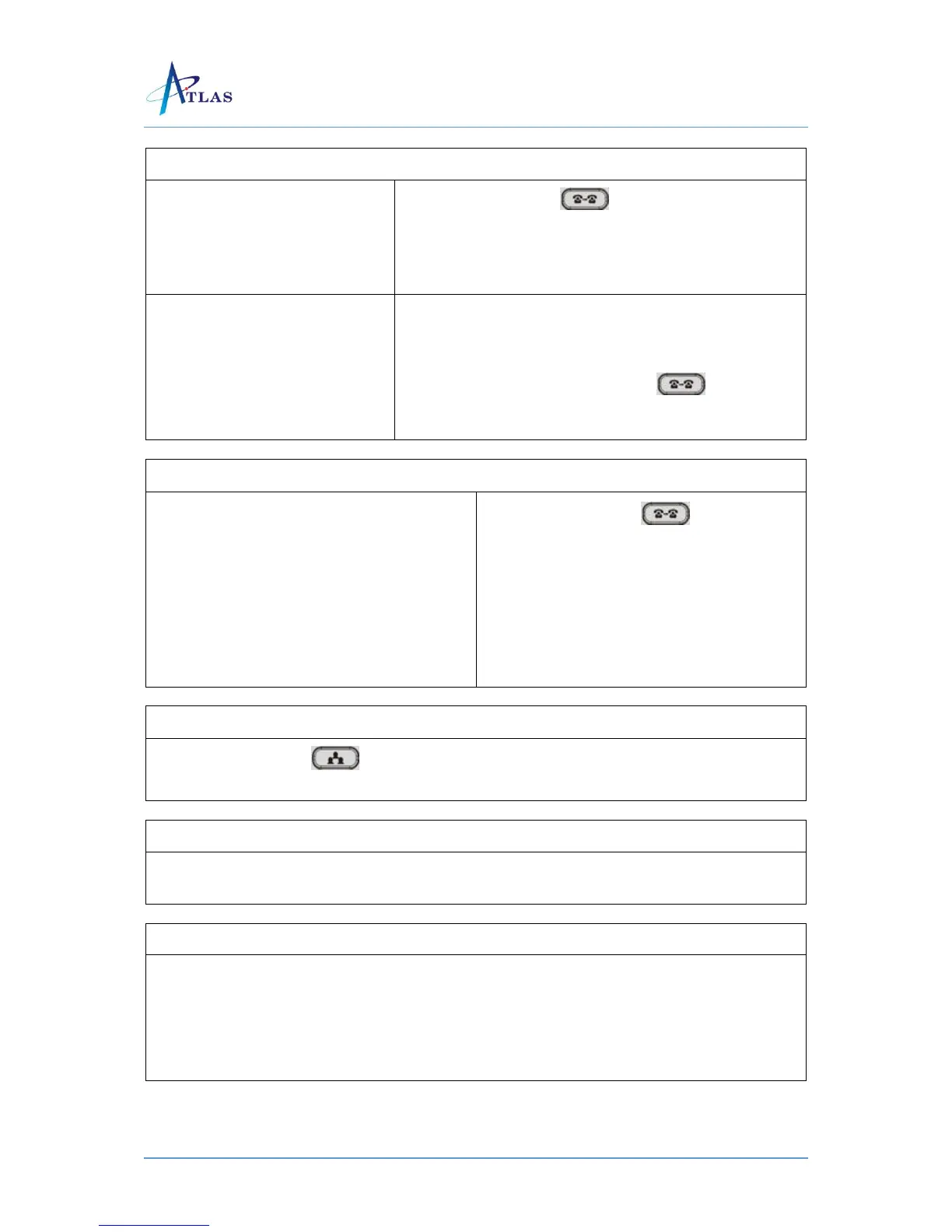Q u i c k R e f e r e n c e G u i d e
Blind/Unannounced Transfer
While on a call, press , and dial the extension
number.
The caller will automatically be transferred to the
extension.
Attended/Announced Transfer
While on a call, press a free line key and dial the
extension number. The caller will be placed on hold.
You can now speak privately to the extension.
To complete the transfer, press the followed by
the flashing line key. The caller will be transferred to
the extension.
Transferring a Call with One-Touch Transfer Enabled
Attended/Announced Transfer
While on a call, press , and dial the
extension number. The caller will be placed
on hold.
You can now speak privately to the
extension.
To complete the transfer, hang up. The
caller will be transferred to the extension.
While on a call, press and dial the third party. You may speak privately to this
person before pressing the “ConfCall” softkey to initiate the 3 party conference.
Dial *8 or press the flashing extension key to answer a call that is not ringing on your
phone.
The Missed Call soft key will appear on your screen if you have any missed calls. To view
them, press the “MissedCall” soft key and a list will be displayed with the date and time.
Use the arrows on the keypad to navigate and the soft keys to Dial or Delete.
Note: If your phone is part of a ring group, calls answered by other users in the ring group
may show as a missed call on your phone.
