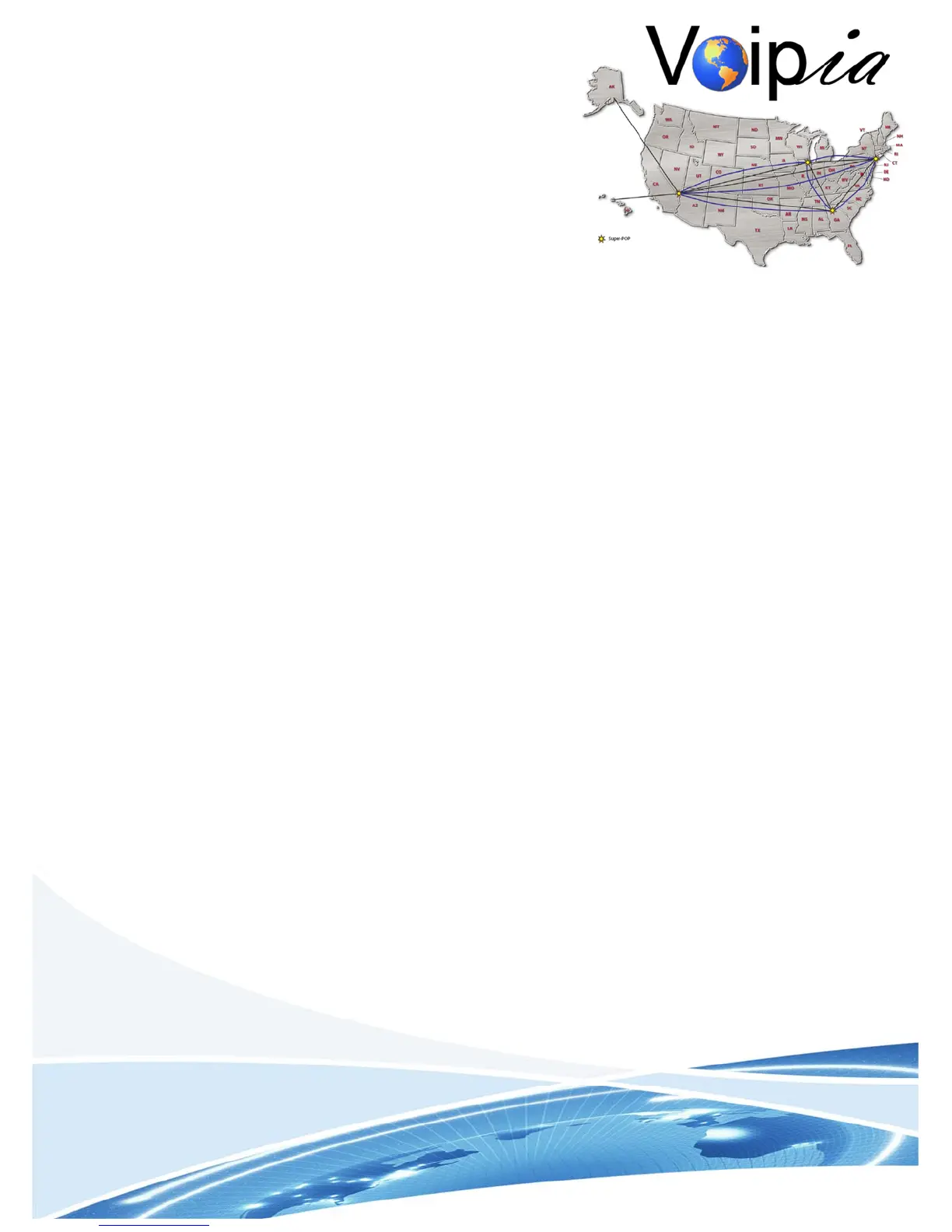Line Selection Buttons: Your Voipia Office Phone has four (4) or six (6) line appearances. Each line
appearance is active. All inbound calls start ringing on the first available line appearance with a
Flashing RED light. When a line is in use, the Line Selection Button changes to GREEN. If a caller is
placed on HOLD, the Line Selection Button will start flashing GREEN.
Phonebook Button: The Phonebook Button will allow you to EDIT and SAVE Call information in to a
contact list that can be accessed later for quick dialing.
Action Feature Buttons: Each Voipia Office Phone comes with quick Action Feature Buttons to
allow the user to easily Transfer or Conference calls, mute active calls or automatically send all inbound
calls to Voicemail, managed an attached Headset, and Intercom a different Voipia Office Phone. Using
the Transfer and Conference Buttons will be covered later. Muting a conversation during a call with
block your side of the conversation from being heard by the remote caller. With a working Headset
plugged in to the Headset button on the back of the Voipia Office Phone, you can answer and hang-up
calls using the Headset Button. The Intercom Button is programed to automatically ring and open the
speaker and microphone of a specific phone for your company. The Intercom Button is typically used
by a Receptionist and Doctor, or by an Office Admin and Manager.
HOLD, SPEAKER, and SEND Buttons: The HOLD button places an active call on hold. The
associated call will begin flashing GREEN for its line appearance. You can take a call off Hold by
pressing the associated flashing GREEN button. The SPEAKER Button answers a call on the phone’s
speaker, rather than the Handset. Pressing the SPEAKER Button again will hang-up the call. The
SEND Button is the “go” button that tells the phone to start dialing. The SEND Button also acts as a
Re-Dial Button and will re-dial the last number dialed.
Speed Dial Keys: A Speed Dial Key can be preprogrammed to automatically dial a specific phone
number. This programming is usually done by your Office Administrator or IT Support person.
Voipia’s Support Staff can assists you with the Speed Dial Key programming. To program the keys, you
will need to have a computer logged on to the Phone Network and the Phone’s Voipia Password.
Voicemail Button and Indicator: Using the Voicemail Service will be covered later. The Voicemail
Indicator will flash RED to let you know that you have a voicemail.
-3 -
Getting familiar with your
Voipia IP Phone Buttons
© Voipia Networks, Inc. 2015
