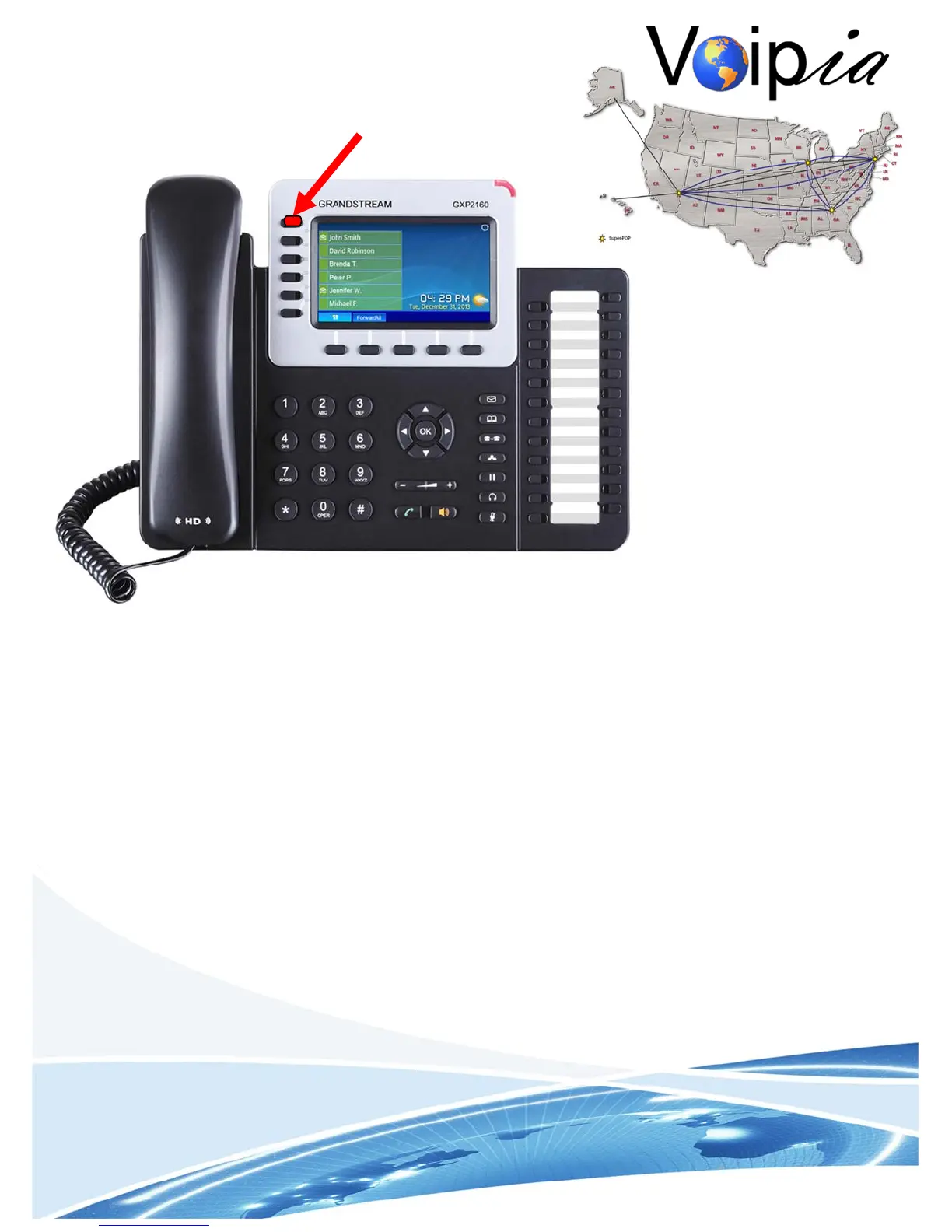Receiving Calls with a Voipia IP Phone
You can answer phone calls via handset or speakerphone. During the active calls the
user can switch between the handset and the speaker by pressing the SPEAKER
button.
Incoming single call: Phone rings and the corresponding appearance LINE flashes
RED. Answer the call by taking the Handset off hook, or pressing the SPEAKER
Button, or by pressing the corresponding appearance LINE Button.
Incoming multiple calls: When another call comes in while having an active call, the
phone will produce a Call Waiting tone (stutter tone). The next available line
appearance will flash RED. Answer the incoming call by pressing its corresponding
appearance LINE Button. The current active call will be put on hold.
-5 -
© Voipia Networks, Inc. 2015
Inbound Call
