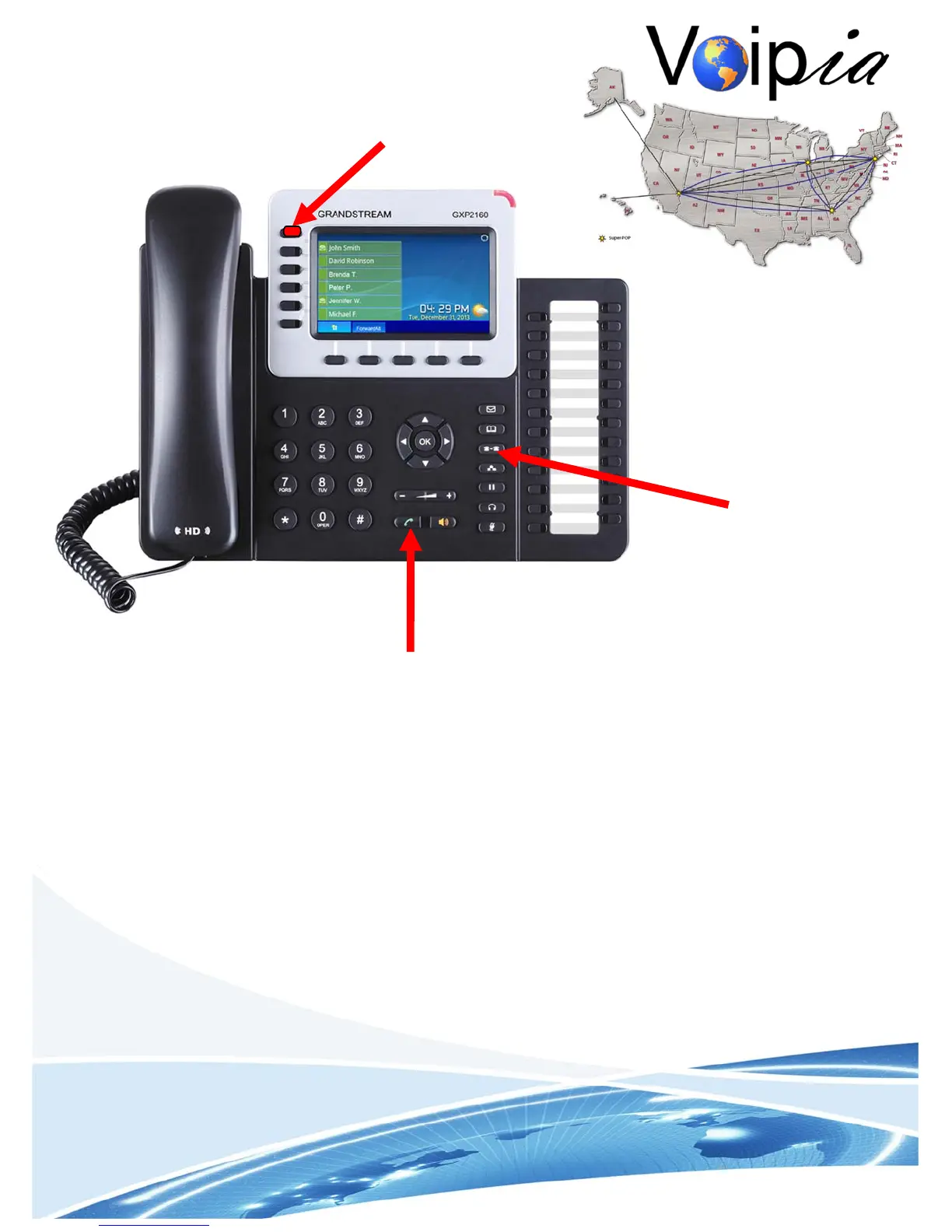Transferring Calls with a Voipia IP Phone
SEND / Redial
TRANSFER Button
You can transfer phone calls to internal extensions or outside the office to Domestic
US/Canadian Phone numbers.
Blind Transfer: Press “TRANSFER” button, then dial the number and press the
“SEND” button to complete transfer of active call.
Attended Transfer: Press an available appearance LINE Button to put your active call
on hold and open that new line. Dial the number you want and confirm the receiver is
able to take a call. Once the secondary call is confirmed, press the “TRANSFER”
Button and then the holding LINE button to transfer the call. Hang up the phone call
after “Transfer Successful” is displayed in the screen.
-6 -
© Voipia Networks, Inc. 2015
Holding Call
